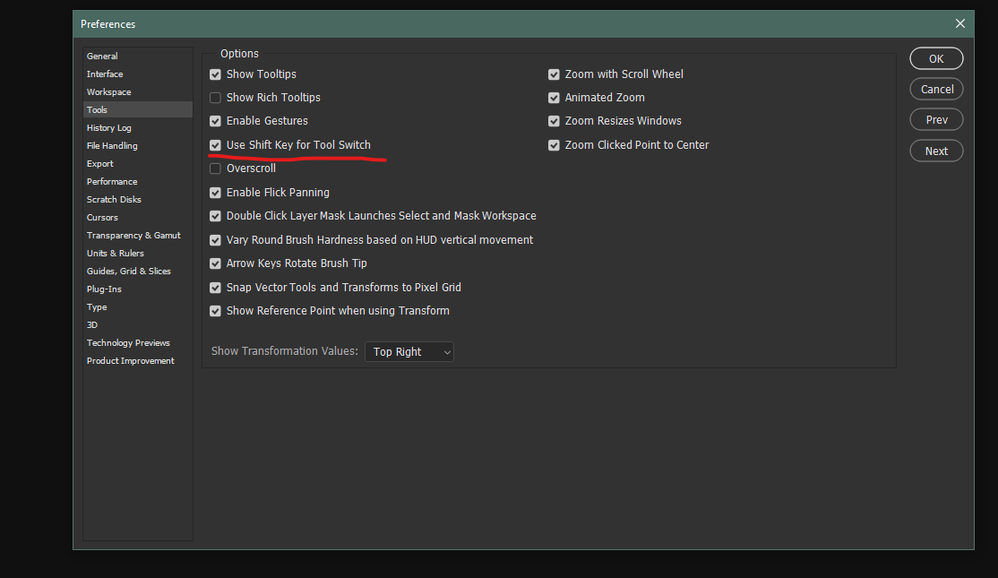Adobe Community
Adobe Community
- Home
- Photoshop ecosystem
- Discussions
- Re: Question about the way to turn off the turning...
- Re: Question about the way to turn off the turning...
Copy link to clipboard
Copied
Hi.
I want to turn off the function of returning to the tool that I used before.
I don't know how I explain this function. this function is activated when I use tablet pen with holding press a tool shortcut key on my keyboard, and when I release the key, it will bring back the previous tool.
For example, I use brush tool, and hold press E(eraser shortcut key) and using tablet pen, I can use eraser while I hold press E key.
But release E key, It return to brush tool.
it is very inconvenient to return to the previous tool automatically. Is there any way I can turn this off?
 1 Correct answer
1 Correct answer
Keeping a Tool-shortcut key pressed to revrt to the previous Tool on release is called spring-loading.
To me it seems you are not properly hitting the keys for the results you want.
If you just switch between Brush and Eraser you could also use the tilde key instead of »B« and »E«.
Explore related tutorials & articles
Copy link to clipboard
Copied
Not completely sure I understand your description, but why don’t you hit the key instead of keeping it pressed?
Copy link to clipboard
Copied
It's not exactly a long press.
I don't use the brush tool or the eraser tool for a long time at once, but I tend to touch it quickly and shortly and frequently.
However, as I changed the tools quickly and frequently and repeated brushing and erasing, the pen touched the tablet plate just before the finger that pressed B or E came off the keyboard, so the first touch was done with that I desired tool. When the pen is released from tablet plate for the next touch, it returns to the previously used tool, and the second and subsequent touches are often touched with unwanted tools.
If that happens, I do ctrl z then press the button straight down and start touching again.
This is so uncomfortable. It also affects the speed of work.
I've been suffering from this feature for quite some time, and I thought it was a computer problem. However, upgrading the computer did not change the problem, so I found the cause this time. That was this feature.
There was an article on Reddit using the function I described. If it is difficult to understand because the explanation I gave is insufficient, please refer to the article below.
https://www.reddit.com/r/photoshop/comments/5ljoi9/toggle_between_brush_and_eraser/
Copy link to clipboard
Copied
Keeping a Tool-shortcut key pressed to revrt to the previous Tool on release is called spring-loading.
To me it seems you are not properly hitting the keys for the results you want.
If you just switch between Brush and Eraser you could also use the tilde key instead of »B« and »E«.
Copy link to clipboard
Copied
Wow. Thank you so much for telling me about Spring-loading.
I didn't even know the name of this function, so I couldn't even figure out how to fix it. thank you.
However, It seems to be there is still no way to fully control this function as I want.
I searched for Spring loading on Google And I found out that I wasn't the only one suffering from it...
Maybe there is no way to turn off the Spring load function at all now...
https://feedback.photoshop.com/photoshop_family/topics/turn-off-toggling-between-tools
Copy link to clipboard
Copied
I know no way to deactivate it.
In the meantime you may have to practice more deliberately hitting the key very shortly …
Copy link to clipboard
Copied
Okay... Thank you so much for your kind reply! It was really helpful!
Copy link to clipboard
Copied
I don't fully understand your issue. It may be the way you have your pen buttons configured, or it may be that you need to disable the Shift Key for Tool Switch function in preferences.