 Adobe Community
Adobe Community
Quick export as PNG bugged
Copy link to clipboard
Copied
I've noticed lately that when I use the quick export function in the latest PS 2020 sometimes the image is saved wrong, it will export a layer only or it will export with disabled layers visible, I never noticed this issue previously.
Now I have to flatten all images before exporting to make sure it exports the correct image which sort of defeats the purpose of having a quick export
Explore related tutorials & articles
Copy link to clipboard
Copied
You need to be specific. Can you show example screenshots?
Copy link to clipboard
Copied
This is a similar error I am getting with the current version of Photoshop 22.0.1 (Windows).
When I use the File > Export > Quick Save as PNG I get an error on text set to red in my current file.
My test has two text blocks and the black one exports ok, but the smaller red text shows a distorted appearance along with not displaying it as red. Both use the same font - Helvetica LT Std, Roman - (set Sharp).
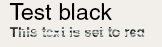
I also ran a test changing the font to Arial, Bold but that also had a display issue.
If I create a new text block and copy in the text then I get a display issue. I also tried a new text block with leaving default Lorem ipsum text but that also did not export properly.
If I use the File > Export > Save for Web (legacy) using PNG format I don't get the error.
Also if I use the File > Save as > PNG I don't get that export problem.