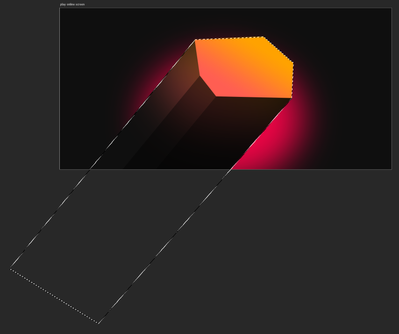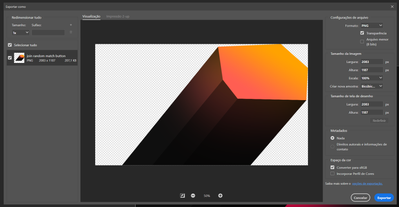Adobe Community
Adobe Community
- Home
- Photoshop ecosystem
- Discussions
- Quick export as PNG / Export as with entire layer ...
- Quick export as PNG / Export as with entire layer ...
Quick export as PNG / Export as with entire layer bounds
Copy link to clipboard
Copied
How can I export using any of these options without cropping the layer by the document/art boards area?
This:
Instead of this:
Is this possible?
Thanks in advance!
Explore related tutorials & articles
Copy link to clipboard
Copied
Use File>Export>Export As
Copy link to clipboard
Copied
Export As tries to export the entire Canvas instead of the layer isolated...
Copy link to clipboard
Copied
If I can understand you correctly then you must reveal invisible part or in other words to expand canvas. Photoshop will keep that part in PSD file but it will remain invisible (will crop it) when exporting because canvas area is defining what to save or export.
Copy link to clipboard
Copied
Yes, that would achieve what I'm trying to do, but that's what I was trying to avoid because it would take too much time to export everything... they really need to add an option to the "Layer -> Export As" that exports the entire layer without being cropped by the canvas it belongs to. 😞
Thanks anyway.
Copy link to clipboard
Copied
When you use File>Export>Export As turn off the visibilty of all the other layers.
Copy link to clipboard
Copied
That would still not reveal the rest of the layer I want and the size of the image exported will be of the canvas instead of the layer, since I'm doing UI for games I need the image size to be exact the layer I'm exporting.