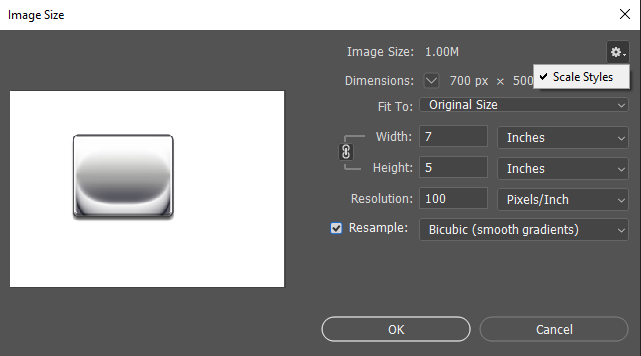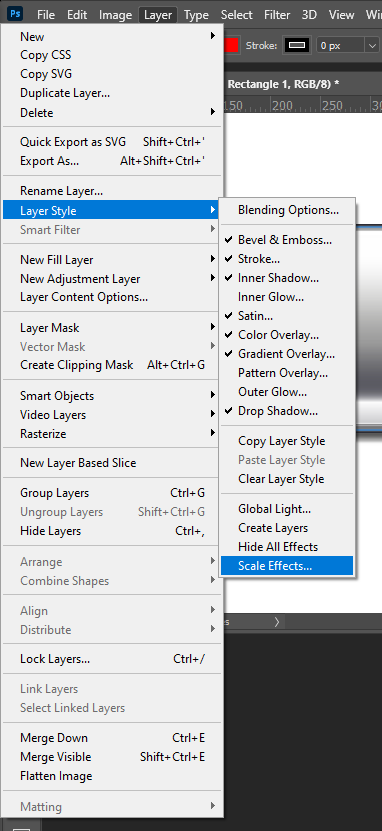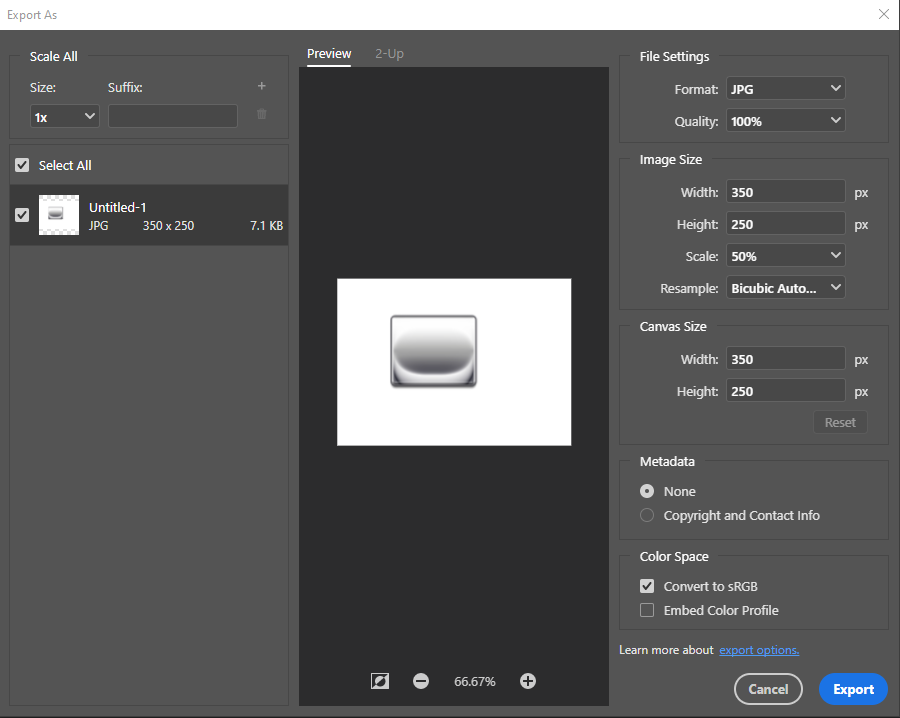Adobe Community
Adobe Community
- Home
- Photoshop ecosystem
- Discussions
- Quick "export as" not transform styles correctly
- Quick "export as" not transform styles correctly
Quick "export as" not transform styles correctly
Copy link to clipboard
Copied
Hi,
I have a problem with using export as... tool.
When I try to export assets and do scaling, then styles don't apply correctly. Seems like it ignores shadow, glow, and bevels styles and doesn't resize it proportionally to the new scale.
And the problem even appears if styles used inside smart objects. To avoid this I need to rasterize all layers where styles are applied.
I attached image example with 100% and 25% scale
Maybe there is some property which should scale styles proportionally but I couldn't find it.
Adobe Photoshop Version: 21.2.4 20200922.r.323 2020/09/22: 8e8e91e8543 x64
Explore related tutorials & articles
Copy link to clipboard
Copied
I do not know about export resizing I do not use export. However Image Size may or may not scale layer styles. It depend on if you have your Images Size option Scale Style checked or not checked. Use the Image Size Dialog gear pull-down menu the see if it is checked or not. Scale Styles seems to be an option. Howevet, I do not see any option in export resizing for layer styles scaling...
Copy link to clipboard
Copied
JJMack, thanks for your help. I too had this issue when exporting various scales through Export As. Now that I've enabled the Scale Styles setting it works as expected; now I can stop adding a "Copy Merged" layer on top before exporting every time 🙂
I don't believe this is a setting I ever disabled, but it seems like it should be enabled by default. Are there any possible caveats to having this setting enabled, aside from having the values in the styles adjust according to the adjusted scale?
Thanks again!