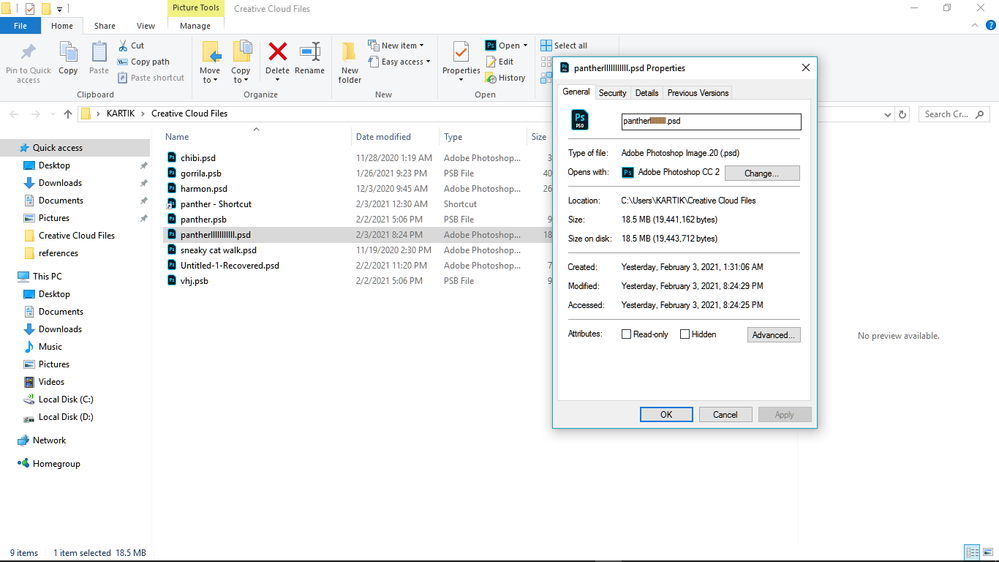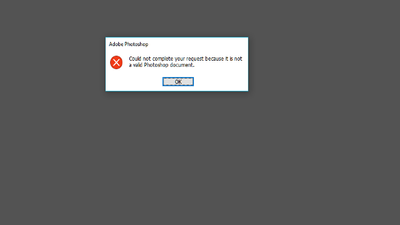Adobe Community
Adobe Community
- Home
- Photoshop ecosystem
- Discussions
- "could not complete your request because its not a...
- "could not complete your request because its not a...
"could not complete your request because its not a valid photoshop document"
Copy link to clipboard
Copied
I have read almost all the other solutions provided. they don't work in my case. my two files one after another are showing this error. I spent 7+ hours on each drawing. when the first one got this message I thought to move on but when I drew that again and saved. it was showing this message again. I have no idea what is happening. it is not opening in any other program too. it is saved as .psd as it was supposed to be. in fact the random files I created while drawing are saved perfectly. it has happened two times within two days with the same drawing. I want my files back because I was really liking how it was turning out. it took a lot of effort. Please help
Explore related tutorials & articles
Copy link to clipboard
Copied
This is definitely unusual. Please tell us - if you right click, what is the first option that comes up under "Open With"?
Adobe Community Expert / Adobe Certified Instructor
Copy link to clipboard
Copied