 Adobe Community
Adobe Community
- Home
- Photoshop ecosystem
- Discussions
- "Export as" scaling options limitation
- "Export as" scaling options limitation
"Export as" scaling options limitation
Copy link to clipboard
Copied
I have just installed the latest Photoshop CC 2019 and functionality present in the previous Photoshop seems to be missing - in particular with regard to creating multiple size files using the "Export as" function.
It is still there but - unlike the previous Photoshop - every time you use it all the sizes that you had previously set up are no longer there.
Using the previous version of Photoshop I would set up various scalings (1x, 0.5x, 0.2x, etc) as JPEG and PNG files and export the file with the result that I had several file size and formats to choose from.
If I needed to make a change to the file I could do so and easily re-export all the different file sizes and formats.
Now, however, when I go to re-export the file only 1x (scaling) PNG is shown... I have to set up all the different file size and format options again.
I export a lot of product images for a client and, when having to do this time after time, it has become very tedious and time consuming.
Is there a setting I can use to save the various scale and file format options I set up for easy re-use?
Please don't suggest setting up an action as I have tried that and actions just seem to ignore the "Export as" steps, not recording them.
Explore related tutorials & articles
Copy link to clipboard
Copied
It's still there, but you have to click on the "+" next to suffix.
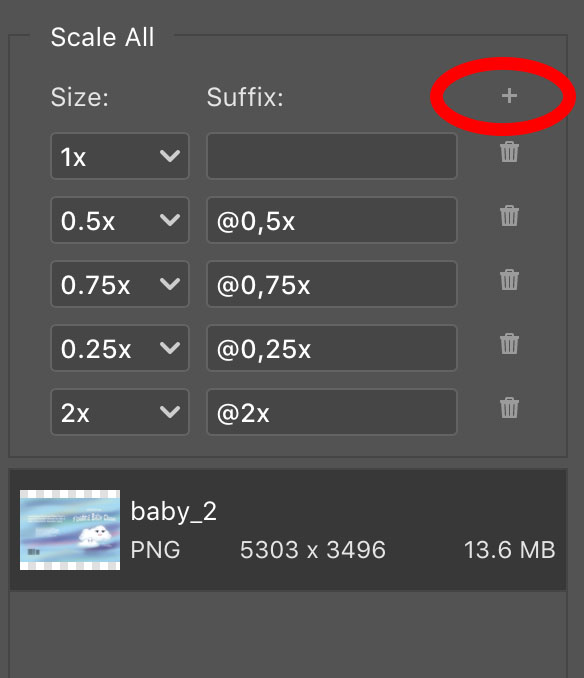
Copy link to clipboard
Copied
Thanks for the reply Michael but you didn't read my question properly.
I am aware that you can still export to multiple sizes and file formats in one operation... this is how it has always worked.
The problem with the newest version of Photoshop, however, is that - every time you export files to multiple sizes and file formats - you have to re-enter all the variations every time you do it... Photoshop doesn't remember the settings from one export session to the next as the previous version of Photoshop did.
Copy link to clipboard
Copied
Hi Michele,
On Simular subject. 'Trying to Export As' 2 different size file. First 800x800pixels and need the second to end up as 50x50 pixels. This would mean that i would need a preset scaling option of 0.0625x. Any ideas on how this could be achieved as there is no customer box. Also it would be brilliant if i could save the 2 sizes to 2 different locations.
Your Help would be so appreciated in this matter.
Regards
Angus
Copy link to clipboard
Copied
I'm having the same issue. I can have up to 12 artboards on a file that I need to export at specific sizes. The previous version of photoshop had a "done" button that would save all your information, but this no longer seems to be the case. Now I have to change the file format and jpg percentage for all the artboards with every small change I make.

Copy link to clipboard
Copied
I have this issue as well, I need to set templates for export as multiple sizes to fit web, in house & digital display requirements. This will add hours to the work flow for generating images for multiple projects. Has anyone received additional feed back from Adobe?
It's been over a week since first posted.