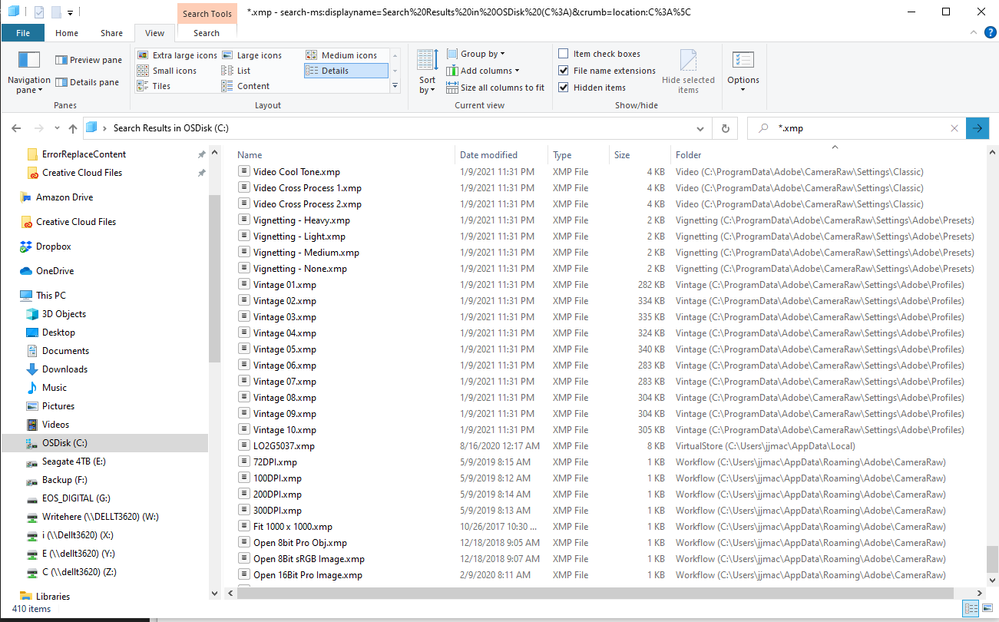Adobe Community
Adobe Community
- Home
- Photoshop ecosystem
- Discussions
- "How to use xmp file" - Photoshop CC 2015
- "How to use xmp file" - Photoshop CC 2015
Copy link to clipboard
Copied
I never used *.xmp-files before and wonder "how" (means not awkward loading one by one, while the one before always disappears...) I can use a larger list of these presets in photoshop CC2015 on to regular pictures (not RAW-files)...?!?
As far as I understood I choose Filter > Camera Raw Filter > Presets > Load Settings, and can therefore load one preset, which disappears while loading another one...
Is there no way I can load (kind of import) all the presets at once outside photoshop and therefore then just can use them from an internal list...?!?
I read the article "How to use XMP file" from April 24, 2016...?!?
Thanks for potential attention and efforts!
 1 Correct answer
1 Correct answer
First of all thanks for answering.
"XMP files are not Image files. They are data files..." That I understood/knew. So far so good
I am not sure how much I did get from the rest of your note...
I know that the XMetadataP-file(any data that describes the content or characteristics of a file) files are much more functionally than what I wanted to use them for >>> (https://www.danielkordantutorials.com/daniel_presets_special ).
"...As a user you do not directly process .XMP files." I didn't mean to
Explore related tutorials & articles
Copy link to clipboard
Copied
XMP files are not Image files. The are data files Photoshop Plug-in cans store sidecar file with RAW Conversion setting in XMP file for RAW File you process. Any xmp file you have on your system related to photoshop will most likely contain data for covering raw images files. As a user you do not directly process .xmp files. Adobe Camera RAW installation installs many .xmp file containing Camera profiles, You can use with ACR and you cans download and import profiles from the web. With the proper tools you may be able to create camera profile. In ACR you may be able to customize default for your cameras and save them. These would be saved in .xmp files. If you search you Boot drive for .XMP files you will see the one ACR installed, Seem some associated to your USER ID and some related RAW File on your boot disk converted nt ACR. Their Path is a good indicator of their use
Copy link to clipboard
Copied
First of all thanks for answering.
"XMP files are not Image files. They are data files..." That I understood/knew. So far so good
I am not sure how much I did get from the rest of your note...
I know that the XMetadataP-file(any data that describes the content or characteristics of a file) files are much more functionally than what I wanted to use them for >>> (https://www.danielkordantutorials.com/daniel_presets_special ).
"...As a user you do not directly process .XMP files." I didn't mean to process, but to use them as "shown" in the link above...!
"...With the proper tools you may be able to create a camera profile..." I wasn't intending to do so, but to use presets (as in the link above) someone else saved taking pictures, on my pictures... It might be that I don't really understand what is actually saved in an XMP-file, making it possible to transfer certain image character to another picture, which is possible...