 Adobe Community
Adobe Community
- Home
- Photoshop ecosystem
- Discussions
- Re: "Spinning balls" replace clone stamp, healing ...
- Re: "Spinning balls" replace clone stamp, healing ...
Copy link to clipboard
Copied
Since updating to PS 19.1.6 whenever I use (mouse click) the clone stamp, healing brush, spot healing brush... the "spinning balls" (indicator of an active process) replace the tool I am using until I let go of the mouse and the tool seems to work sluggish. What's that all about???
Animated gif below:
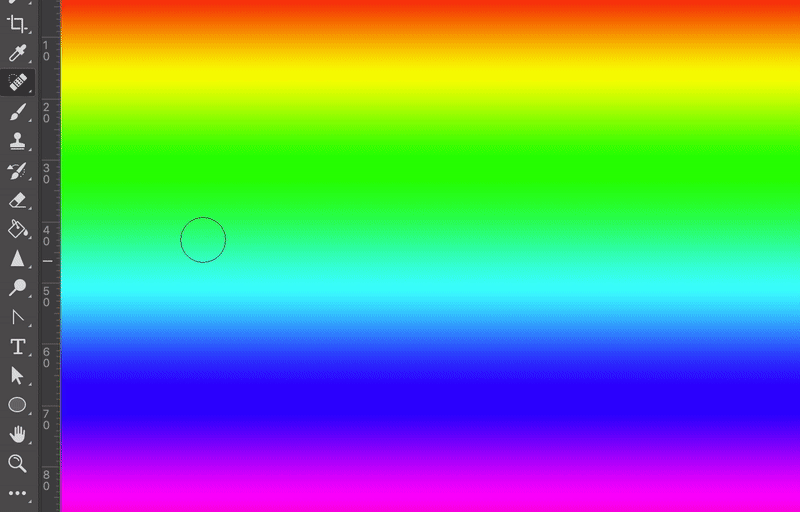
 1 Correct answer
1 Correct answer
I'm a bit confused... "I've seen things" has stated and shown, via a video in the first post of this thread, that it IS happening in Photoshop 2018 (i.e., version 19.1.6).
Photoshop 2019 (just released) is version 20.0.0.
Does the described problem appear on one or both when run under macOS Mojave version 10.14.0?
-Noel
Explore related tutorials & articles
Copy link to clipboard
Copied
I have exactly the same problem..
But I think maybe its not since I updated photoshop BUT macOS Mojave (version 10.14)?!
This just makes me so slow at working with photoshop.
Please help!
Copy link to clipboard
Copied
Are you sure that your Caps Lock button in not active ?!
Copy link to clipboard
Copied
Super sure, it's not active, no.
Copy link to clipboard
Copied
Omar
Caps Lock inactive! Check : )
Copy link to clipboard
Copied
This is a known Mojave issue in PS CC2018.
The new CC2019 release is made and tested for Mojave, 2018 was not.
Copy link to clipboard
Copied
Sorry that is not the case. The problems occurs on PS 2019 running on Mojave. PS 2018 running on Mojave does not have the issue.
Copy link to clipboard
Copied
OK, so it's still a known Mojave issue. If CC2019 didn't fix it, and the "known issues"- document doesn't fix it - then the logical next step is to wait for macOS 10.14.1
Copy link to clipboard
Copied
- Sorry that is not the case. The problems occurs on PS 2019 running on Mojave. PS 2018 running on Mojave does not have the issue.
I thought so too.
Copy link to clipboard
Copied
I'm a bit confused... "I've seen things" has stated and shown, via a video in the first post of this thread, that it IS happening in Photoshop 2018 (i.e., version 19.1.6).
Photoshop 2019 (just released) is version 20.0.0.
Does the described problem appear on one or both when run under macOS Mojave version 10.14.0?
-Noel
Copy link to clipboard
Copied
Brush is both, 2018 and 2019,
I think ![]() (means I'm not sure), Cloning is only in 2019. Thats why I went back to 2018 now. But can't work with brush...
(means I'm not sure), Cloning is only in 2019. Thats why I went back to 2018 now. But can't work with brush... ![]()
Copy link to clipboard
Copied
Well done pointing this out!
My bad! I've always confused version 19 with 2019. You are right! I use version (build) 19.1.6 whatever you may call it.
NOT PS 2019!
I had some time to try it out and the accessibility fix seems to have done the trick.
Known issues - Running Photoshop CC on macOS 10.14 Mojave
The little sluggishness I am observing may be an entirely different thing.
So thanks for the help everyone!
Case closed I guess.
Copy link to clipboard
Copied
- But I think maybe its not since I updated photoshop BUT macOS Mojave (version 10.14)?!
That could actually be right. Never thought about that...
Copy link to clipboard
Copied
That is a "Photoshop is busy" cursor.
Out of curiosity what version of operating system are you running Photoshop under?
I'm unable to reproduce what you're seeing on Windows 8.1 or 10 v1803. I haven't moved to v1809 yet; that's way too new to adopt (and I believe it's still temporarily unavailable because of problems even Microsoft couldn't stomach).
Since it's a "busy" cursor, try to think of any reasons your system should be getting behind and is unable to keep up with the needs of simple cloning or brushing activity. Is your RAM full and your system is swapping? Something unexpected running in the background and chewing up your CPU time?
Lastly, there's the old "when all else fails, reset Photoshop's preferences" advice... It involves quickly pressing and holding keys while cold-starting Photoshop. Scroll this page about halfway down to see the details:
-Noel
Copy link to clipboard
Copied
Thanks Noel.
Yeah updates...
Ram is not the problem. There really is no task in the background that uses a lots of CPU time.
System is Latest Mojave.
Maybe I'll try the reset... when I got the nerves to do so.
Cheers!
