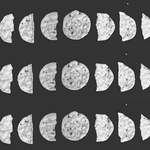Adobe Community
Adobe Community
- Home
- Photoshop ecosystem
- Discussions
- "This is not a valid Portable Document File (PDF)....
- "This is not a valid Portable Document File (PDF)....
"This is not a valid Portable Document File (PDF)..." random error in Photoshop
Copy link to clipboard
Copied
For the past couple of months I've been getting this error: "this is not a valid Portable Document File (PDF) document. It cannot be opened." error when I'm NOT trying to open anything. I'd say it's happened maybe 10 times over the last couple of months and 9 of those times, it's happened when I'm waking the computer from sleep. I can't seem to figure out any pattern to it. It's like it's trying to open a file on it's own but it doesn't show in the recent list and I'm not seeing any action that could be doing this.
Any ideas?
{Thread renamed by moderator}
Explore related tutorials & articles
Copy link to clipboard
Copied
Hi there,
Sorry to hear about the PDF error, could you please try resetting the preferences of Photoshop and let us know if it helps?
https://helpx.adobe.com/photoshop/using/preferences.html
Regards,
Sahil
Copy link to clipboard
Copied
Meant to answer you a LONG time ago and never did! I've tried removing preferences and have cleared all my caches. Even had an upgrade to photoshop in there. Nothing seems to work. Still happens randomly without anything specific happing to preclude it.
Copy link to clipboard
Copied
I have the same issue. This error shows up when I wake my PC up from sleep. Happens randomly once a week.
Copy link to clipboard
Copied
I have the exact same issue on my Mac as well.
Copy link to clipboard
Copied
I have the same exact issue.
Copy link to clipboard
Copied
Also having this problem - notably I'm having it with a completely new install on a new machine. (i.e. not carrying over any settings whatsoever.)
I have a suspicion it is related to Photoshop not correctly handling the temporary files it makes, as it seems to only occur when photoshop is otherwise idle.
Copy link to clipboard
Copied
I too have this issue.
Photoshop in the background... with a single png file open (a tiny screenshot of a single layer)... working in other apps (Sketch, Slack, Chrome), and randomly get the "This is not a valid Portable Document File (PDF) document. It cannot be opened." alert, with an "OK" to dismiss.
It has happened thrice, weeks apart of each with no discernible pattern.
Not a fan of apps trying to open things on their own... makes me security conscious/anxious.
macOS Catalina 10.15.4
21.1.2 Release of Photoshop
3,8 GHz Quad-Core Intel i5
24GB 2400 MHz DDR4
Copy link to clipboard
Copied
Same issue... awaiting an update or some response from adobe.
Copy link to clipboard
Copied
Has happened to me several times as well. Just happened again. I was actually typing in Chrome, and Photoshop suddenly threw itself into the foreground with the "this is not a valid Portable Document File (PDF) document. It cannot be opened" message. Very suspicious that Photoshop seems to be trying to open a PDF on its own. Is this a security error?
Copy link to clipboard
Copied
Same red flag for me—security concern because this random error happens to me when Photoshop is NOT the active app. I haven't asked PS to do anything at all, certainly not asking it to open a PDF.
How about this: could it be related to clipboard handling? I know that at least on a Mac, the Adobe inter-app clipboard format is (or at least can be set to be) PDF. And this format conversion can happen as a background task, presumably. So one scenario could be that as I'm working away in another app, I've copied something that includes data that PS doesn't like for whatever reason, or thinks it should be able to convert to PDF but can't.
If assessing the contents of the clipboard IS a standard background task for PS, that would theoretically explain the startling behavior of PS jumping in front of my active app and declaring a phantom PDF to be invalid. If so, then perhaps Adobe should just supress the error until I try to paste into PS and not ... jump up in my face and freak me the heck out. 😉
Copy link to clipboard
Copied
00rhodiad,
Thanks for posting your theory — I believe you are correct. I have Photoshop running in the background with no PS files open. About 5 minutes before I got this popup I unintentionally highlighted and copied (command/c) a web image in Firefox. I didn't copy or paste anything after this, so the web image is still sitting in my clipboard.
For reference, I'm running PS vs. 23.5.1 / Mac OS Big Sur 11.6.8 / iMac (2017) / Firefox vs. 104.0.2
Copy link to clipboard
Copied
I'm having the same issue. Photoshop non-active, but files open. Pops up with that error message. Strange that something is trigering an open document command.
Copy link to clipboard
Copied
Same deal here. Been happening since I got my brand new MBP with Catalina and latest PS. Freaking me out from a security perspective. Adobe - please tell us what's going on here!
Copy link to clipboard
Copied
Also adding myself to the list of people experiencing this problem.
MacBook Pro running Catalina 10.15.5
Photoshop Version is 21.1.3
Attempts (each resulting with no change to issue) -
-restart
-re-install PS (keeping old preferences)
-re-install PS (creating new preferences)
-clean install entirety of CC apps (creating new preferences)
None of these solutions worked. If anything, the last two methods were metaphorically painful because I had to go through and create workspace settings all over again for each app.
Can this issue be sent forward to the PS developers as a possible bug? Or do topics just linger in the community forums without the knowledge of developers?
Copy link to clipboard
Copied
I have the exact same issue and same security concerns as many others have mentioned.
Copy link to clipboard
Copied
Has anyone solved this problem? I am getting this random message about once a day for several weeks. I can be in another program (like Firefox) and PS intervenes with this message.
MacOS Mojave on a MacBook Pro. PS 21.2.0
Copy link to clipboard
Copied
Same here with all of our iMacs. Seems to have been going on a while now from looking through the thread with no response from Adobe.
Come on guys, you've already screwed up Illustrator, don't let it happen to Photoshop too.
Copy link to clipboard
Copied
I think the solution lies outside Photoshop. I don't think Photoshop randomly decides to open files. Rather, something else is randomly ASKING it to open files. The trick is to find what or why.
My first two questions would be
1. is Photoshop the default app to open PDF files on this system?
2. does this only happen if Photoshop is already running, or does it equally cause Photoshop to be started (splash screen etc.)?
Copy link to clipboard
Copied
That's a possible theory.
To answer the 2 questions, We have Acrobat Pro as the default to open PDF's and yes, it only happens whilst Photoshop is running, it doesn't start Photoshop. it also only happens while Photoshop is idle.
Copy link to clipboard
Copied
I concur with John. Photoshop idling in the background while I am using InDesign, or browsing online with Firefox. Acrobat Pro is also my default for PDFs.
Copy link to clipboard
Copied
From what I can gather from file snooping - it appears to be related to temporary files which photoshop creates. This is possibly with relation to the clipboard or a PDF formatted file that PS makes in the background. (Adobe uses PDF for all sorts of functions inside their apps from the UI to interoperability.)
It would wager that it has little or nothing to do with a 3rd party app requesting photoshop do something.
Copy link to clipboard
Copied
Just to chime in on your questions...
I do think it's an issue with Photoshop - and not outside photoshop. Photoshop is not my default app to open pdfs - Adobe Acrobat is. And this only happens when Photoshop is running. Weirdly, it's happened a lot when my machine is "sleeping". When I come to my computer for the day and wake it up - I often see the error box there.
One thing I haven't paid attention to tho is if Acrobat is always open when it happens. Not even sure if that makes a difference or not. It's a puzzling issue - nothing predictable about it.
Copy link to clipboard
Copied
Just adding to say I'm having the same problem, and it also freaks me out a little regarding security. Often happens when I wake my computer from sleep. Photoshop is open in background, with a psd open or some other image file, but never a PDF.
Photoshop is NOT my default PDF program (Preview is).
MacBookPro 15 inch 2019
Catalina 10.15.7
Photoshop 21.1.2
Copy link to clipboard
Copied
Same here. I used to have CS6, and recently upgraded to CC. Ever since I started using Photoshop CC I get this error randomly. It'll pop up during the night and I see it in the morning, or it'll just pop up randomly even if I'm on my computer and using Photoshop.