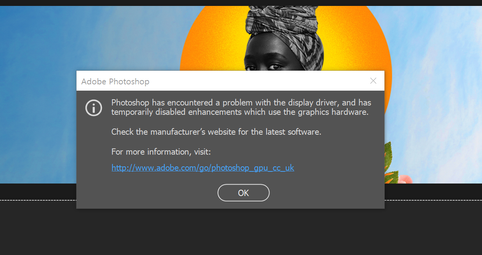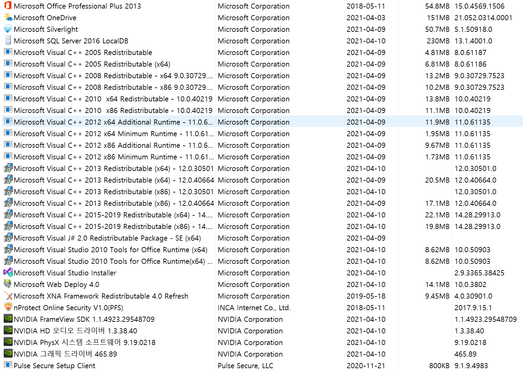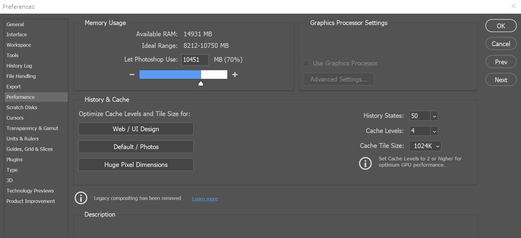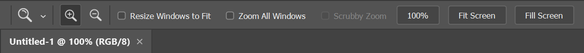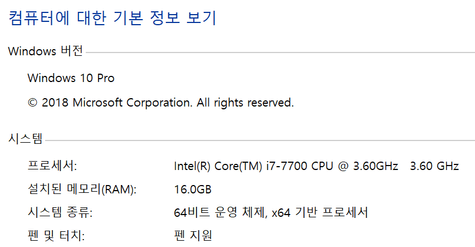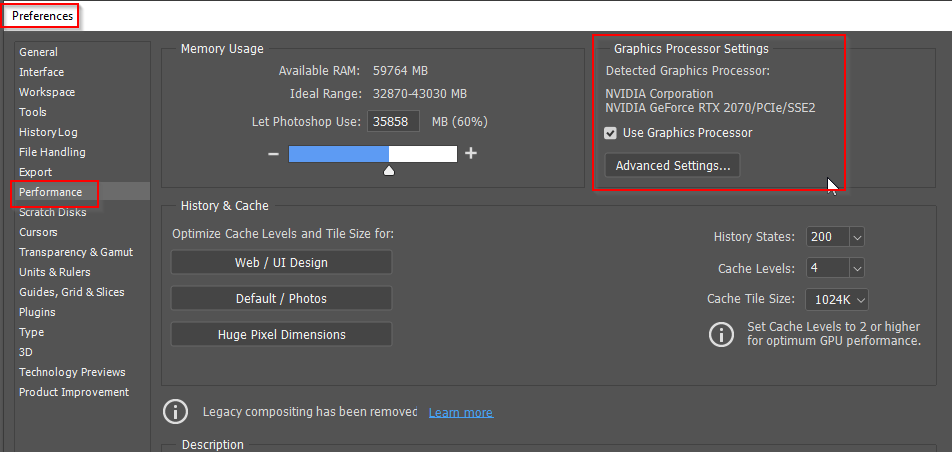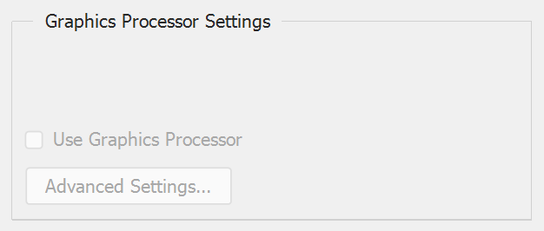Adobe Community
Adobe Community
- Home
- Photoshop ecosystem
- Discussions
- Re: "use graphics processer" Problem..
- Re: "use graphics processer" Problem..
"use graphics processer" Problem..
Copy link to clipboard
Copied
Hi im photoshop user T_T Please understand that im not good at English.
Yesterday, i bought photoshop plan. and installed it.
For the first time open photoshop, this message is pop up.
I think that is most likly to graphic card problem. so i installed new version NVIDIS driver.
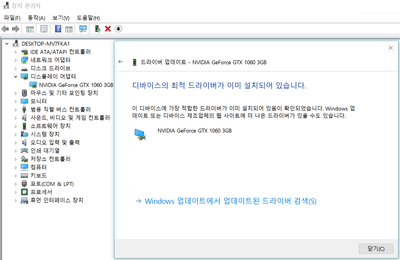
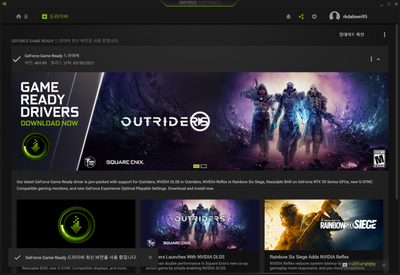
But photoshop is still have problem.T_T!!
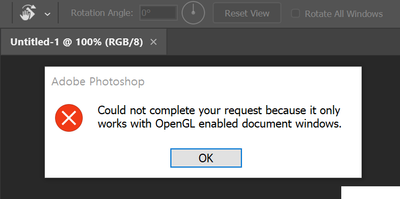
Than i serched that probelm.. install new version NVIDIA drive(last version delete), delete Microsoft Visual Studio and re-install, delete photoshop & creative cloud and re-install, delete new version photoshop and install last version photoshop, reboot my computer many times, check my graphic card work well in computer, .......
But still have problem T____T!!! I dont know whats wrong. HELP ME PLEASE...
*My computer info
Explore related tutorials & articles
Copy link to clipboard
Copied
Is this a laptop computer?
Open Photoshop Preferences (Ctrl K)
Go to the Performance tab
Do you see a GPU listed?
Copy link to clipboard
Copied
Hi! not laptap! my computer is desktop.
[preferences>performance>Graphics Processor Settings] area is gray.
Copy link to clipboard
Copied
i cant cleack checkbox(Use Graphics Processor), and Advanced Settings btn.