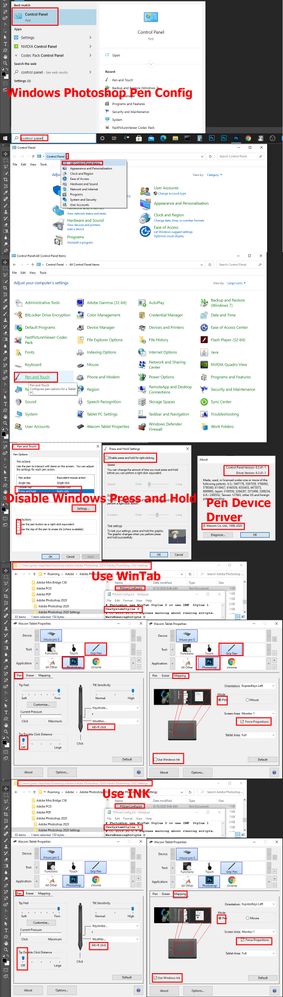Adobe Community
Adobe Community
- Home
- Photoshop ecosystem
- Discussions
- "Use window ink" issues. Need it both, checked and...
- "Use window ink" issues. Need it both, checked and...
"Use window ink" issues. Need it both, checked and unchecked in Photoshop on Windows 10
Copy link to clipboard
Copied
So...
My problem is this. i'll try to explain it with words, but i attached a video which is clearer.
When the "use windows ink" is checked on. My pen pressure works fine. But, any slider would make a little "jump" o "leap" when i try to move it. It's not a smooth before that jump.
And, when I uncheck the "use windows ink" box, the sliders works fine. They move freely and smooth. But my pen pressure now does not work anymore.
I guess it's a bug. Slider should work well with the windows ink on. But i dunno. Anyone there with this issues?
Could fine an answer in forums yet.
Explore related tutorials & articles
Copy link to clipboard
Copied
Hi,
We're sorry about the trouble with Photoshop due to the issue with your drawing tablet. Would you mind sharing the version of Photoshop you're using? Have you tried to uninstall & re-install the tablet drivers to check if that helps? If not, please try that to check if that helps.
You can check out the recommended settings for tablets here: https://helpx.adobe.com/photoshop/kb/tablet-support-faq-photoshop.html
Regards,
Nikunj
Copy link to clipboard
Copied
There is a second interface for pen support on windows 10 you can choose to use if your Pen device driver supports it. IMO the WinTab Pen interfaces performs better with Photoshop then Microsoft INK interface. In any case Window, Photoshop, and your Pen device driver need to be configures correctly for your pen to work well with Photoshop. I can configure my Wacom Pen to user either INK or WinTab with Photoshop. I choose to use WinTab...