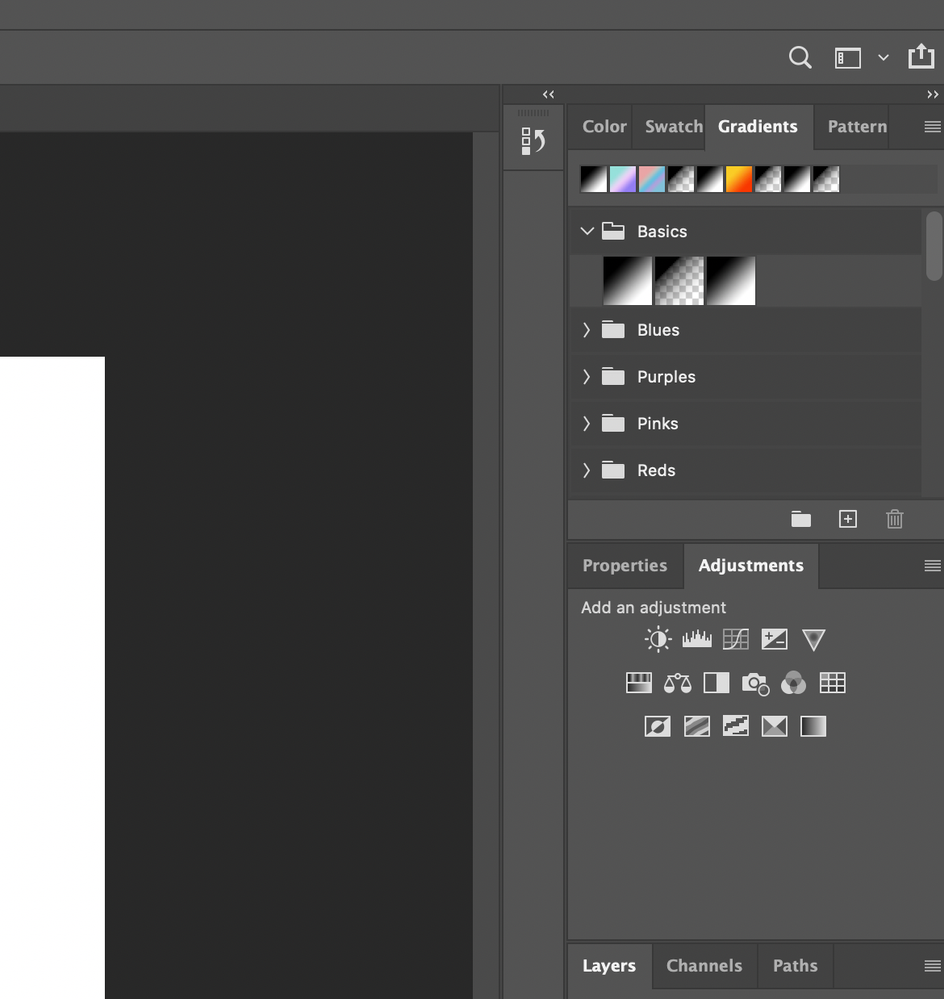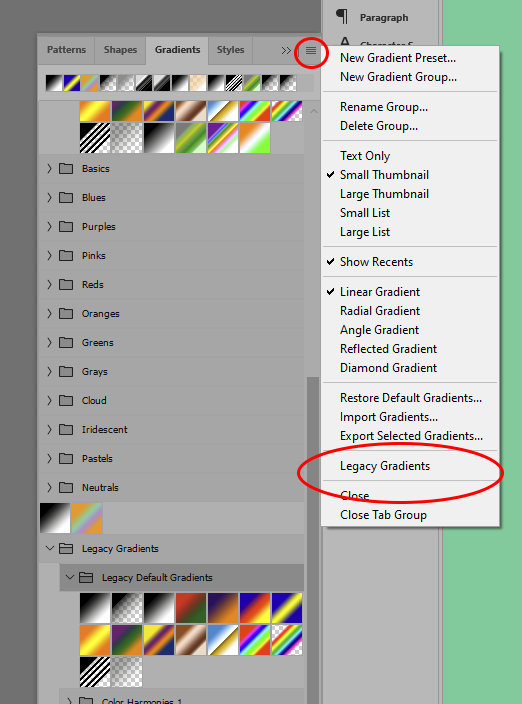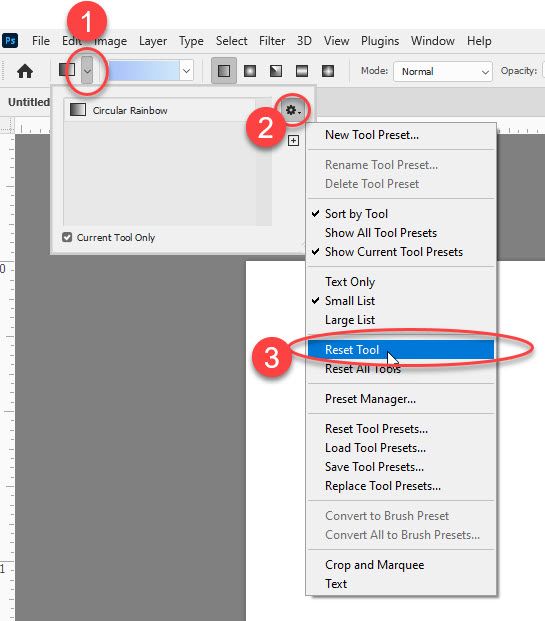Adobe Community
Adobe Community
Copy link to clipboard
Copied
Not sure why my gradients panel in photoshop looks completely different than anyone elses. I wanted to use the rainbow gradient, but it doesn't seem to exist for me. Did photoshop get rid of it?
 1 Correct answer
1 Correct answer
In the Gradient panel menu, select "Legacy Gradients".
Explore related tutorials & articles
Copy link to clipboard
Copied
In the Gradient panel menu, select "Legacy Gradients".
Copy link to clipboard
Copied
Awesome thank you!
Copy link to clipboard
Copied
Hello, i also miss the rainbow gradient, but i dont have the "legacy gradients" in the latest version of my PS.
Any ideas?
Copy link to clipboard
Copied
You have to open the gradients panel to add the legacy gradients i.e Windows >Gradients then click at the top right and in teh menu choose Legacy Gradients
Dave
Copy link to clipboard
Copied
The Photoshop development team is excessively clueless. They can't implment changes without frustrating users. They add more bugs than features. STOP REMOVING GRADIENTS! STOP REMOVING SHAPES! STOP FORCING STUPID FLOATING TOOLBARS! STOP BEING DAFT HACK DEVS!
Copy link to clipboard
Copied
I HATE THE RAINBOW GRADIENT!!!! Why has Photoshop suddenly decided
THAT would be my default??? How do I get out of this unicorn nightmare?????
Copy link to clipboard
Copied
The best way to ask questions on the forum is not to jump on the end of a year old closed thread and start shouting.
That aside, the gradient is "sticky"so should hold the last used gradient. If it does not on your system try:
a. Resetting the tool
or
b. Resetting Preferences - Preferences > General >Reset Preferences on Quit then click OK and close and restart Photoshop
Dave