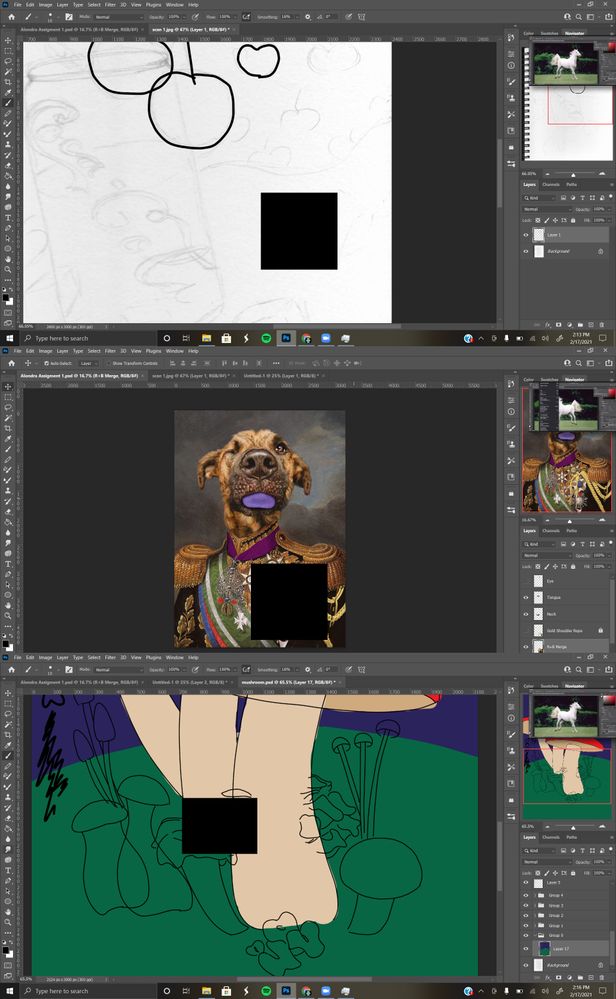Adobe Community
Adobe Community
Random Black out area
Copy link to clipboard
Copied
I have this issue where when I'm drawing and I'm zoomed it, it will create these black out areas that cant be removed unless I zoom out or zoom in. But the issue remains that if i zoom back in to where i was originally it comes back or if I move to a new spot it will create a new one. Sometimes its not an issue but other times its so large that I cant work around it. I changed the performance to be at 80% but that didn't fix it. Any ideas how to fix or what might be causing it?
Explore related tutorials & articles
Copy link to clipboard
Copied
That looks like a GPU issue.
As a fault finding measure try turning of "Use Graphics Processor" in preferences performance and restarting Photoshop.
If that resolves the issue , and confirms the GPU as the problem, then the next step is to update the GPU driver before re-enabling "Use Graphics processor". If you have an NVidia GPU then look at the Studio drivers rather than the Game-ready drivers and when installing choose "Advanced" and then check "Clean Install". That will ensure remnants of the old driver are not carried forward.
Dave
Copy link to clipboard
Copied
I have a AMD Radeon integrated graphics card. It does seem like its a GPU problem as I didn't get the black square but even after updating it and re-enabling the graphic processor the issue presist.