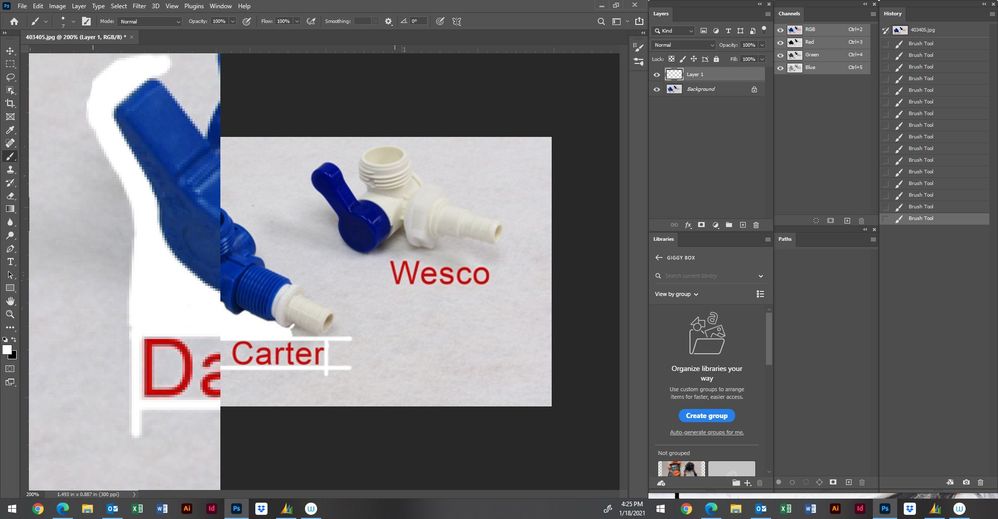Adobe Community
Adobe Community
- Home
- Photoshop ecosystem
- Discussions
- Re: Random screen capture in Photoshop
- Re: Random screen capture in Photoshop
Random screen capture in Photoshop
Copy link to clipboard
Copied
I'm having 2 issues with Photoshop-
1. Randomly throughout the day, multiples times a day, the image I have up will capture itself at small intervals and stay stuck on the screen. If I continue to work and move around the page, it will capture a small segment again. You can work under the screen captures but cannot see what you are doing so I go to save my work and it does not show these captures.
2. I open a PDF document exported from InDesign. The file looks correct in Acrobat but when opened in Photoshop, the multiple document keeps scooting up the page so that items contained are not in their original spots.
I have had our IT department look at this issue and there are no issues with the computer itself but with the program. We have tried reverting back to previous PS versions with no success. We have uninstalled all of creative cloud and all the programs and reinstalled with no success. We've tried holding the shift key on PS start to disable 3rd party logins- no success. I'm at a loss. Please Help!
Explore related tutorials & articles
Copy link to clipboard
Copied
Update your video driver. Go directly to Nvidia/AMD, not Windows Update, which will usually be several versions behind.