 Adobe Community
Adobe Community
- Home
- Photoshop ecosystem
- Discussions
- Random transparent pixels at the edge of images in...
- Random transparent pixels at the edge of images in...
Random transparent pixels at the edge of images in photoshop
Copy link to clipboard
Copied
Hello,
I have an image I'm working in on photoshop, I've perfected it apart from when I go to export it there are random transparent pixels at the
edge of images that have a layer mask. See below:
Even when I export these pixels are there. Any advice as to how to remove them? thanks
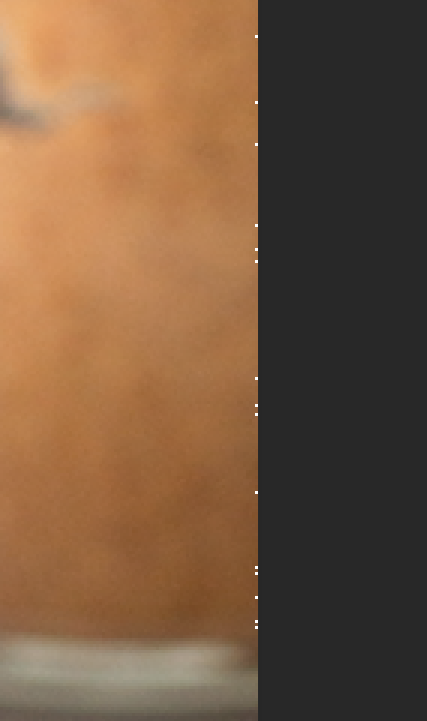
Explore related tutorials & articles
Copy link to clipboard
Copied
If a layer mask is masking these pixels fix the layer mask. Post the PSD so we can see the layer mask.
Copy link to clipboard
Copied
Thanks for answering, it's not the layer mask causing the pixels - the layer mask is just a square.
I've got a solid square layer mask on 50 full resolution 21mp photos, I wonder if the size of it could be causing it? I would post the PSD but its over 400mb.
I've tried rasterizing the layers but it makes no difference. It's happening on a lot of the images.
Copy link to clipboard
Copied
I know it's too late to answer this, but I just had this same problem and after a couple of painful hours of trying to figure this out, I discovered the problem was that somehow I accidentally switched the blending mode to dissolve. Switching it back to Pass Through fixed the problem. Maybe this info will help someone else in the future with the same problem.
Cheers!
