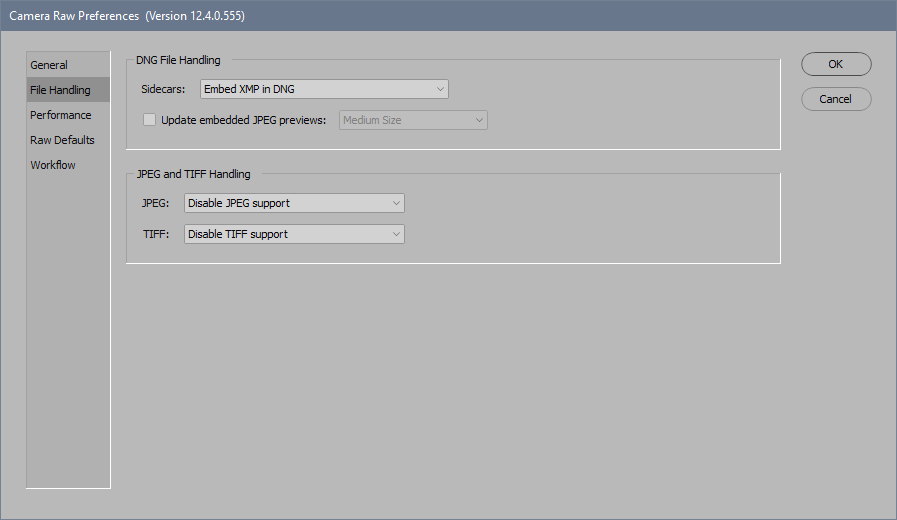Adobe Community
Adobe Community
- Home
- Photoshop ecosystem
- Discussions
- Raw images [keep opening as JPGs]
- Raw images [keep opening as JPGs]
Copy link to clipboard
Copied
Hi there, please help! I am trying to open raw images in photoshop but they keep opening as jpegs? I have imported them from my camera (raw setting) to photos on my Mac and they come up as they should with the CR2 for a raw file. However when I open them in Photoshop they come up as .jpeg and I can't seem to open them as the files that they are. What am I doing wrong... how do I do this? Thank you!
 1 Correct answer
1 Correct answer
Your importing your images into Apple Photos. When you pull from Apple Photos into Photoshop it converts them to JPEGs.
We just had a customer that was doing exactly this same thing you mentioned.
Copy your files from your Canon card, put the .CR2 files in a directory on your machine and don't open in Photos. Now double click one and see if it opens in Photoshop ACR. If it doesn't, press CMD I and there should be a menu in that dialogue window that says "Open With". Choose Photoshop as the default
...Explore related tutorials & articles
Copy link to clipboard
Copied
Photoshop is not a file editor Photoshop documents are edit in Photoshop. Canon .CR2 raw file should open through ACR and have document name that reflects its original image name in some color space in 8 or 16 bit color depth Can be opened as an object or as a background layer. The Document name may also contain .CR2 but not always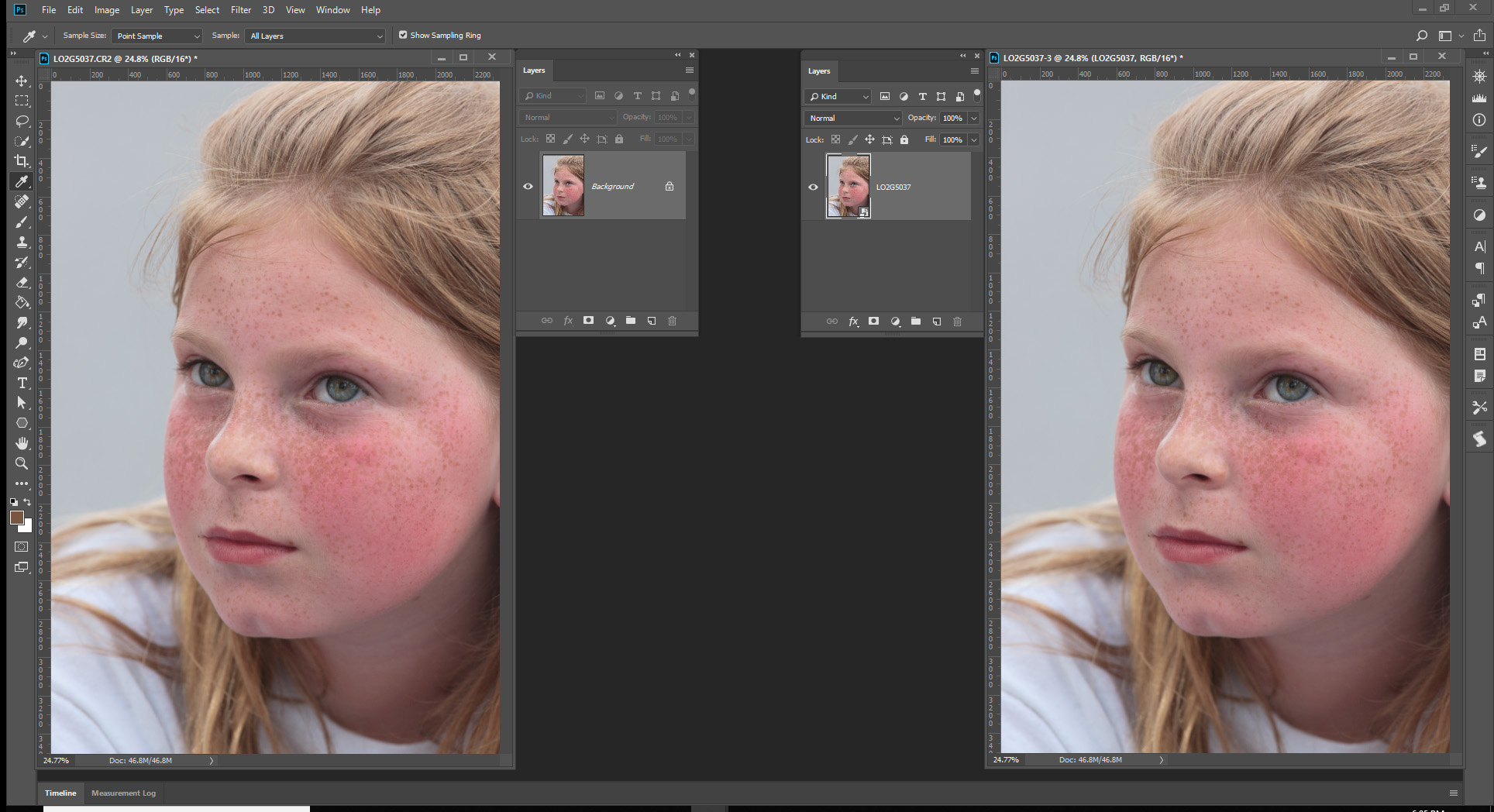
Copy link to clipboard
Copied
Thanks so much for your reply, the issue is though is that Adobe Camera Raw won't open - when I try to open a raw image in Photoshop it comes up as a jpeg and the ACR doesn't even open... does that make sense? I'm really confused by it!
Copy link to clipboard
Copied
Show a sequence of screen captures that show what happens on your machine. Here is what I see happen on my Windows 10 1803 Photoshop Cc 2018 19.1.5 ACR 10.4
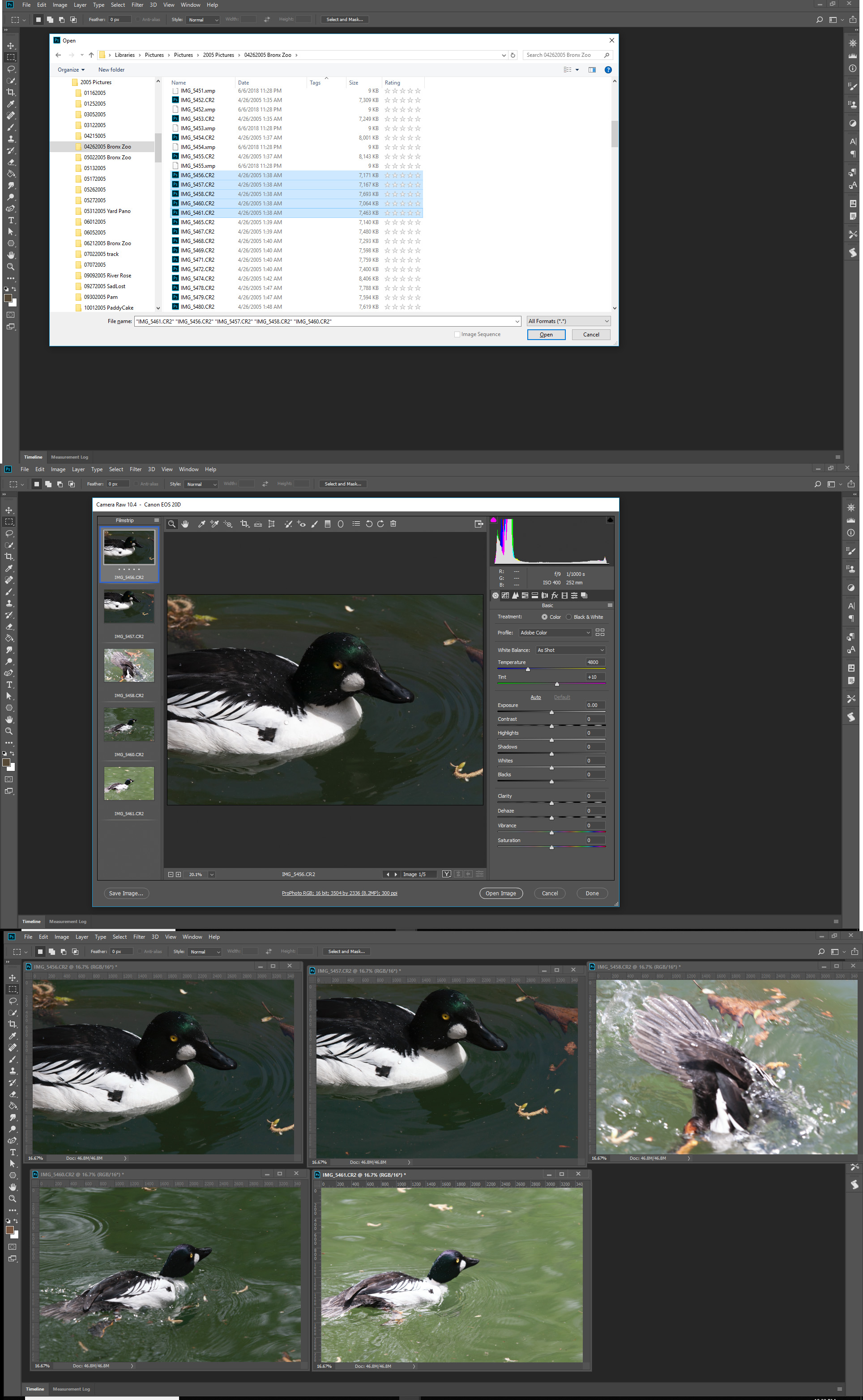
Copy link to clipboard
Copied
Your importing your images into Apple Photos. When you pull from Apple Photos into Photoshop it converts them to JPEGs.
We just had a customer that was doing exactly this same thing you mentioned.
Copy your files from your Canon card, put the .CR2 files in a directory on your machine and don't open in Photos. Now double click one and see if it opens in Photoshop ACR. If it doesn't, press CMD I and there should be a menu in that dialogue window that says "Open With". Choose Photoshop as the default for your .CR2 files.
Copy link to clipboard
Copied
Thank you so so much!!!!! Will try this now!
Copy link to clipboard
Copied
Spot on, thank you so much - this was really helpful and answered it perfectly! Spent a day trying to sort it out and restarted computer and updated all apps and googled and watched youtube videos and even contacted my tutor haha. Legend. Thank you!
Copy link to clipboard
Copied
You're very welcome.
Copy link to clipboard
Copied
I'm having the opposite problem. My jpegs from my Iphone and Ipad keep opening in raw. I need jpegs for my purposes.
Copy link to clipboard
Copied
If it's a jpeg, it's a jpeg. But apparently you have ACR set to open jpegs. Go to Camera Raw Preferences and under File Handling, set "disable jpeg support". Then they will open directly into Photoshop.
Copy link to clipboard
Copied
Thank you. It's weird. jpeg Photos of my paintings apear in Raw but shots of landscape and flowers stay as jpegs.
I hate to admit I cannot find Camera Raw Preferences but I'm sure my husband can so I'll enlist his help.
Thank you again for your assistance.
Copy link to clipboard
Copied
I figured it out. On the bottom of the Raw page just press Open. I kept this open just in case someone else runs into this situation.
Copy link to clipboard
Copied
That's what I said. You have ACR set to open jpegs.
That's fine and no problem if that's what you want, but if you want to open directly into Photoshop, do it like I explained above.
Copy link to clipboard
Copied
In reality, I cannot find Camera Raw Preferences. I went to my Adobe applications I don't see it there or in Editor preferences. I'm just not facile. Thanks again.
Copy link to clipboard
Copied
In ACR, just click the blue "link" directly under the main image window. It'll open to the "workflow options" tab, but click the "file handling" tab and you get this:
You can also get to ACR preferences from either Photoshop or Bridge. Edit > Preferences > Camera Raw.