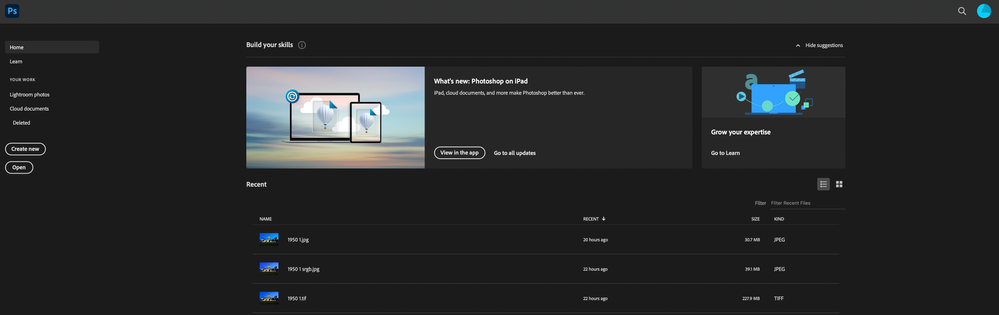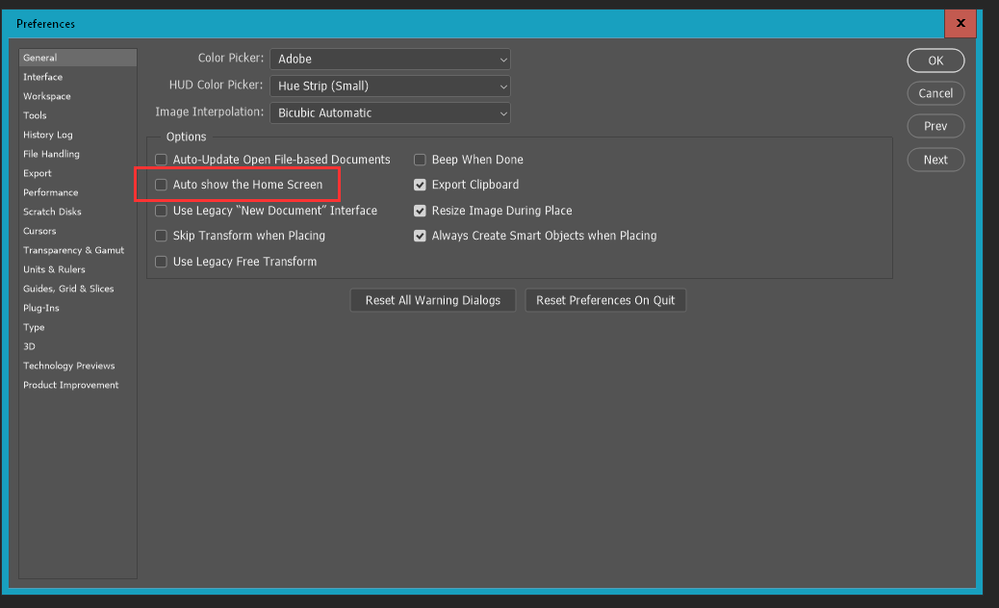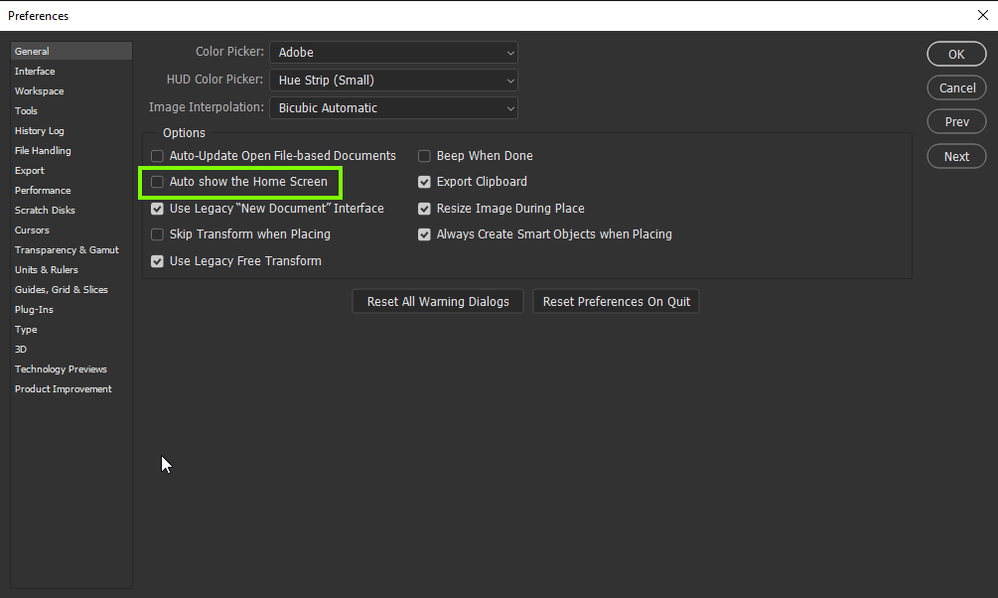Adobe Community
Adobe Community
Copy link to clipboard
Copied
For some reason I lost Photoshop and had to re-install it through my CC account. When I now open Photoshop or go to Photoshop from Bridge I get the following page (attached). Does anyone know how I can remobve thris from opening eveytime, I find it a nuisance.
Thnk you in advance
David
 1 Correct answer
1 Correct answer
I moved your post over from the poorly named "Using the Community" forum, which is for getting help using this forum system, to a better forum.
I hope this helps. Best of luck to you.
It is in the Ps Preferences.
After you uncheck that option Restart your computer and Ps.
Explore related tutorials & articles
Copy link to clipboard
Copied
I moved your post over from the poorly named "Using the Community" forum, which is for getting help using this forum system, to a better forum.
I hope this helps. Best of luck to you.
It is in the Ps Preferences.
After you uncheck that option Restart your computer and Ps.
Copy link to clipboard
Copied
Thank you so much for your help

Copy link to clipboard
Copied
Hi
Disable the Home Screen in preferences
Copy link to clipboard
Copied
Thank you so much for your help