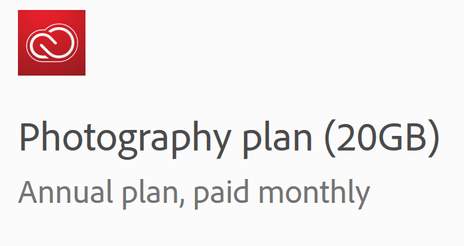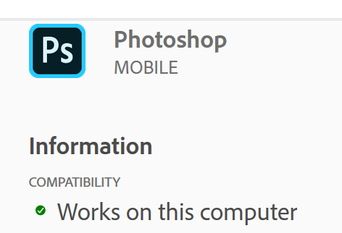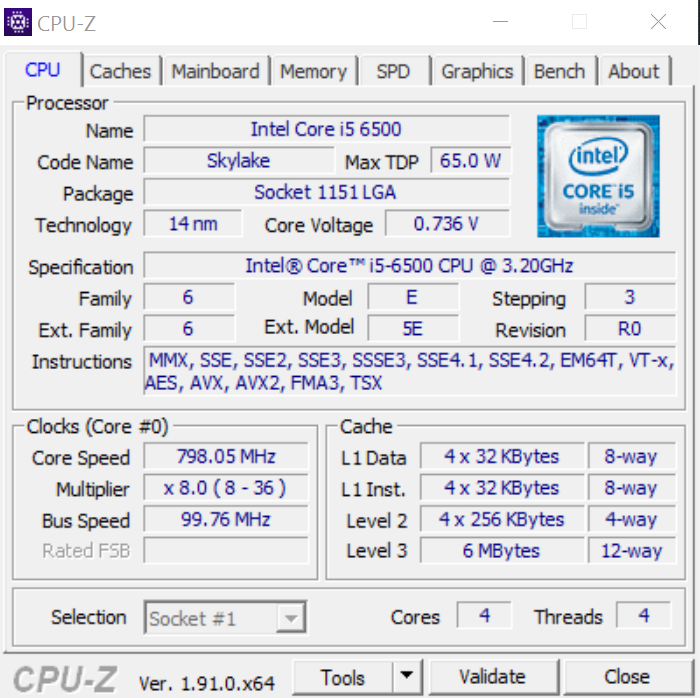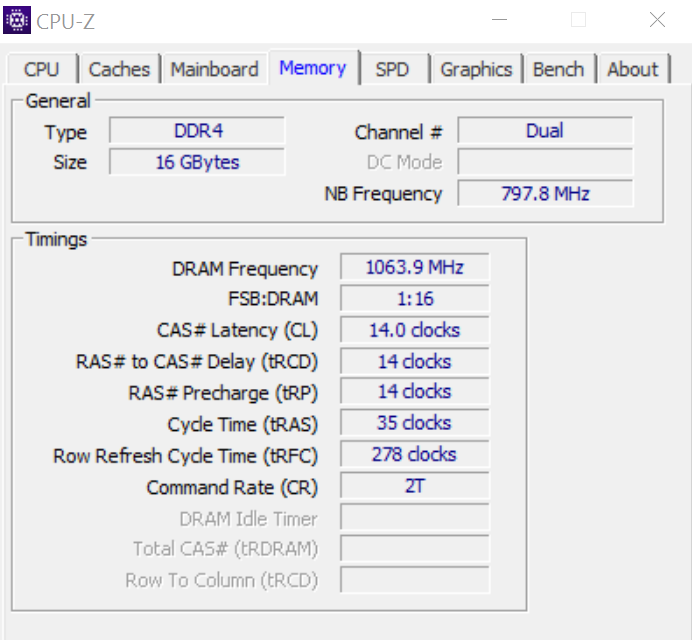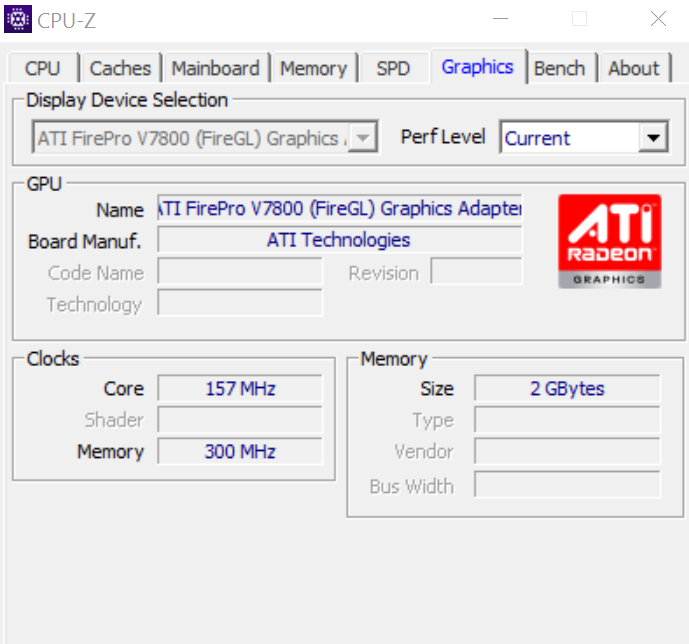Adobe Community
Adobe Community
- Home
- Photoshop ecosystem
- Discussions
- Re: Photoshop Robbery - Adobe sucks
- Re: Photoshop Robbery - Adobe sucks
Copy link to clipboard
Copied
 1 Correct answer
1 Correct answer
Have you tried resetting your Photoshop preferences. If that does not fix the Problem. Try backing out the Windows update. Hpwever, my Windows 10 system has all the Windows update installed and Photoshop still works. Have you installed the latest AMD device driver for your adapter?
Explore related tutorials & articles
Copy link to clipboard
Copied
Not true ! Adobe sucks. Should I use another service ?
Cannot get a solution from this gigantic Cie.
I have a paid account and I have to spend hours to download Photoshop.
Hey! Adobe get somme real exprt from Amazon.
Copy link to clipboard
Copied
I believe Adobe Customer support is required to help users with installation problems of current software on machine that meat requirements. It sound like you are having problems getting that support.
Copy link to clipboard
Copied
Copy link to clipboard
Copied
I had Photoshop on this computer and it was working perfectly.
After a crash due to a Windows update, no more Photoshop, cannot download.
Everything works fine but Photoshop.
I cannot use it anymore, why ?
Copy link to clipboard
Copied
Have you tried resetting your Photoshop preferences. If that does not fix the Problem. Try backing out the Windows update. Hpwever, my Windows 10 system has all the Windows update installed and Photoshop still works. Have you installed the latest AMD device driver for your adapter?
Copy link to clipboard
Copied
Windows 10, no updates. Due to windows updates problems, updates had been turned off.
With updates on, Creative Cloud Desktop is trying to install, but slows at 13%.
Will the install resume ? I will keep you posted.
Copy link to clipboard
Copied
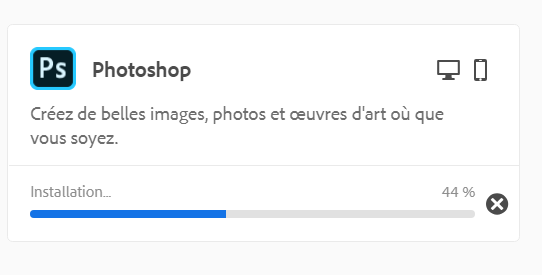
Copy link to clipboard
Copied
This is a user forum not Adobe.
Copy link to clipboard
Copied
Yes, I know, thanks for the support
Copy link to clipboard
Copied
You may get some help if you provide information like what you can not download. The creative cloud desktop or is the creative cloud desktop faining to install Photoshop. You just seen to want to mouth off and not get help.
Copy link to clipboard
Copied
"You just seen to want to mouth off" - NO !
Download is stuck to 44% for more than 12 hours.
And the solution is ?
Copy link to clipboard
Copied
Photoshop preferences - I have no Photoshop - Download stuck at 44%
Copy link to clipboard
Copied
Now I got it. How ? I do not know.
Hope to keep it this time.
Thanks you all for the support.
It should be from Adobe, but, do they really care ?
Copy link to clipboard
Copied
I had a similar issue. Make sure that you have all Windows updates that are available. The one thing that was causing it for me, believe it or not, was that I needed to do a clean installation of the latest Studio graphics driver from the NVIDIA website. After doing that and restarting, all was OK.
Copy link to clipboard
Copied
"With updates on..."
Don't just turn on Windows Updates, update manually.