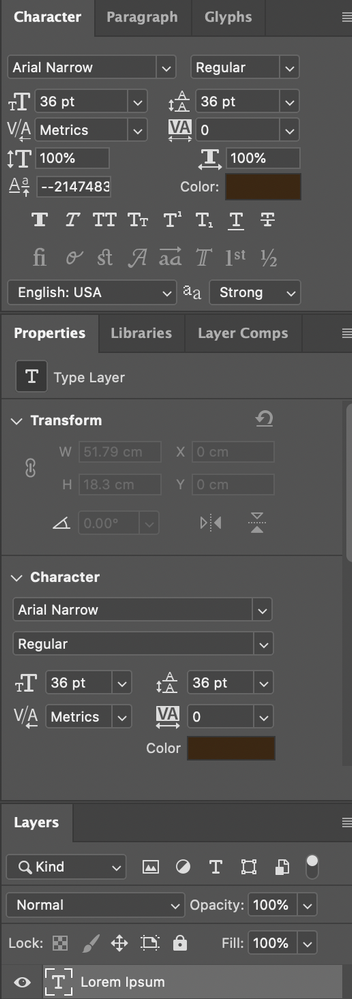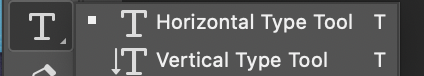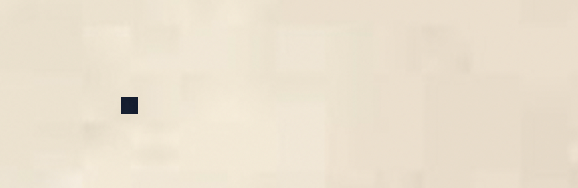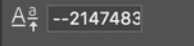Adobe Community
Adobe Community
Re: Text not visible
Copy link to clipboard
Copied
I've now got this problem of the text layer not showing. It's definitely a different colour from the background. I've tried changing fonts and sizes. Any more suggestions on how to fix this?
Explore related tutorials & articles
Copy link to clipboard
Copied
Hi
Please post a screen shot (the button with the mountain and sun) in the Reply window.
- With the Type tool, click an insertion point or double-click the "T" icon in the Layers panel
- Show your Character panel and Paragraph panel (find them in the Windows menu)
~ Jane
Copy link to clipboard
Copied
I've been having the same problem for at least a couple of weeks. It did not go away with the upgrade today. I've attached a copy of the character settings.
As you can see from the attached screen shots - the text colour is a contrasting dark colour compared with the background. As you can also see, at a selected 36 points to illustrate the issue, its not a matter of font size. I'm using Arial narrow, a common garden font.
One thing I did notice is that the type tool has a small box against whether you choose horizontal or vertical text. Maybe it has always been there - but that little box shape is all that shows up where the text should be, when the text tool is being used. Not even the Lorem ipsum filler text is visible
I need to get this fixed ASAP. Does anyone have a suggestion?
Copy link to clipboard
Copied
Hi
- Select your text. You can use the Selection tool and have the layer selected, and that will work, or use the Type tool.
- With the text selected, change the baseline shift to zero.
Jane