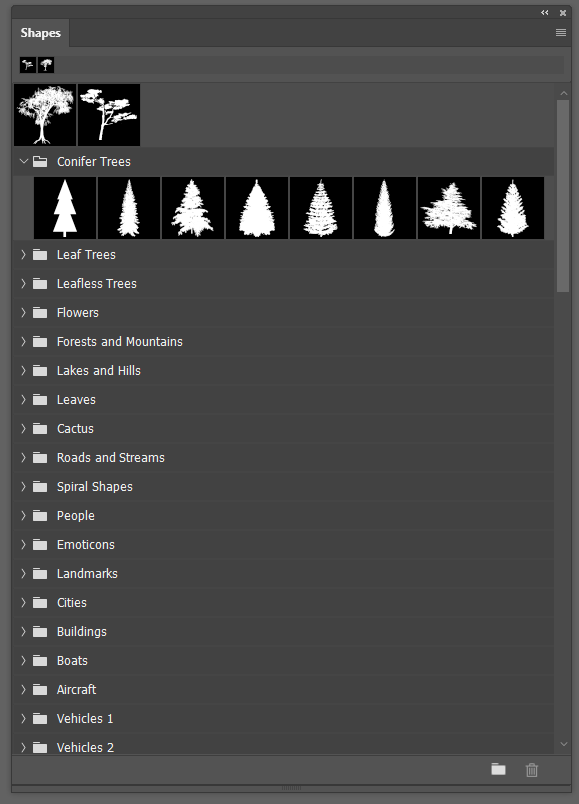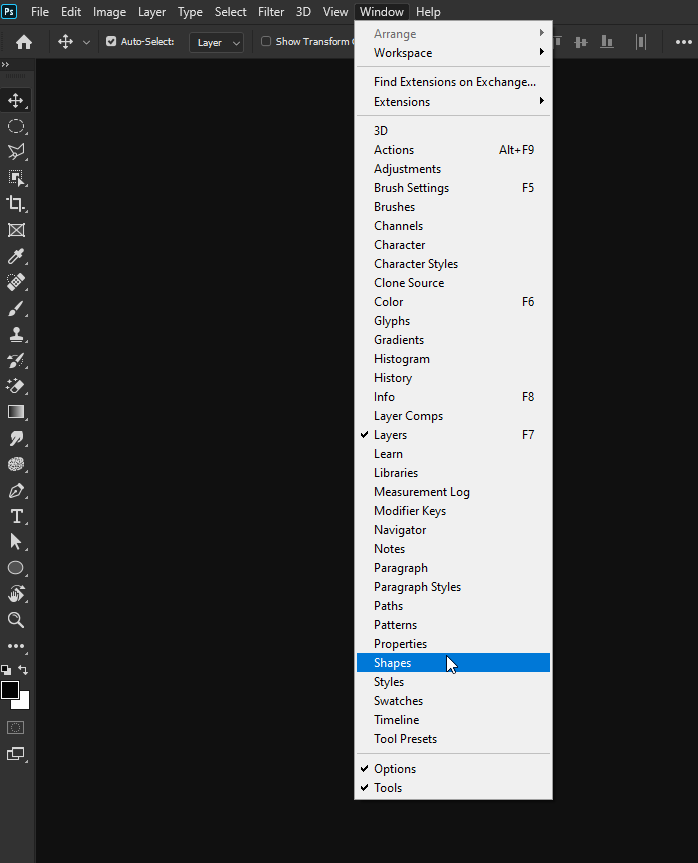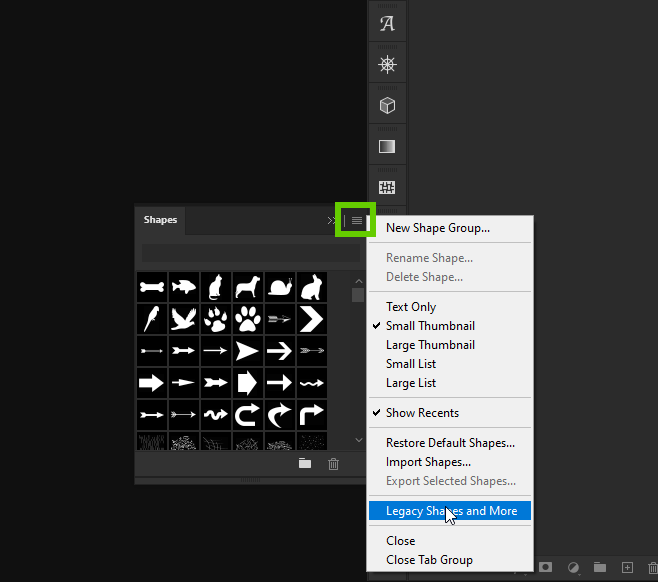Adobe Community
Adobe Community
- Home
- Photoshop ecosystem
- Discussions
- Re: Where I can find more custom shapes?
- Re: Where I can find more custom shapes?
Copy link to clipboard
Copied
I'm new to Photoshop as well, and just getting onto using shapes etc, so very interested in this.
On my custom shape box I only have a very limited number, and even when I open it up using the cogwheel, it doesn't bring anything else up. I don't know how to do a screenshot to show what I get.
In the drop down box I only have Text only, Small Thumbnail, Large Thumbnail, Small List, Large List, Restore Default Shapes, Import Shapes. So nothing after Large List as this box shows.
Any ideas or advice on what's wrong and how I can fix it??
Thanks
 1 Correct answer
1 Correct answer
Steve, what version are you using? There's a Shapes panel (under the Window menu) now, but it has the same information as the Options bar pull down shapes window. Mine appears to be full to bursting, and I don't remember adding all the groups so they must be the new normal.
I think the new panels works the same as the 2017 brush ponel. You can delete groups and reload them. I have not played with it enough to be sure.
Explore related tutorials & articles
Copy link to clipboard
Copied
Steve, what version are you using? There's a Shapes panel (under the Window menu) now, but it has the same information as the Options bar pull down shapes window. Mine appears to be full to bursting, and I don't remember adding all the groups so they must be the new normal.
I think the new panels works the same as the 2017 brush ponel. You can delete groups and reload them. I have not played with it enough to be sure.
Copy link to clipboard
Copied
Thanks Trevor, I'm using the latest install -----V21.0.1
Found a load now, not quite the same panel as your earlier post, or in the using shapes video from Adobe, but I can work with that fine.
Cheers.
Steve.
Copy link to clipboard
Copied
Hi, how can I load more shapes in the new version of Photoshop
As it doesn't have the drop menue like the other version and it has only trees and boats?
Thanks

Copy link to clipboard
Copied
Hi
Go to Window > Shapes
and from the flyout menu choose
Copy link to clipboard
Copied
Ah-HAH! THIS is the helpful answer for V21.1.0, thank you!
Copy link to clipboard
Copied
Thank you! This is what I was looking for
Copy link to clipboard
Copied
Thank you, this was very useful!!