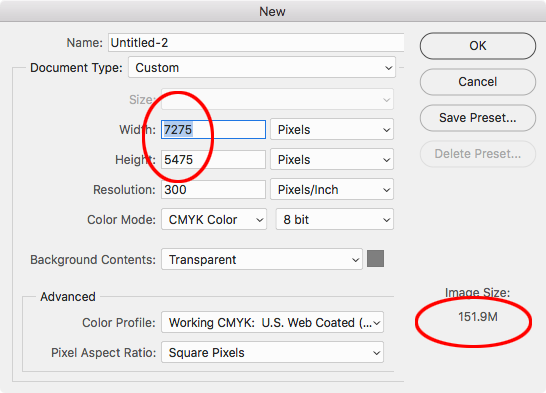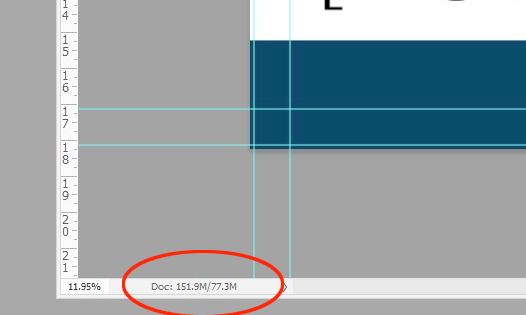Adobe Community
Adobe Community
- Home
- Photoshop ecosystem
- Discussions
- Reaching a 2 GB limit with a simple document (SOLV...
- Reaching a 2 GB limit with a simple document (SOLV...
Reaching a 2 GB limit with a simple document (SOLVED)
Copy link to clipboard
Copied
Hey everyone, hope I can get some help.
The company I work for produces signs for real estate agents. So we make photoshop templates ALL the time with no problem. Even super complex and design heavy files that save perfectly fine.
I'm running into an issue with a template I'm making that is not allowing me to save the file because it is reaching the "2GB" limit. Which is hard to believe because it's a super simple design that was requested. (Photo posted below)
I'll even include how many layers are in the document.
(The tags are there because we are using customers canvas)
I know it'll save if I save it as a .psb but that isn't an option I can choose due how customers canvas works with our website.
The only way I found that it'll save is if I save it as a PSD and then UNCHECK the box that says "Maximize Compatibility".
Also I'm not sure if it's worth mentioning but in the Document Size window of the template it's reading as 151.9MB/77.3M and in my file explorer it's reading it's file size as 6,945KB, and when I uploaded it to this post it's reading at 27,764KB, so something isn't adding up right.
I'm also attaching the document to see if I can get this figured out.
Any help pwould be GREATLY appreciated!
Explore related tutorials & articles
Copy link to clipboard
Copied
More info is required, however, it looks like the wrong tool for the job. I'll add more details later.
Copy link to clipboard
Copied
You have supplied a lot of key info in the text and screenshots, except for the most critical bit of info: Pixel dimensions!
What is the width and height of the document in pixels? This is more critical than knowing the final output size in inches or CM and the print resolution PPI value, however, that is also good to know as secondary information.
This template appears to be using vector content. Photoshop is a raster-based tool with limited vector support.
As the content is vector, you should be able to get away with using a much lower PPI value for the document, as the pixels will be masked by vector shapes. This presumes that you will be saving the final design in a format such as PDF which will honour the live text/fonts and vector shapes.
Is this template for a web to print system, where the variables can be accessed by your client and they can type in new details through the web interface, which will then deliver a final file for output? If so what is the final file type and does it contain vectors/fonts or only raster data?
Copy link to clipboard
Copied
I would completely agree with the fact that the job is definitely suited for illustrator rather than photoshop but unfortunately the web to print system we're using currently only supports PSD files. [link removed by moderator]
Our web vendors in russia built out an online template editor and they coded it based off of photoshop. So the use of illustrator is still being built out.
It's interesting that you bring up pizel dimension, this is where I'm confused. Not in the sense of me not knowing how that affects the file or what it is, but more so on the fact that I've designed and created far more design heavy templates that still haven't hit the 2GB limit. So the fact that this simple template is exceeding it is far beyond my comprehension of this issue.
This is the third time I've tried building out the template from scratch and still get the same error every time.
I even created one with a bunch of effects on it and that one seemed to save properly so I don't really know what's happening.
Copy link to clipboard
Copied
So what are the document dimensions in pixels???
Even though I am mostly concerned with overall pixel density as it affects file size (I know that the file is 8bpc CMYK), what about the resolution? If the final file is at print output size, what resolution PPI value is it? Is the artwork at a scaled size, such as half print size? So if it was at half size and 200ppi, then at the final size it would be 100ppi etc.
The only other thing that I can think of offhand is metadata bloat. If you go to file > file info and look at the other/raw option at the bottom of the sidebar what is there?
https://prepression.blogspot.com/2017/06/metadata-bloat-photoshopdocumentancestors.html
Copy link to clipboard
Copied
Hi Stephen, I am guessing it is metadata bloat.
The OPs Document Sizes are 151.9M/77M—24.25" x 18.25" CMYK @ 300ppi gets me the same 151.9M flattened size (7275 x 5475). With the small number of layers, resolution couldn’t get the file close to 2GB.
Copy link to clipboard
Copied
I'm writing to agree with, and expand upon, what @Stephen_A_Marsh has already said.
The content of your file appears very simple and comprised of text and vector shapes. This really looks like a job for Illustrator.
Vector based content within Illustrator is defined mathematically and is effectively infinitely scalable. This is compared to raster based content in Photoshop which needs to define every pixel. Your multi gigabyte sized file in Photoshop would be only kilobytes in size in Illustrator.
Oh and yes things are defined mathematically behind the scenes in Illustrator but the drawing of shapes and addition of text is just as easy as Photoshop.
Copy link to clipboard
Copied
Your file saves here at 27.763MB with Maximise compatibility checked and PSD compression disabled. Setting compatibility to never and enabling compression reduced the size on disk to 18.392MB
Dave