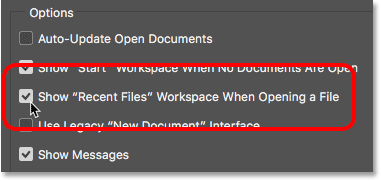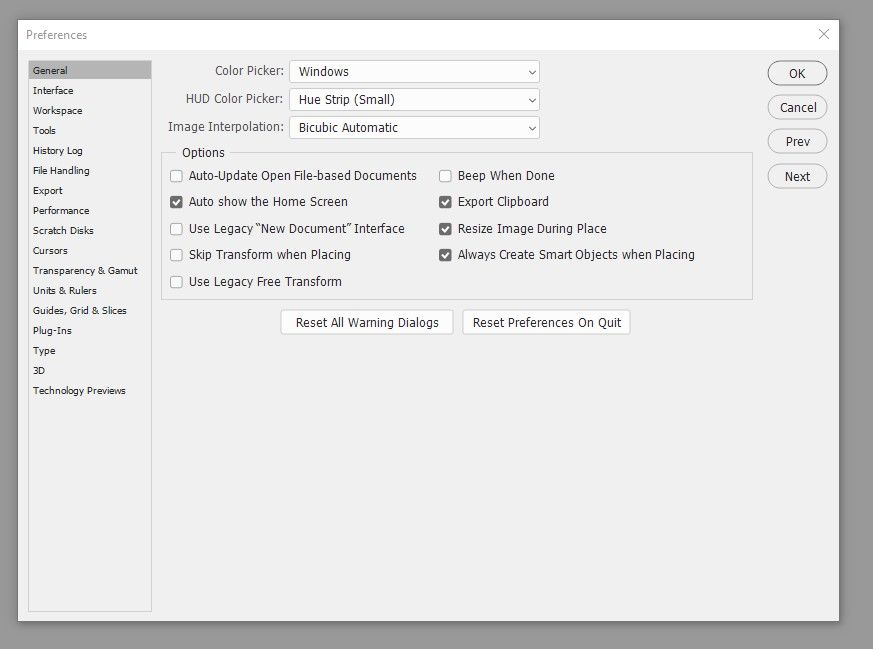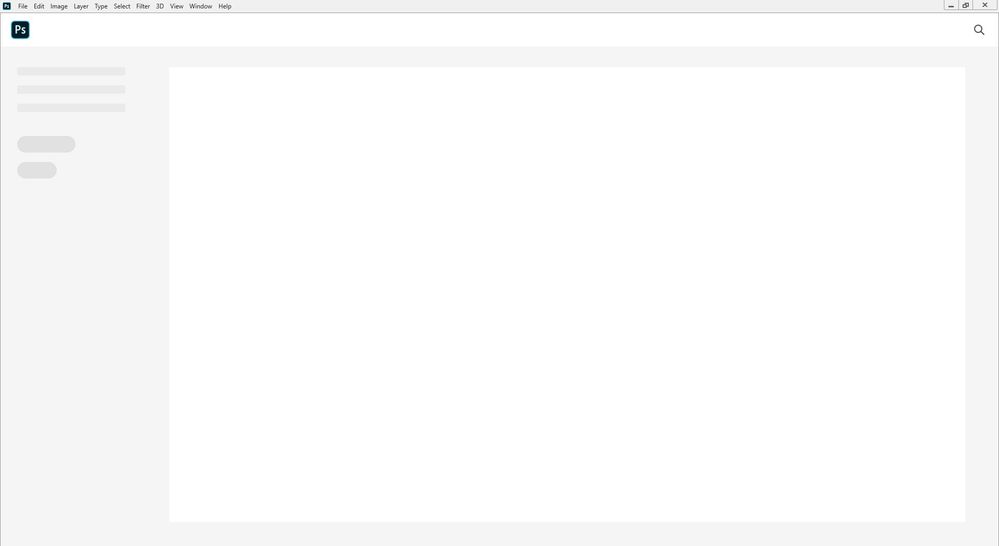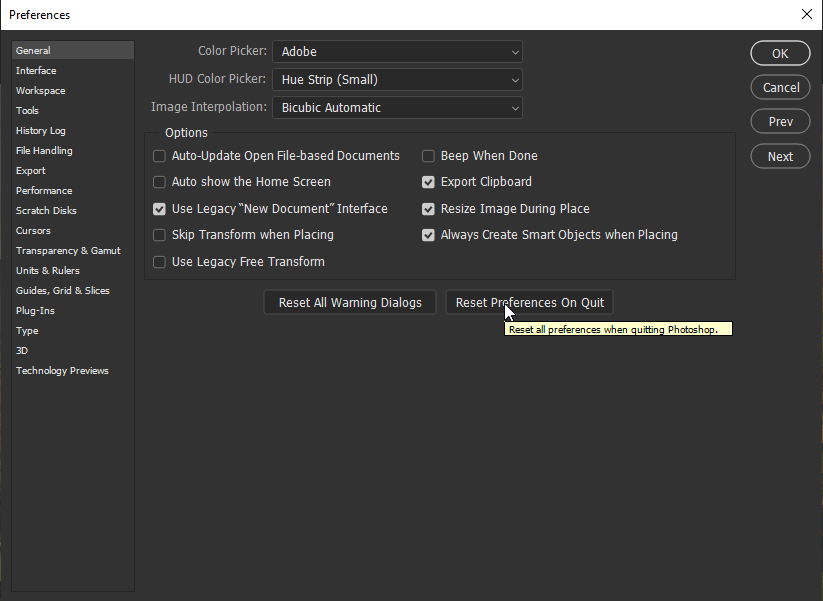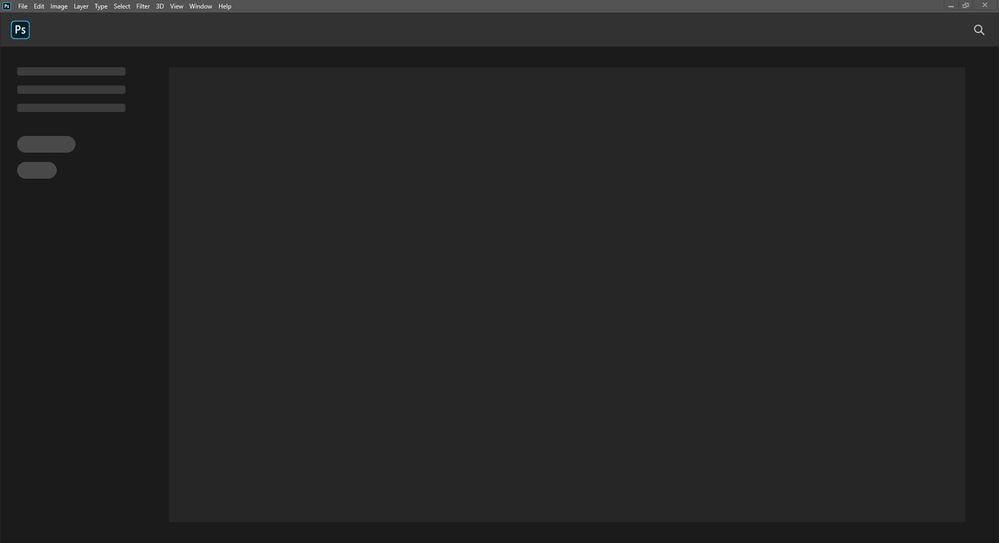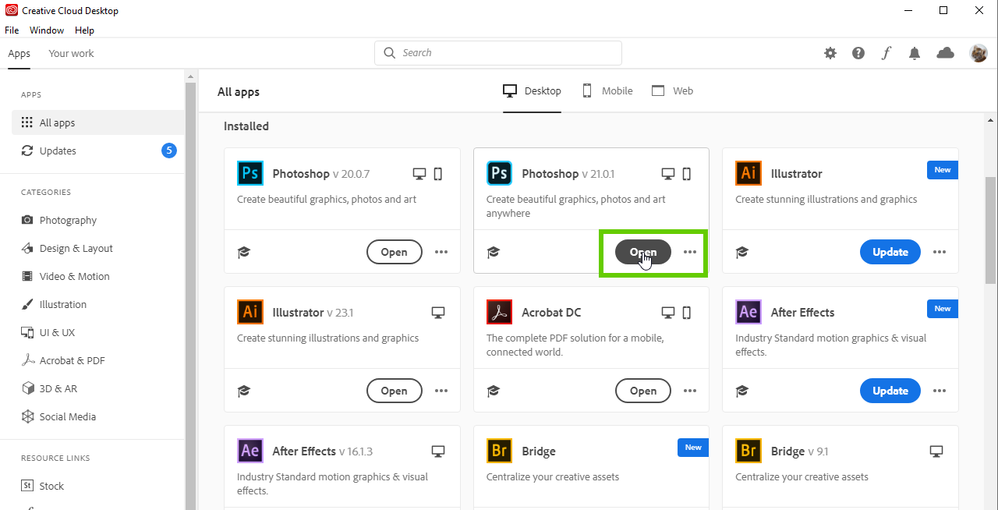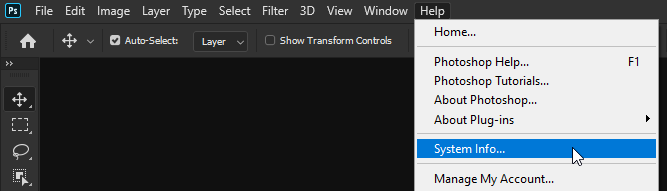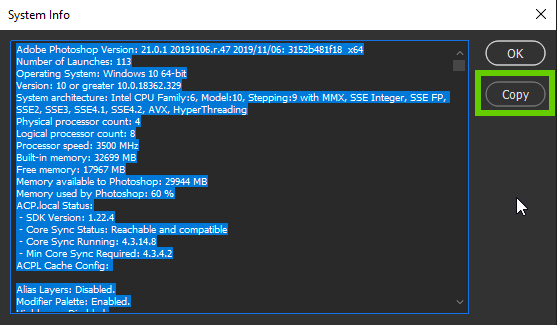Adobe Community
Adobe Community
- Home
- Photoshop ecosystem
- Discussions
- Re: recent files in photoshop 2020
- Re: recent files in photoshop 2020
recent files in photoshop 2020
Copy link to clipboard
Copied
there is not how to show recent files option in photoshop 2020
next image is from 2019 version... with the option
can any one explain to me how can I do that in 2020?
now in the latest 2020 .....that command in 2020 doesn't exist anymore....
Explore related tutorials & articles
Copy link to clipboard
Copied
it gets only like this

Copy link to clipboard
Copied
Hi
They have changed it in version 2020, although with Auto show the Home Screen enabled you should see the recent files, try resetting your preferences
Copy link to clipboard
Copied
now it got worse
all black ....... without recent files
bad
Copy link to clipboard
Copied
anyone...?
anything...?
no one knows something about it ??
................??

Copy link to clipboard
Copied
Hi
Have you tried updating your GPU driver from the manufacturers website, for example Nvidia, Intel or AMD
Can you post your Photoshop system info, in Photoshop go to Help > System Info and copy and paste it into this thread
Copy link to clipboard
Copied
thank you
how can I open photoshop using my adobe id?
is there a way I can do something like that?
searching over the internet found some solution like that
but I can not find how??

Copy link to clipboard
Copied
Hi
Not sure I understand what you mean, once you're signed into the Creative Cloud you should be able to opened it.
Once it's opened go to the help menu and select system info
Click on the copy button from the dialog that opens
and paste the information into this thread