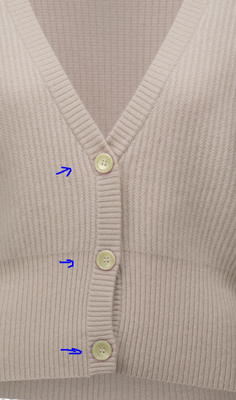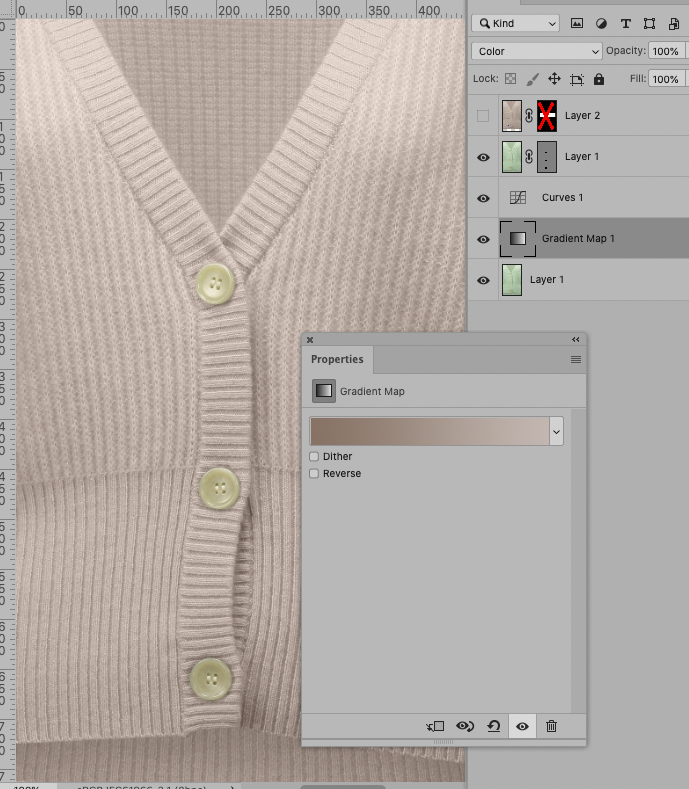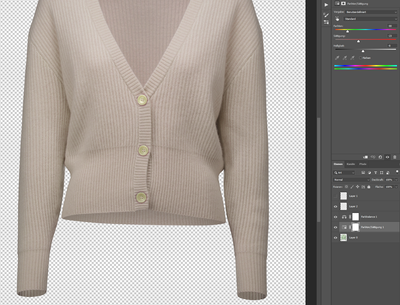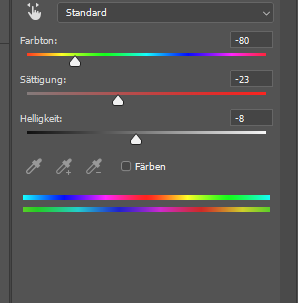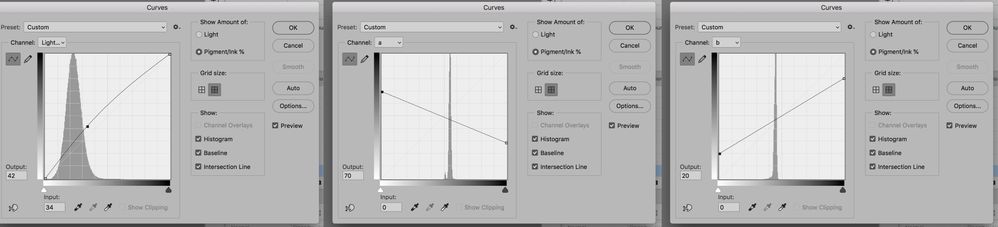Adobe Community
Adobe Community
- Home
- Photoshop ecosystem
- Discussions
- Recoloring of Clothing with artefact
- Recoloring of Clothing with artefact
Copy link to clipboard
Copied
Hi There,
i would like to recolor a jumper from one color into another color --> light green into scin color. This works just fine for the majority of the article. But I have a purple shimmer around the buttons. How can i avoid this. Are there any tricks or tipps how i can do this. (The color of the button is not important since it will be put onto a seperate layer)
Many Thanks
 4 Correct answers
4 Correct answers
A Gradient Map Layer set to Blend Mode Color would be one option.
I suspected that in RGB mode the color shift in the shadows was caused by the fact that changing a channel’s tone level automatically changes the channel’s color to some degree and vice versa.
I switched to Lab Color, where tone resides in a channel separate from color. (I could not choose your exact green and skin for a test because there is no flat color area to measure. I settled for something in the neighborhood.)
The shadow color shift was eliminated.
I would like to try it with y
...This looks very nice - can this also be used to recolor images to a needed color, like the example given?
****
Yes, Christian, with Lab Color, you are able to change an object to another color with precision.
You must mark a point on the object where you want to achieve that color.
By the term “flat color” I am referring to a monotone color swatch – one without any texture.
In my test, Green color (Lab L65, a-15, b16) was changed to Skin color (L57, a7, b9). A simple, precise color change.
...Hi @Christian5C7E - I’m Caroline, a Product Marketing Manager at Adobe.
I'm conducting some research on recoloring assets and think you'd provide some super valuable insights - would you be interested in a brief interview? We'd also offer a gift card for your time!
Hi @Tori30907758bol6 - I’m Caroline, a Product Marketing Manager at Adobe.
I'm conducting some research on recoloring assets and think you'd provide some super valuable insights - would you be interested in a brief intervi
...Explore related tutorials & articles
Copy link to clipboard
Copied
A close up to highlight the problem
Copy link to clipboard
Copied
And please also post the section of the original image.
Copy link to clipboard
Copied
Thank you very much for your reply!! Beneath you can find the 2 images:
Copy link to clipboard
Copied
Could you please post a screenshot taken at View > 100% with the pertinent Panels (Layers, Channels, Options Bar, …) visible?
How did you colorize – Hue/Saturation Layers, Curves Layers, …?
Copy link to clipboard
Copied
here you go:
i colored the images with Hue/Satturation only --> and tiny amount with color balance
i did not use any curve Layers!
Copy link to clipboard
Copied
When you change Hue globaly you »move« all pixels along the color circle.
Checking »Colorize« (»Färben«) might be worth a try.
Copy link to clipboard
Copied
"färben" does actually remove this pruple shimmer....put it looks a little bit more "fake" i guess. But does solve the problem! THX
Copy link to clipboard
Copied
»Colorize« applies the same Hue to all pixels, the method with a Color-Gradient Map Layer allows to apply different hues to pixels of different brightness.
Copy link to clipboard
Copied
A Gradient Map Layer set to Blend Mode Color would be one option.
Copy link to clipboard
Copied
i will try that :-)! it looks very promising...have to figure out how this is done, since i am still quite far from good 🙂
Copy link to clipboard
Copied
how do i use the gradient map...sorry for this very basic question
Copy link to clipboard
Copied
ah i get it...thx
Copy link to clipboard
Copied
I suspected that in RGB mode the color shift in the shadows was caused by the fact that changing a channel’s tone level automatically changes the channel’s color to some degree and vice versa.
I switched to Lab Color, where tone resides in a channel separate from color. (I could not choose your exact green and skin for a test because there is no flat color area to measure. I settled for something in the neighborhood.)
The shadow color shift was eliminated.
I would like to try it with your exact colors. Can you tell me the RGB values and color profile of each of the two colors or the Lab value for each?
If, on the other hand, you are familiar with Lab curve adjustments (far different from RGB) I suggest you give it a try. Good luck.
Copy link to clipboard
Copied
This looks very nice - can this also be used to recolor images to a needed color, likle the example given? Could you give me some more information about this so that i can get into this and learn. Need it desperately :-). Thank you so very much.
And what do you mean with any flat area --> Maybe that all the colors are a mix and?
Copy link to clipboard
Copied
This looks very nice - can this also be used to recolor images to a needed color, like the example given?
****
Yes, Christian, with Lab Color, you are able to change an object to another color with precision.
You must mark a point on the object where you want to achieve that color.
By the term “flat color” I am referring to a monotone color swatch – one without any texture.
In my test, Green color (Lab L65, a-15, b16) was changed to Skin color (L57, a7, b9). A simple, precise color change. Nothing fancy. The Curves for the change look like this:
In addition, you can make the product lighter or darker, and/or change local contrast (for example, you can choose to accentuate the weave), all without affecting the color.
I wrote a brief intro to Lab Color for my students some time ago and if you are interested post a private note to me. I will hunt around for the PDF and send it to you when (if) I find it.
Copy link to clipboard
Copied
Very nice, @Norman Sanders !
Copy link to clipboard
Copied
Hi Norman, thank you very much for the tip! I found a very nice youtube video which explains everything quite nicely in detail --> the recoloring part. I hope that i can make this process into an action since i have to do this steps many many times (x100)
https://www.youtube.com/watch?v=4UAYhFaPTAA&ab_channel=PhotoshopTrainingChannel
thx
Copy link to clipboard
Copied
Hi Norman,
the method works nicely and can be automated. Another question would be, how can i recolor the image into a very dark blue - something like "15171c" - based on the previous image. When i do it with the Lab Color approach, the whites become so very white and the sarks very dark - almost to the point that i can see the article. Would you have any suggestions?
what could be a solution ?
Copy link to clipboard
Copied
Copy link to clipboard
Copied
You have chosen a point on the sweater that is light black (about a 20% value). It allowed for considerable modeling throughout the darker end of the tonal. You chose to compress those values to 8 points short of solid black, yet hoped to carry modeling into that compressed space…a space in the tonal scale where definition is almost imperceptible. That is a lot to ask. Detail matters.
It would be logical to choose another point in the sweater that can abandon detail for the sake of a near black. For example, consider a dark but not the darkest point on the sleeve where detail can be compromised and meet your chosen color. A possible version is shown above. You can choose to to make it darker; the sacrifice of detail is your call.
Note: A wonderful painter who worked in the 60’s, Ad Reinhardt, created black on black paintings that required you to study the surface for a few minutes before the different geometric shapes revealed themselves. I thought it was great art – but I would not recommend attempting to apply the technique here.
Copy link to clipboard
Copied
Cool cool cool cool!!! wonderful help!! just epic - learning so much. and will also have a look at the painter :-)! i actually got it to work now. Many thanks for you support
Copy link to clipboard
Copied
Hi @Christian5C7E - I’m Caroline, a Product Marketing Manager at Adobe.
I'm conducting some research on recoloring assets and think you'd provide some super valuable insights - would you be interested in a brief interview? We'd also offer a gift card for your time!
Hi @Tori30907758bol6 - I’m Caroline, a Product Marketing Manager at Adobe.
I'm conducting some research on recoloring assets and think you'd provide some super valuable insights - would you be interested in a brief interview? We'd also offer a gift card for your time!
Let me know if you'd like to proceed and can send over a calendly link (or feel free to DM me)