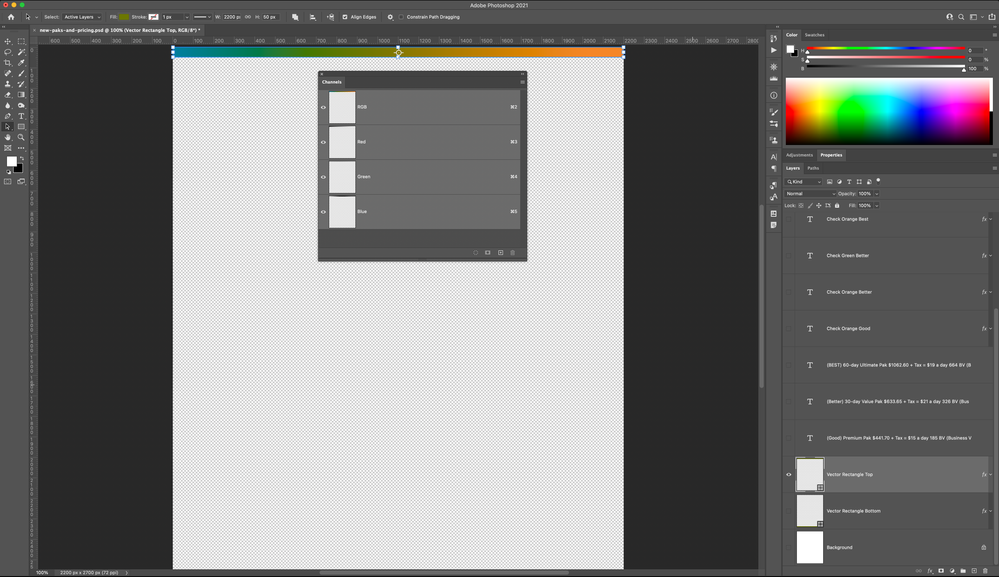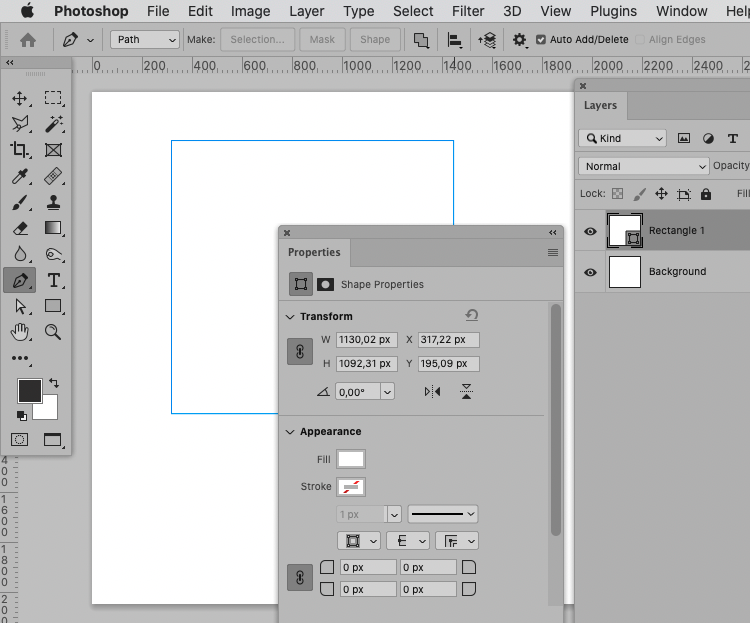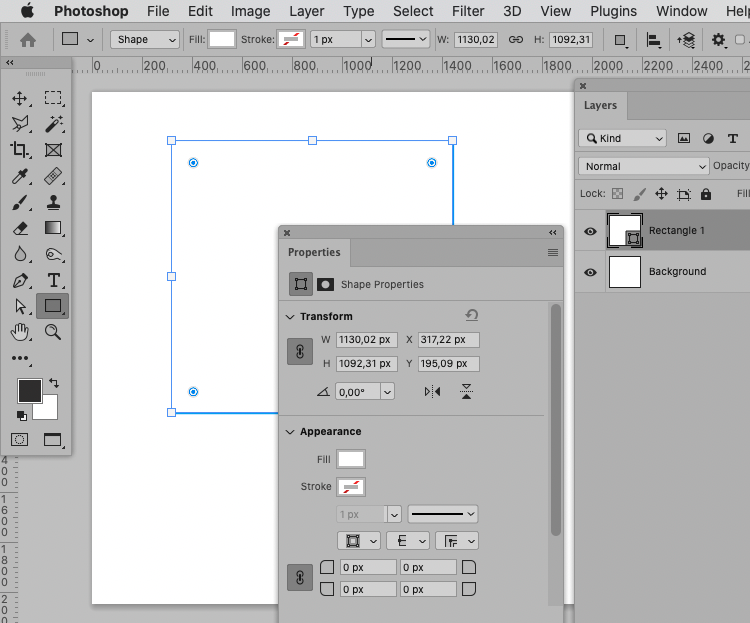Adobe Community
Adobe Community
- Home
- Photoshop ecosystem
- Discussions
- Rectangle Blue Outline On My Canvas
- Rectangle Blue Outline On My Canvas
Rectangle Blue Outline On My Canvas
Copy link to clipboard
Copied
Newest PS | Big Sur 11.2
I have a PS document that I created with a 2500 x 2700 artboard. After shuffling some of the layers around and doing some minor edits, I suddenly noticed this rectangular blue line on the canvas. I can't select it with the Move tool, Path Selection, Direct Selection, can't hide it (CMD+H or CMD +;). I jumped back history states, but it's still there. I deleted the artboard, leaving just the layers and it's still there. I turned off all of my layers - still there.
I did just discover that when I resized the widths of two vector rectangles, both selected and equal in width, via the Properties panel, I saw the blue outline.
What is this thing and how do I get rid of it?
It's only an island if you look at it from the water.
Explore related tutorials & articles
Copy link to clipboard
Copied
Could you please post a screenshot taken at View > 100% with the pertinent Panels (Toolbar, Layers [with the selected Layer visible], Channels, Options Bar, …) visible?
What happes if you deselect all Layers?
Copy link to clipboard
Copied
Attached is another shot at 100%. It was too big to get it all in at this zoom, but it shows the top vector shape. I turned off all of the other layers (linked images, text). Because I was under a time constraint, I had to make a new document with the same settings and just copy everything over from the old one. In the process, I overwrote the old file with the blue outline and now I'm unable to recreate the issue. At least you can see the panels.
It's only an island if you look at it from the water.
Copy link to clipboard
Copied
It seems to me that may just have been the preview of the Path when the Shape Layer is selected.
Copy link to clipboard
Copied
Try View>Show> And uncheck "Guides" - they might be just the blue guide lines
Copy link to clipboard
Copied
I tried that. I didn't make any guides for this project.
It's only an island if you look at it from the water.
Copy link to clipboard
Copied
View>Show>Layer Edges, and uncheck it?