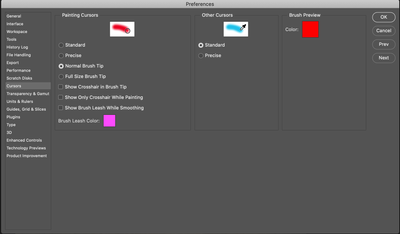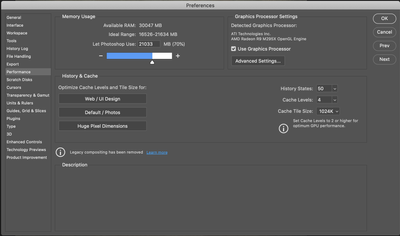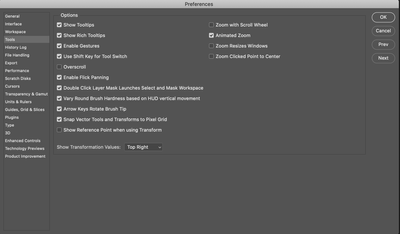Adobe Community
Adobe Community
Copy link to clipboard
Copied
I use the Control+Option (Alt) combo to control the size and hardness of my brush. Out of nowhere, I no longer get the red preview when adjusting the hardness or opacity. I've done a Reset Preferences On Quit, Reset All Tools, confirmed my Use Graphics Processor was checked, and confirmed my Brush Preview Color is selected to Red. I've Googled and Googled and have not found a solution. The only thing I haven't done is Uninstall-Reinstall Photoshop in fear of losing all my Actions I've created.
Anyone got something for me on this?
Thank You!
 1 Correct answer
1 Correct answer
Red Brush Preview using Control+Option (Alt) fixed on version 21.1.1
macOS Mojave (10.14.6) here.
Explore related tutorials & articles
Copy link to clipboard
Copied
Many have reported this it a new Adobe issue in Photoshop 2021.
Copy link to clipboard
Copied
+1
Time for Adobe to get this fixed.
I've also been having issues with staying signed into CC. Anyone else?
Copy link to clipboard
Copied
@dbrigleb I am sorry that I added the Adobe Account Access to my phone. I seem to always get the "Server Unavailable" error and have to go to another authenticator. If I could delete it, I would. I wonder if that has anything to do with your inability to stay signed in, just a guess.
Copy link to clipboard
Copied
I too have the exact same problem. This anomoly appeared on the latest update of Photoshop 22.0.1.
Copy link to clipboard
Copied
I've been using PS all day ignoring the missing preview but with other issues as well. While in the middle of zooming in and out as well panning around the image, it just freezes. Not Photoshop. Just the ability to use any tools. I can still save the image and close Photoshop and reopen it and all is good. I also experienced Photoshop just crashing on me without saving any of the work.
This must be due to the update. I never experience weirdness of this nature with my machine.
Copy link to clipboard
Copied
I too am wondering about this. 10.15.7 and 22.0.1 Thank you.
Copy link to clipboard
Copied
Also, I noticed that at 0% hardness, the (soft round) brush outline appears different.
Copy link to clipboard
Copied
I have exactly the same problem and it is really awkward to understand the shape of the brush. 😕
Copy link to clipboard
Copied
I'm having this problem too. It's 100% an issue with the latest version, v22.0.1. I just uninstalled it, and installed v21.2.4 and its working again. To do this, simply open Creative Cloud, in your apps find Photoshop, click the "..." for "more actions", click "Other versions" and select an older version to install. Worked right away for me. Of course you'll lose the ability to use the new features like sky replacement, but if you're not using those features yet then you won't miss them.
Copy link to clipboard
Copied
Same problem here. When is it going to be fixed?
Copy link to clipboard
Copied
Hi, it's been Acknowledged by Adobe, and is an issue facing many customers, so I would recommend to watch this discussion: https://feedback.photoshop.com/conversations/photoshop/photoshop-no-red-preview-when-changing-brush-... as it is the kind of bug that is fixed during a dot release. But Adobe won't comment on upcoming updates. Check regularly on your Creative Cloud app if an update is avaialble...
Copy link to clipboard
Copied
This issue has not been fixed with the latest update, v22.1. This is a major workflow issue that needs to be addressed!
Copy link to clipboard
Copied
Absolutely my opinion, onemangang: dispointment after installing latest update today.
Copy link to clipboard
Copied
Same problem here! Brush not show red preview!
Copy link to clipboard
Copied
I've had the same issue since a latest update, and it's seriously driving me bonkers.
Copy link to clipboard
Copied
Copy link to clipboard
Copied
Red Brush Preview using Control+Option (Alt) fixed on version 21.1.1
macOS Mojave (10.14.6) here.