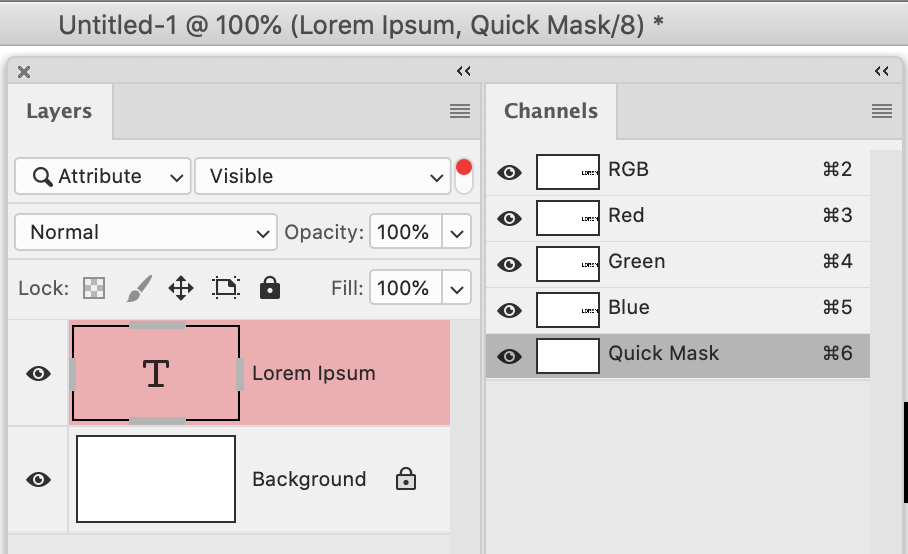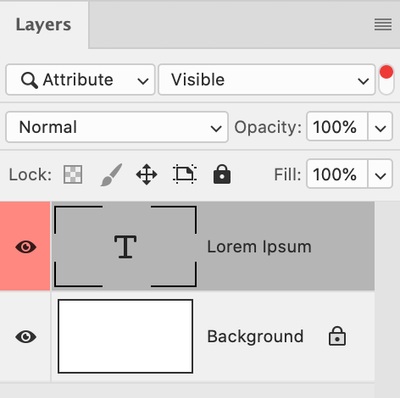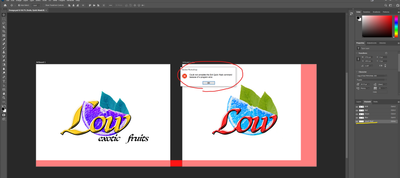Adobe Community
Adobe Community
Red layers?
Copy link to clipboard
Copied
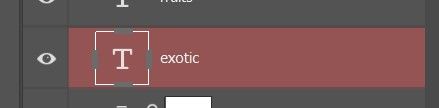
Explore related tutorials & articles
Copy link to clipboard
Copied
If it's Quick Mask, it will say so in your title bar and the Channels panel. Does it?
If you assigned the layer to a color, it would only color the eyeball.
Can you show a larger screen shot?
~ Jane
Copy link to clipboard
Copied
Hi Jane,
Thanks for your response. Here is a larger screenshot, and it definitely looks like it's Quick Mask but when I press Q to disable it I get the error that it is unable to. Any ideas?
Copy link to clipboard
Copied
Yes, you have verification that you are in Quick Mask. Open your History panel from the Window menu. By default, it should list your last 50 steps while the file has been open. It is cleared when the file is closed. If Quick Mask is listed, can you step back to just before you entered it?
~ Jane