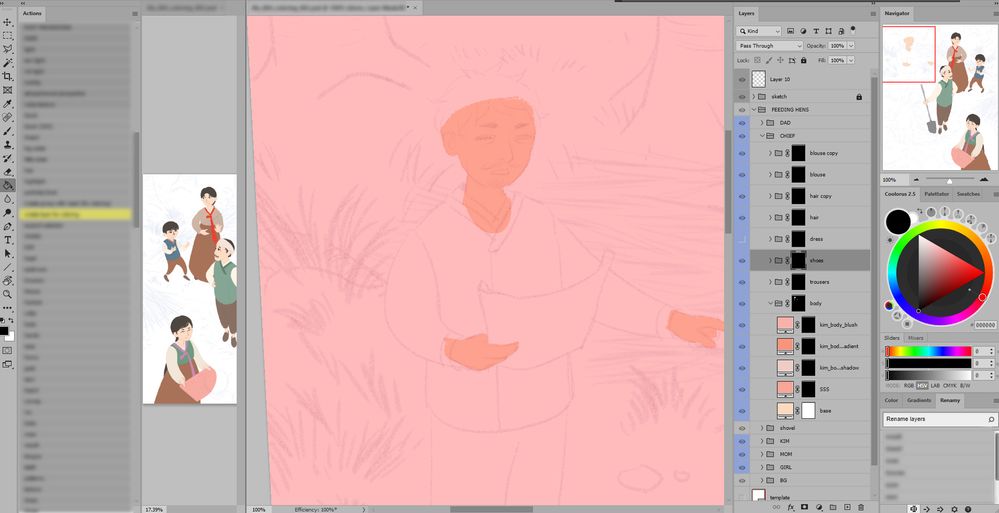Adobe Community
Adobe Community
- Home
- Photoshop ecosystem
- Discussions
- Red overlay on my canvas, whatever layer or folder...
- Red overlay on my canvas, whatever layer or folder...
Copy link to clipboard
Copied
Hello,
I'm encountering the following issue: after exiting mask mode, I sometimes end up with that red overlay on my canvas (it seems to be applied to any layer or folder in my file). I can deactivate it by clicking outside the canvas and my file goes back to normal.
I checked if the quick mask feature was activated but it's not (and this would affect a single layer, not the full canvas).
I really have no idea where this red overlay comes from...
 1 Correct answer
1 Correct answer
Your Layer Mask is in Rubylith mode separate from Quick Mask mode. Try the backslash \ key while the Layer mask is selected to shut it off.
Not many know that there is a separate Rubylith mode for masks.
Explore related tutorials & articles
Copy link to clipboard
Copied
Your Layer Mask is in Rubylith mode separate from Quick Mask mode. Try the backslash \ key while the Layer mask is selected to shut it off.
Not many know that there is a separate Rubylith mode for masks.
Copy link to clipboard
Copied
Thank you very much for your reply. Now it makes sense since I'm using the alt key to enter mask mode. I haven't tried the backslash key yet but I hope it'll help to exit the Rubylith mode (I'm using AZERTY keyboard)