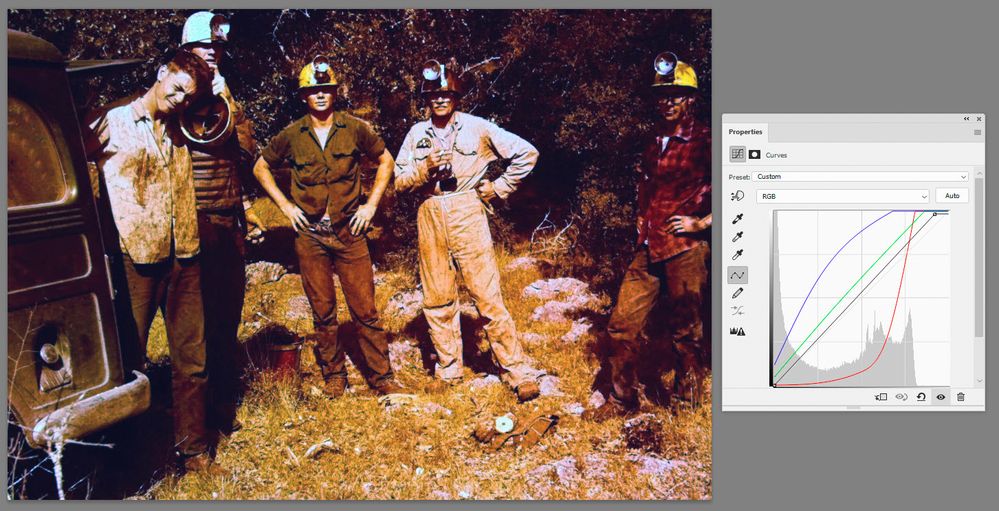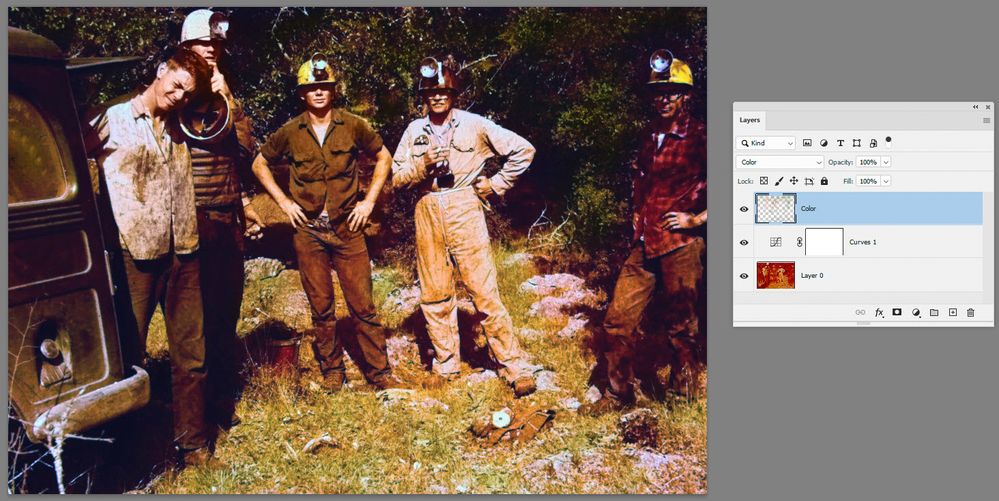Adobe Community
Adobe Community
RED to normal
Copy link to clipboard
Copied
Explore related tutorials & articles
Copy link to clipboard
Copied
You can do a combination of manual and auto adjusting using adjustment layers.
Add a Levels adjustment layer as the top layer, then click "Auto" to start.
You can then fine tune using the individual color channels in the Levels layer.
These are a bit extreme, so auto may not be able to do much.
IMO I would convert these with a black and white adjustment layer and convert them to grayscale.
Copy link to clipboard
Copied
If the scanning is still going on two recommendations:
• Scan 16bit and
• do NOT save them as jpgs.
Edit: Though none of those will noticably help with the Color Correction itself.
Copy link to clipboard
Copied
You can choose adjustments>curves and reduce the red going to the channel red and pull down the line until you are happy with the adjustment.
Copy link to clipboard
Copied
I believe trying to return this image to authentic color is a lost cause. Rather, I suggest you convert each into a grayscale image or a duotone. (This quick sample used Image > Adjustments > Black & White followed by a Curve adjustment. I believe local Dodging and Burning would improve the result.)
Copy link to clipboard
Copied
Hi
I would probably go for Black and White - perhaps with a tint.
However if you really want some colour then start with a fairly aggressive curve adjustment on the individual channels.
Then add some hand coloring using a soft brush on a layer set to Color blend mode
Dave