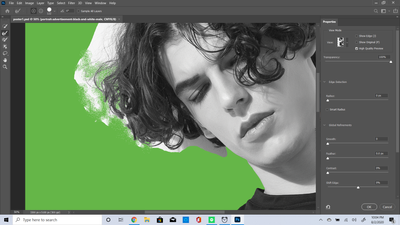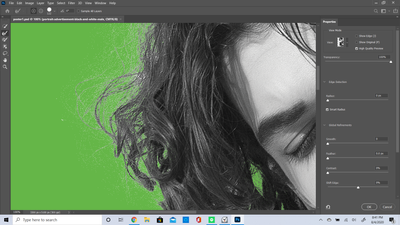Adobe Community
Adobe Community
Copy link to clipboard
Copied
Hi, I'm working on this image as a part of a Udemy course. I'm using the refine edge tool, but when I go over between the hair, it leaves a bunch of dots instead of wiping everything away completely. I'm not sure what I'm doing wrong. I'll attach an image to show what I mean.
 1 Correct answer
1 Correct answer
Hi i see you need to go back and forth and find a best setting for you check this video....regards
Explore related tutorials & articles
Copy link to clipboard
Copied
Hi turn on smart radius hope it helps you or check following video.....regards
Copy link to clipboard
Copied
That didn't work. There's still all these dots and I'm unable to just click and drag my brush around, there is this lag when I do. This is what it looks like.
Copy link to clipboard
Copied
Hi i see you need to go back and forth and find a best setting for you check this video....regards
Copy link to clipboard
Copied
I just redid the photo over again. Knowing that there is a subject select tool is helpful. I've got it to a point where I'm ok with it. Thanks for sharing that video.