 Adobe Community
Adobe Community
REFINE EDGE
Copy link to clipboard
Copied
Since this new update, It seems as though I can not use the refine edge tool. I crop out the background using the new background remover abd then use the refine edge...nothing. So I go the long route and use pen mode to refine edge...nothing. Anybody have suggestions?
Explore related tutorials & articles
Copy link to clipboard
Copied
Photoshop or Photoshop Elements?
Copy link to clipboard
Copied
photoshop

Copy link to clipboard
Copied
Moving to the Photoshop forum from Get Started
Copy link to clipboard
Copied
Removing the background does not crop. I have not use the tool yet. The Tool would more like mask the subject and may trim(crop) the image toe the bounds of the subject. Or it may remove the background pixels to render the background transparent. If you want to user refine edge you may be better off using. Select subject or the new select object tool to select what to want to refine. Refine edge refines a section a mask can be loaded as a selection. I would think Adobe would mask the subject and the you can user Refine Mask.
Yes T just tried using remove background from the properties panel then I used a Shift+Click on menu Select and Mask. Refine Mask opened.
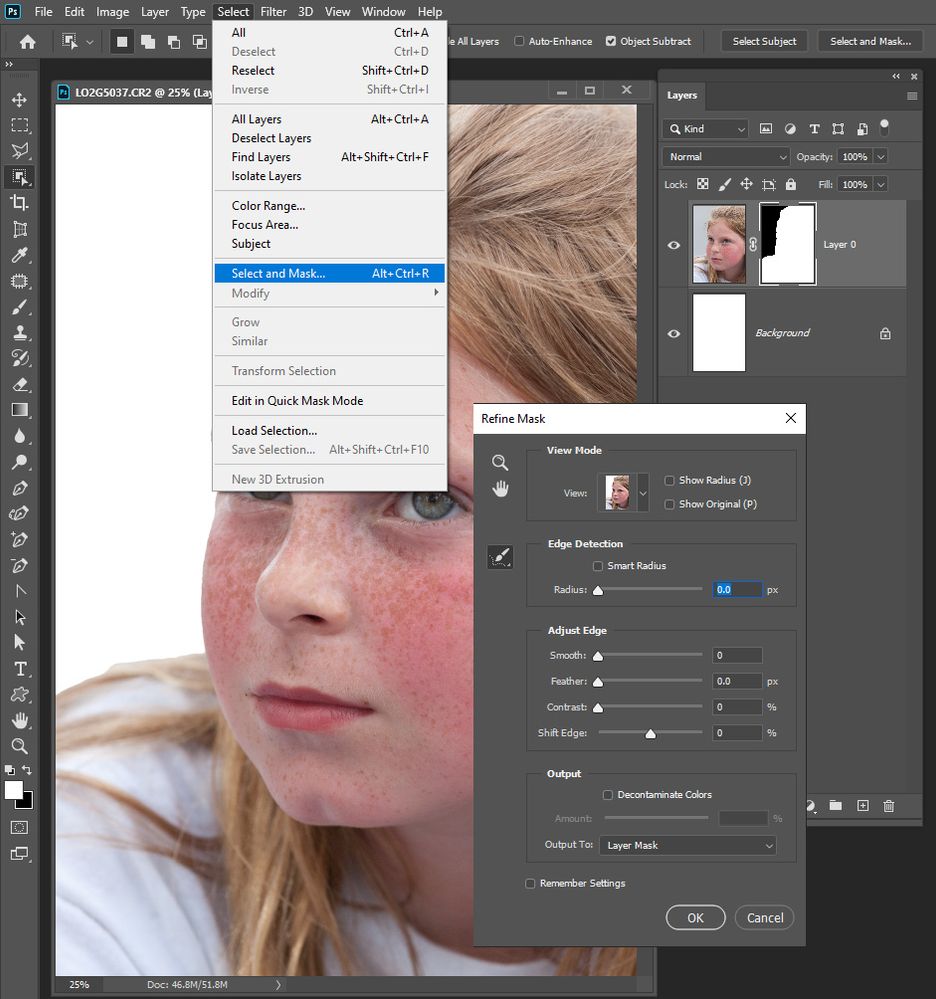
Copy link to clipboard
Copied
I've done that as well. That's why I stated I went the long route...Just referring to the old way before the update.
Copy link to clipboard
Copied
Do you mean Object Selection Tool? It does not crop anything, it is quick way to make slection nothing else. One can say it is Select Subject with additional option to outline what you want to select. You can open Refine Edge/Mask either while selection is active or with layer mask in the Layers panel selected.
