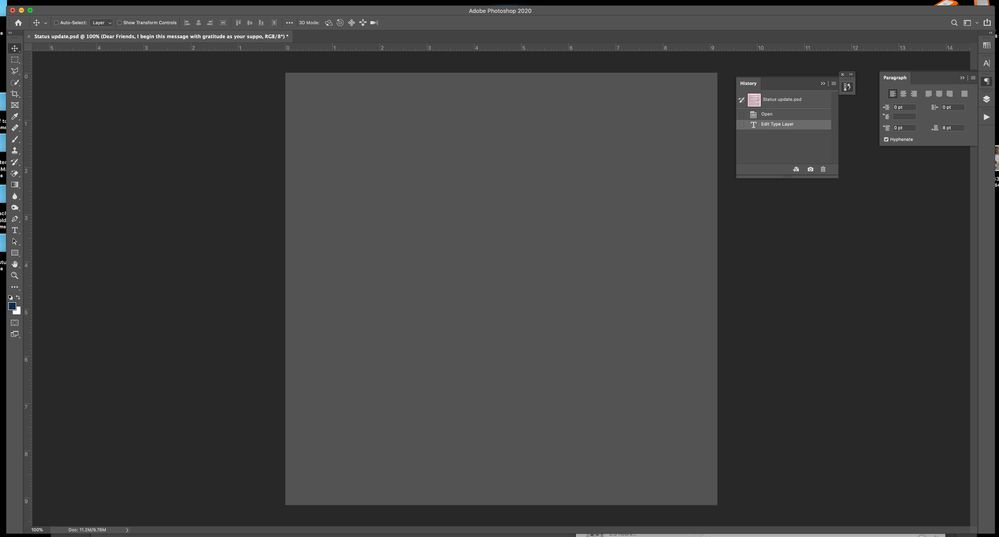Adobe Community
Adobe Community
- Home
- Photoshop ecosystem
- Discussions
- Refresh problem? Canvas turns gray in Photoshop 21...
- Refresh problem? Canvas turns gray in Photoshop 21...
Refresh problem? Canvas turns gray in Photoshop 21.2.1 on macOS 10.15.6
Copy link to clipboard
Copied
Hi all! I'm runing 21.2.1 on an iMac using OS Catalonia 10.15.6. Just recently, I've started having a "refresh" problem (if that's what I should call it... not sure). When I'm working on a Photoshop image... it keeps turning completely gray. To "get out" of this, I have to click on any tool. Then the images/layers reappear. Not sure what to do? Is it a memory issue? Something to do with my graphics hardware? As I mentioned, it just started in the last few days. I haven't done anything to my computer since then, so I'm not sure how to fix this.
{Thread title edited by moderator}
Explore related tutorials & articles
Copy link to clipboard
Copied
Hi there,
We're sorry about the trouble with Photoshop.
Please check if the option to Use Graphics Processor is enabled in Photoshop by going to the Preferences, then Performance. Once done, quit and relaunch Photoshop to check if it helps. You can also try toggling the option for Legacy compositing ON/OFF on the Performance window.
Please check: https://feedback.photoshop.com/photoshop_family/topics/a-problem-on-the-latest-photoshop-21-2-blank-...
Regards,
Nikunj