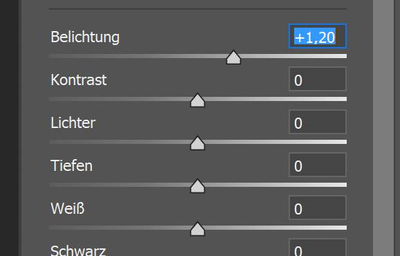Adobe Community
Adobe Community
- Home
- Photoshop ecosystem
- Discussions
- Betreff: Regler werden nicht mehr markiert!
- Betreff: Regler werden nicht mehr markiert!
Regler werden nicht mehr markiert!
Copy link to clipboard
Copied
Seit dem letzten Photoshop-Update v22.3 werden die Zahlenfelder beim Aufruf von Filter / Camera Raw-Filter (Umschalt + Strg + A) nicht mehr automatisch markiert (blau hinterlegt), wenn man einen Regler anklickt.
Das ist wirklich sehr lästig, weil ich die Zahlen meistens händisch oder mit den Pfeiltasten eingebe. Jetzt muss ich vorher immer das Feld markieren. Auch ein Antippen reicht nicht.
Noch blöder: wenn man einen anderen Regler einstellt, bleibt der vorherige Regler markiert. Wenn man dann mit den Pfeiltasten arbeitet, wird ein falscher Regler verstellt...
Ich bin mir sicher, dass es keine Absicht von Adobe war. Vielleicht fehlt aber auch nur irgendwo ein Häkchen in den Einstellungen?
Bevor ich lange suche: hat jemand eine Idee?
Explore related tutorials & articles
Copy link to clipboard
Copied
I can reproduce the issue.
You could post a report over on
As a work-around I would recommend foregoing the cursor clicking and using tab (and shift-tab) to navigate the entry-fields.
Copy link to clipboard
Copied
Gibt es hier wirklich keine Lösung? 😞
Copy link to clipboard
Copied
You could try also asking on the Camera Raw Forum:
https://community.adobe.com/t5/camera-raw/bd-p/camera-raw?page=1&sort=latest_replies&filter=all
And if nothing else turns up post a report/request over on