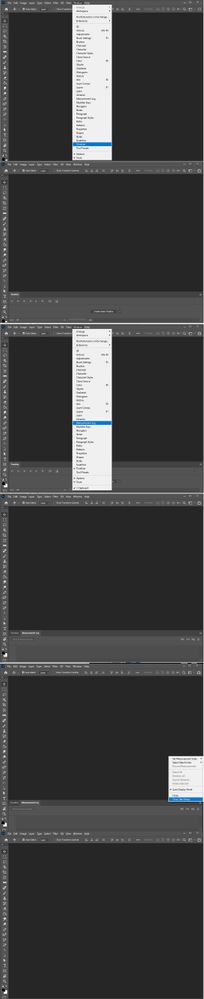Adobe Community
Adobe Community
- Home
- Photoshop ecosystem
- Discussions
- Remove timeline and measurement flow in PS 21.2.0?
- Remove timeline and measurement flow in PS 21.2.0?
Copy link to clipboard
Copied
Hello,
I have a workspace configured that suits me fine in photoshop. I've been using it for years and one would probably call it "old school". I am on a mac OS 10.15.5. I am using PS 21.2.0. Suddenly at the bottom of my screen I have something called 'Timeline' and 'Measurement Flow'. I'm not familiar with these terms. I use time machine to revert back to previous versions of a file if I make a mistake. What do these terms mean? Also how do I get rid of Timeline and Measurement flow they are taking up a lot of screen real estate and I'd rather see the image larger than have them present all the time on my screen. Thanks.
 1 Correct answer
1 Correct answer
They are Pallets for Features Photoshop has. These Pallets are there in your workspace but not visible because the were closed when your Workspace was created with save workspace. You can open them using Photoshop menu Window>Pallet Name. They can also be closed several ways.
Explore related tutorials & articles
Copy link to clipboard
Copied
ok, I reset the workspace to my saved worked space and they (Timeline and Measurement Flow) went away, but why were they there before I reset the workspace to the one I had saved and what purpose do Timeline and Measurement Flow serve. Thanks.
Copy link to clipboard
Copied
They are Pallets for Features Photoshop has. These Pallets are there in your workspace but not visible because the were closed when your Workspace was created with save workspace. You can open them using Photoshop menu Window>Pallet Name. They can also be closed several ways.
Copy link to clipboard
Copied
Thanks JJMack