 Adobe Community
Adobe Community
Copy link to clipboard
Copied
Good morning,
i wish to understand how to remove the contour from this path. I used it to paint the shape but now it appears also in the final image:
 1 Correct answer
1 Correct answer
Hi
It is fairly easy to make a stroke like that using a dotted line and adjusting the gaps
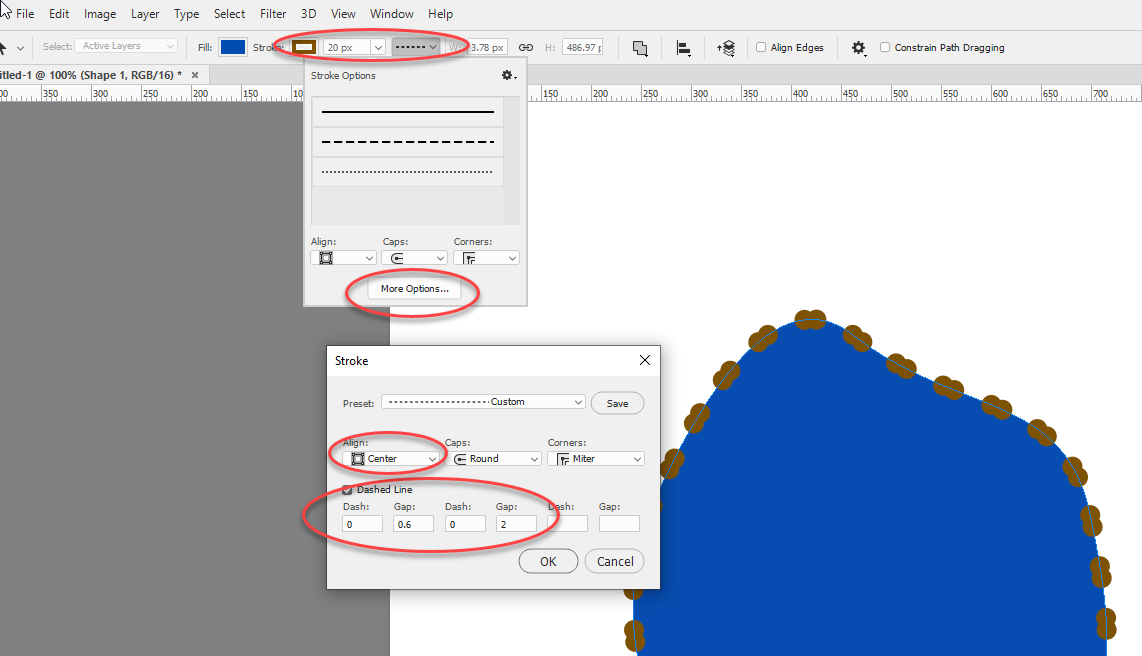
So, if that is what was done, try removing the stroke from the shape

Dave
Explore related tutorials & articles
Copy link to clipboard
Copied
What is a Path contour. I know the are contour Path on maps. In Photoshop Path are not in the image. There may be path overlays in Photshop so you can see the Path used and even edit the paths you use to help make an image. Paths do not have image pixels themselves but they can be stroked, files with pixels. Actual Photoshop paths are not visible in an image what you see is the results of their use.
Copy link to clipboard
Copied
I'm not clear on what you are trying to do. It looks like you ran a brush on a path - can't see your layer panels. Is that what you want to remove?
Copy link to clipboard
Copied
Yes, it is.
I created a shape starting from the path and it has this kind of contour i wish to remove.
Copy link to clipboard
Copied
What do you mean it has this kind of contour. A path is a mathematical formula that can be added as a vector layer mask to make a shape layer and the path can be stroked and filled different ways and the shape layer can have layer style effect added some of the effects user contours. Where did you add this contour. Recreate the shape and do not add the unwanted contour.
Copy link to clipboard
Copied
You need to show us a screen shot with the layers panel visible.
Copy link to clipboard
Copied
It would be even better if you upload your PSD files and post a link to it and in the PSD you outline this contour you have created. For what you have posted I have no ideat what contour you are referring to. All I see is what looks like a pattern fill is some peanut shapes
Copy link to clipboard
Copied
Is it these peanut shapes you want to remove? They should be in a layer that you can turn off or delete, but we can't see your layers panel...

Copy link to clipboard
Copied
Hi!
Yup, it's the peanut shape i want to remove.
Here the screenshots.
Copy link to clipboard
Copied
The shape and path you show does not match the peanuts on the image you show. Upload your PSD and post a link to it. Your image looks like peanuts on a chainsaw bar. Your path and shape looks like a bird.
Copy link to clipboard
Copied
Hi
It is fairly easy to make a stroke like that using a dotted line and adjusting the gaps
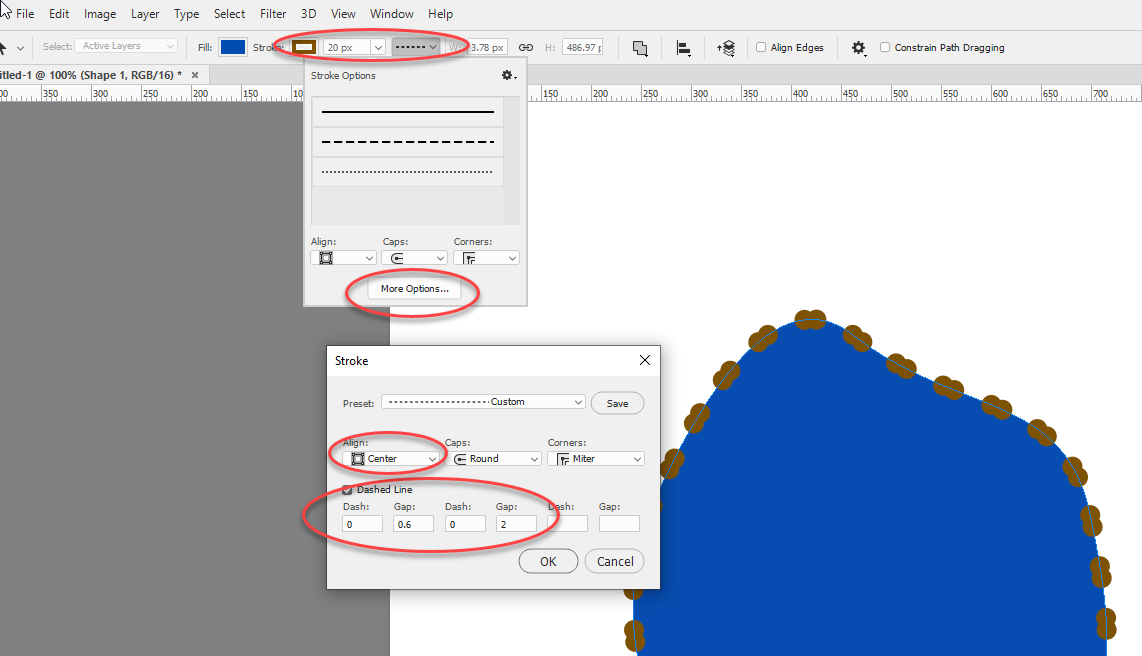
So, if that is what was done, try removing the stroke from the shape

Dave


