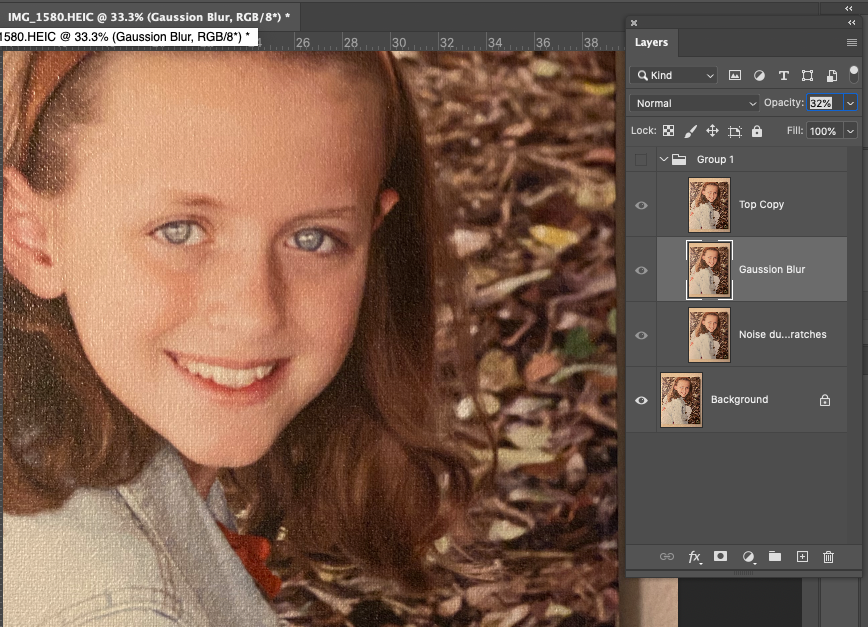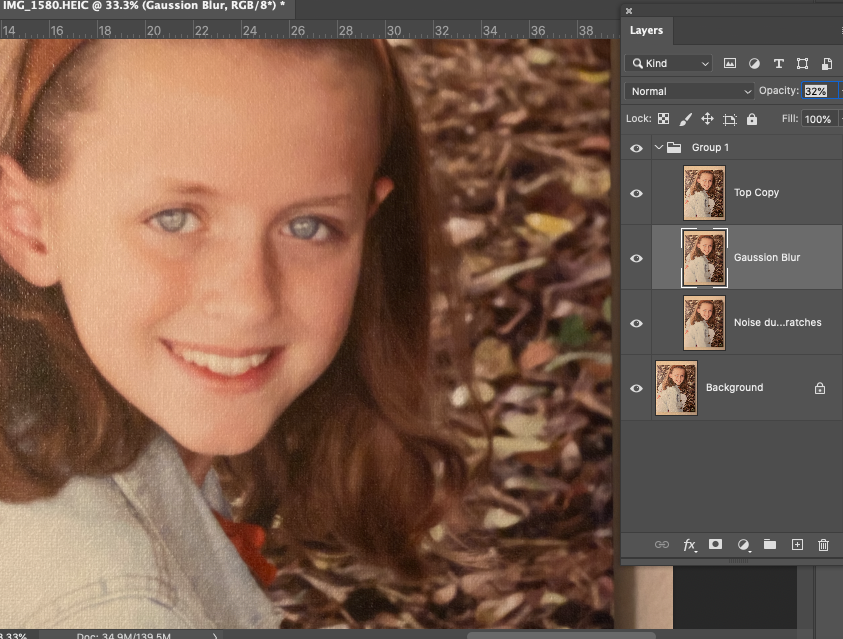Adobe Community
Adobe Community
- Home
- Photoshop ecosystem
- Discussions
- Re: Removing canvas texture from a scanned photo
- Re: Removing canvas texture from a scanned photo
Removing canvas texture from a scanned photo
Copy link to clipboard
Copied
Hello to anyone that can please help me!
I have spent all day (not even kidding) trying to figure out how to do this myself. So, I am a visual artist, a painter, and I had a painting professionally scanned and it did not turn very well. You can see the texture from the canvas (horizontal lines) way too much and I want to get rid of them as much as I can without losing detail. I tried even downloading an FFT filter plugin for a pattern suppressor but my Mac is not running it properly and everything I have found dates back to 2018.
Does anyone know how to fix this issue?
I spent a full 8 hours trying to figure it out on my own. If anyone knows how to do this, please help.
Many thanks,
Stephanie (Justin5C1E's partner)
Explore related tutorials & articles
Copy link to clipboard
Copied
Maybe this video can help you understand how to remove your texture from your scan.
Copy link to clipboard
Copied
search and the only issue is that I didn’t scan the image, a professional
art printing studio did, so I can’t scan the image a second time (180
degrees) otherwise they will charge me again for another scan.
😞
--
Copy link to clipboard
Copied
Ok, found you rphoto on another feed. I just played with a canvas photo I had and found:
Duplicate original layer and use Filter > noise>dust and speckle around 15.
Then duplicate original layer again and use Filter > Guassion Blur around 29%, then set the layer opacity to 32% -see pic.
Then duplicate original layer again and drag it to be the top layer and play with the opacity on that layer, until you feel it is back to a good color and crispness. I am not sure it will be perfect but it should remove most of the canvas. Attached my sample befor and after.
Copy link to clipboard
Copied
Thank you so much. It did help a little bit. I am grateful.
Copy link to clipboard
Copied
While I admire your dedication to solving this disturbing-texture problem, I can’t avoid thinking of the days when my company produced publications for one of the finest museums in the world. In those pre-digital days we were provided with superb 8x10 transparencies of art I am sure you would recognize, each painting lit with care to avoid any distraction from the work itself.
Today, I often hear the phrase “we’ll fix that later in Photoshop.” It really doesn’t make much sense. In your case, I suggest that instead of attempting to solve the problem at the tail end of the project, you avoid the problem at the start.
There are professional lighting options available that allow you to avoid countless frustrating hours at the computer. I suggest that you discuss your work with (for want of a better term) an “art photographer” who could produce the digital files you want in a fraction of the time currently being spent and with none of the heartache.
Copy link to clipboard
Copied
I agree Norman - the use of polarised light and camera filters could alleviate hours of work in Photoshop
Dave
Copy link to clipboard
Copied
Thank you for your input, I truly appreciate it. 🙂
It was an unfortunate occurence because I have been using this professional fine art printing studio for almost a year now, so it was not anticipated that they wouldn't be able to correct this problem when they photographed it themselves.
But going forward, I definitely think I am going to be using an art photographer instead to save myself from all the hassle of trying to correct a problem that should have been fixed or figured out by the studio who did it.
Copy link to clipboard
Copied
Justin, see if you can get hold of a copy of Science Light & Magic by Fil Hunter. It is the definitive work on how to light and much much more when it comes to commercial type photography. When I first read the book something like 30 years ago, I thought I knew a thing or two, but I had one Eureka moment after another. Back then Fil Hunter used to post in the LS&M flickr group, and it was a real privilege to interact with him and get solid gold tips from him. The book is up to its sixth edition now (I think — I have the 2nd and 4th editions on my book shelf) and should be considered essential reading for anyone who does product; close up, studio or any type of photography where you want to take control of the lighting. You can proberly find older editions in PDF form if you ask Google.
Copy link to clipboard
Copied
Also, I live in the Toronto (Canada) area. What title would I use when searching for an "art photographer" because when I search for that the search engine pulls up all different kinds of photographers.
Thank you again for your help.
Copy link to clipboard
Copied
Try searching for art (or artwork) reproduction photography
Dave
Copy link to clipboard
Copied
Thank you, Dave. Appreciate the help.
Copy link to clipboard
Copied
A couple of possibilities immediately come to mind. There are more than ten colleges and universities in the Toronto and surrounding area. If you know which of them has an outstanding painting program, you might write a brief letter (not email) to the Chairman of that department, explain your needs, and ask for the contact information of a professional artwork photographer he or she might recommend. Include your email address and phone number. At worst you’re out a postage stamp.
In my own experience as an educator I regularly received requests regarding photo labs, equipment and even the names and email addresses of a few recent outstanding grads. During my forty-plus years at the college I always responded. Repeat: Always.
In addition, the galleries you visit all produce catalogs regularly, showing the work soon to be on exhibition. Each gallery may have a go-to-gal or go-to-guy who can be counted on to produce excellent files for reproduction -- and do it on schedule and at reasonable rates. Good people are happy to share that information.
I have found that personal recommendations beat Google searches by a mile. Good luck.