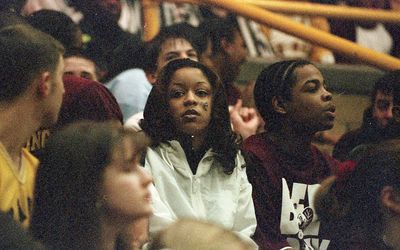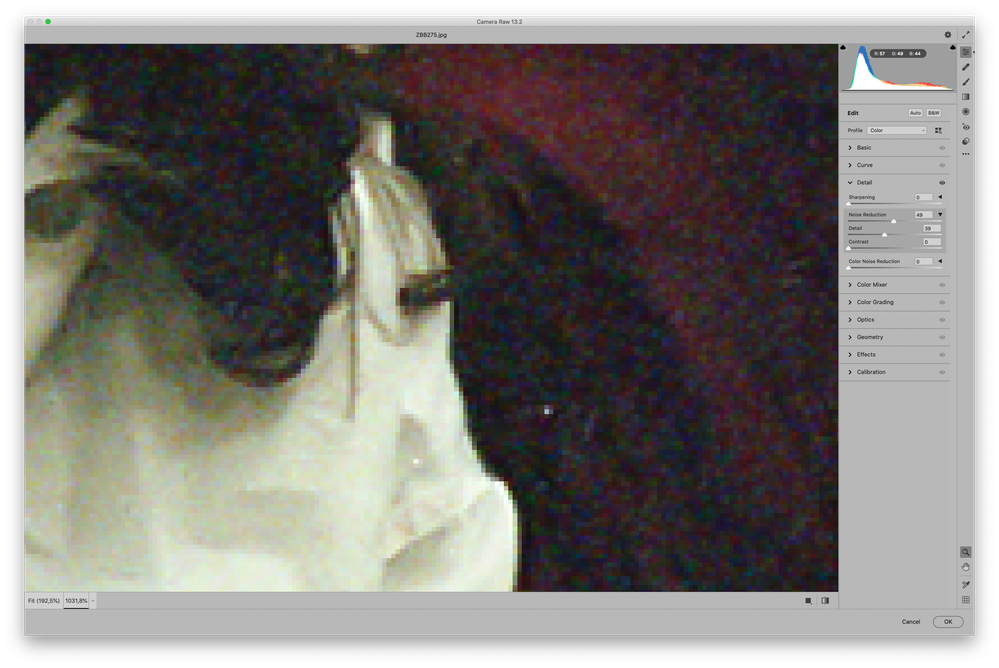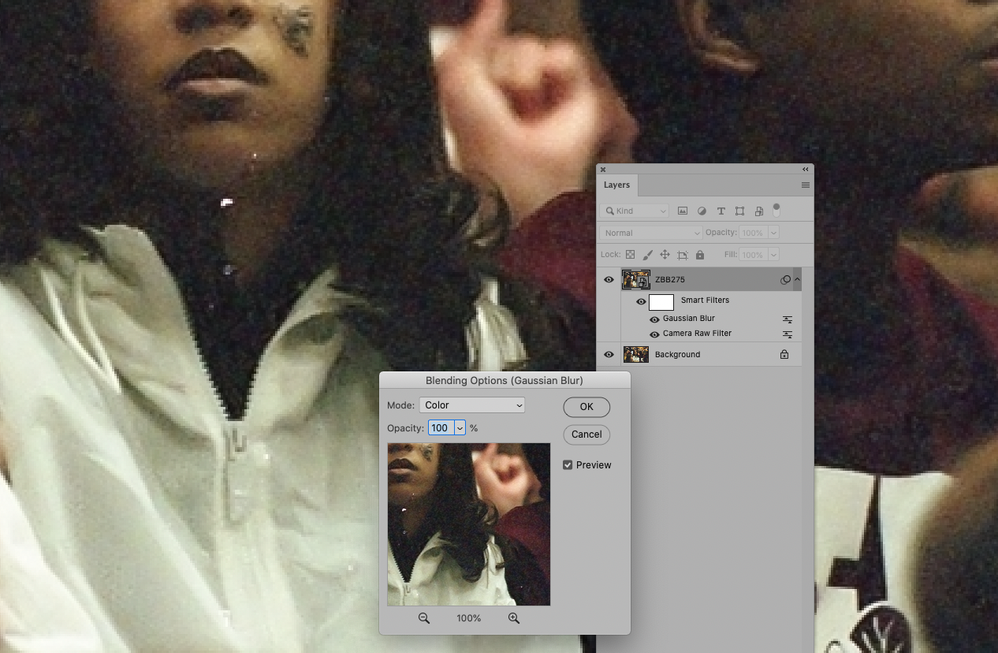Adobe Community
Adobe Community
- Home
- Photoshop ecosystem
- Discussions
- Re: Removing noise and graininess
- Re: Removing noise and graininess
Copy link to clipboard
Copied
I have a number of tiffs and jpegs that are grainy and in need of improvement. After viewing a tutorial on YouTube, I'm a bit more familiar with the steps involving noise reduction, surface blur, sharpening and removing gausian blur and the use of a copy layer in the process. Nevertheless, I'm not getting the results I'd like. I suspect that the paramaters and settings for each of those filter settings will vary depending on the amount of noise in each image, but I'm unsure about which filter settings are most critical or have the greatest impact - how much such the settings in any of the utlized filters should be bumped up. In addition, I'm wondering if there is any difference whether I'm repairing a jpeg or a tiff. I've included an example below. Although I have some images that are grainier/noisier than that, I'd appreciate any rules of thumb you might share in correcting noise and graininess. Thank you in advance for your feeback
 1 Correct answer
1 Correct answer
You could also try the Camera Raw Filter and, if necessary combine it with Gaussian Blur set to »Color« to address color noise separately (see screenshots).
Explore related tutorials & articles
Copy link to clipboard
Copied
Apply the Filters as Smart Filters, that way you can change the settings later on without unnecessary image degredation.
»I'm wondering if there is any difference whether I'm repairing a jpeg or a tiff.«
The artefacts jpg’s lossy compression has introduced are additional damage to the images.
Copy link to clipboard
Copied
I havent' tried this yet, but I thik it might be the answer. The other answers thus far did provide the answers I was seekinge much about actual settings, "numbers" and such, but I'll take them under advisement as well. Once again - Thank you so much!
Ken
Copy link to clipboard
Copied
You could also try the Camera Raw Filter and, if necessary combine it with Gaussian Blur set to »Color« to address color noise separately (see screenshots).