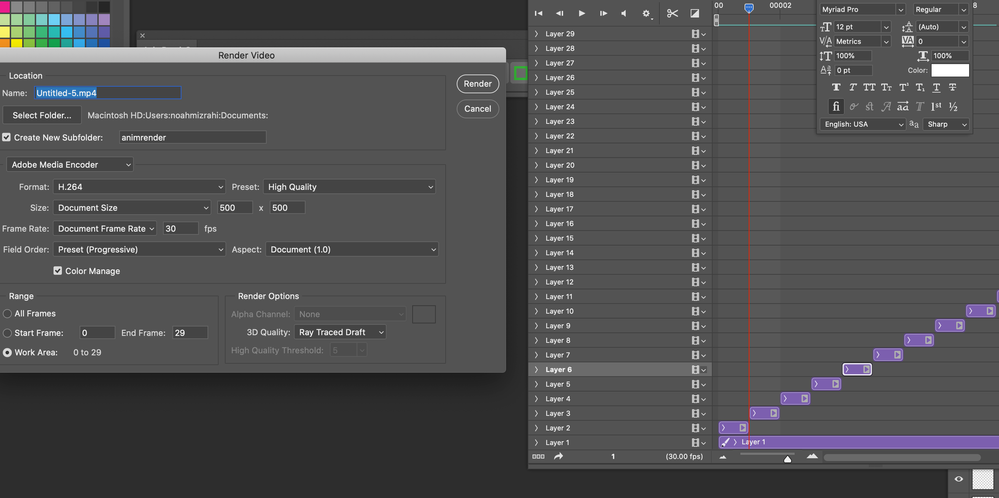Adobe Community
Adobe Community
- Home
- Photoshop ecosystem
- Discussions
- Render to movie with photoshop 2019 CC hangs and d...
- Render to movie with photoshop 2019 CC hangs and d...
Copy link to clipboard
Copied
I have individual frames in a timeline and I'm trying to render to a movie. Photoshop shows a busy icon but never renders a move or errors.
How do I render a movie?
Am I missing something?
This is my render panel settings and my timeline. It's 30 frames.
 1 Correct answer
1 Correct answer
After 4 months of posting with no suggestions I found the answer immedietly at Photoshop Gurus. Photohop apparently doesn't convert frame timelines to video when you render. It doesn't tell you, it just hangs. I have to use export or save to web and export an animated gif.
Explore related tutorials & articles
Copy link to clipboard
Copied
Any help in diagnosing the problem would be great. Is there an error log for photoshop that I can view and see what it's doing? My 4th post in as many months. Zero responses.
Copy link to clipboard
Copied
Awesome.
Copy link to clipboard
Copied
After 4 months of posting with no suggestions I found the answer immedietly at Photoshop Gurus. Photohop apparently doesn't convert frame timelines to video when you render. It doesn't tell you, it just hangs. I have to use export or save to web and export an animated gif.