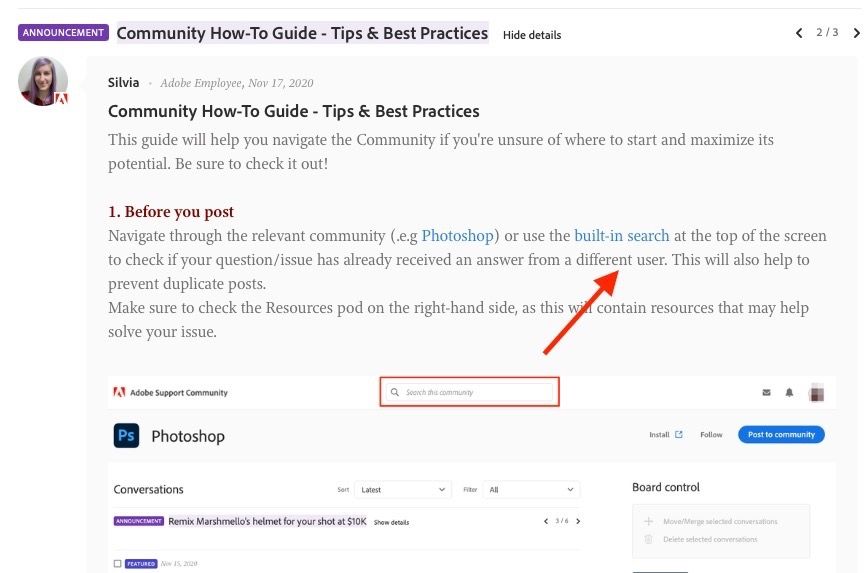Adobe Community
Adobe Community
Repeated crashing
Copy link to clipboard
Copied
In the last week Photoshop 22.4 has crashed at least a dozen times. The offense? Trying to open or close a document.
If there is something I can do, please let me know.
Otherwise, I hope Adobe fixes this bug ASAP!
Explore related tutorials & articles
Copy link to clipboard
Copied
Mine is doing the same thing. I'll have several PSD files open and a tif file and all of a sudden everything freezes up and crashes. Just lost a lot of work as I was trying to save a PSD file. I haven't had this issue until this update.
Copy link to clipboard
Copied
I think it was related to an update, Joanne. I never got a notice that there was a subsequent update, but when I went to the Control Panel / Programs and Features section and clicked on Photoshop, there was a new update. That fixed it.
BTW, I'm surprised no one from Adobe monitors this area and replies ....
Copy link to clipboard
Copied
@marywesty wrote:
I think it was related to an update, Joanne. I never got a notice that there was a subsequent update, but when I went to the Control Panel / Programs and Features section and clicked on Photoshop, there was a new update. That fixed it.
BTW, I'm surprised no one from Adobe monitors this area and replies ....
*First, when PS crashes, best to reset the preferences (see below).
Second, this is a User to User support forum. If you want to address something to Adobe, that is a different forum.
Try trashing your Photoshop preferences. Press and hold Alt+Control+Shift (Windows) or Option+Command+Shift (Mac OS) immediately after launching Photoshop. You will be prompted to delete the current settings.
(Mac OS only) Open the Preferences folder in the Library folder*, and drag the Adobe Photoshop CS Settings folder to the Trash.
This action only affects the items found in the preferences dialog box. Numerous program settings are stored in the Adobe Photoshop Preferences file, including general display options, file-saving options, performance options, cursor options, transparency options, type options, and options for plug‑ins and scratch disks. Brushes (and lots of other setting) are not affected by the above instructions for deleting preferences. You may wish to make a screen capture of the settings in the Preferences dialog to reset them prior to deleting of this file.
Also: https://helpx.adobe.com/photoshop/using/preferences.html
*To manually delete Photoshop preferences:
Quit Photoshop.
Navigate to Photoshop's Preferences folder:
macOS: Users/[user name]/Library/Preferences/Adobe Photoshop [version] Settings
Windows 10: Users/[user name]/AppData/Roaming/Adobe/Adobe Photoshop [version]/Adobe Photoshop [version] Settings
Note:
The user Library folder is hidden by default on macOS. To access files in the hidden user Library folder, see How to access hidden user library files.
Drag the entire Adobe Photoshop [Version] Settings folder to the desktop or somewhere safe for a back-up of your settings
**To provide feedback and suggestions about what you desire from Adobe, you should go to this URL and comment after selecting the appropriate product line:
https://feedback.photoshop.com/categories/products/5f5f2090785c1f1e6cc40864
Copy link to clipboard
Copied
Thanks very much, thedigitaldog. It'd be nice if Adobe put that information at the top of the forums so we know how to contact them about bugs like this.
As for your directions, thanks very much. Fortunately, the next update did the trick!
Copy link to clipboard
Copied
@marywesty wrote:
Thanks very much, thedigitaldog. It'd be nice if Adobe put that information at the top of the forums so we know how to contact them about bugs like this.
The do. Go here:
Click: Using the Community
Some of what you'll see:
Copy link to clipboard
Copied
Thanks, but it would help if it were at the top of every page.
Other support forums have someone from the company who monitors and responds, which is why I expected it.
Of course, Adobe has the right to do whatever they want, but if they want happy users ....
Meanwhile, thanks again for YOUR excellent response!