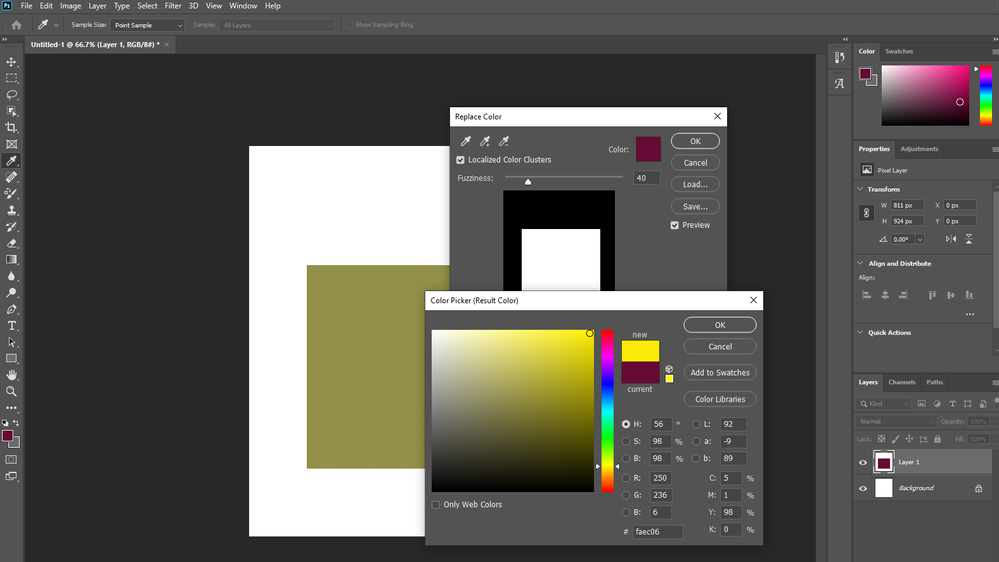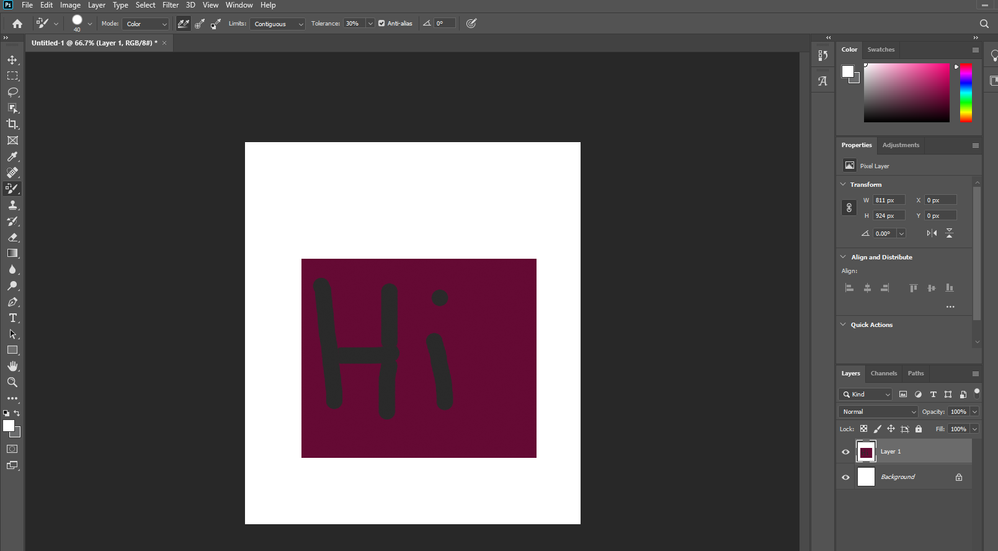Adobe Community
Adobe Community
- Home
- Photoshop ecosystem
- Discussions
- Hi I can replicate the issue with Photoshop 21.0.3...
- Hi I can replicate the issue with Photoshop 21.0.3...
Replace Color Tool & Color Replacement Tool showing wrong color outcome
Copy link to clipboard
Copied
Hi,
I have tried the Replace Color Tool (via Image - Adjustments - Replace Color) and the Color Replacement Tool but am experiencing a similar issue.
Replace Color Tool
The color replaced is not the color selected, as shown below for the Replace Color Tool. The color should be a very bright vibrant yellow.
Color Replacement Tool
I then used the Color Replacement Tool brush, expecting the "Hi" writing to be white, not dark grey, below.
Photoshop version: 21
I've reset all the Photoshop Tools but this has not helped either.
Any ideas please?
Explore related tutorials & articles

Copy link to clipboard
Copied
Hi
I can replicate the issue with Photoshop 21.0.3, you can report it as a bug on the Adobe Feedback Forum
Copy link to clipboard
Copied
I'm not sure this is a bug, it sounds perfectly normal to me. Color and luminance are two different things.
I never use the color replacement tool, but to make any sense, it needs to work on the color component while ignoring the luminance component. If it didn't, it would just be a normal paintbrush.
That bright yellow, reduced to the very dark luminance of the purple color, should look exactly like that.
In any case, there are much better and more precisely targeted tools to achieve the same goal (which is why I never use it). The color replacement tool is a pretty coarse all-rolled-into-one combination tool.
Copy link to clipboard
Copied
As Dag already explained some people seem to misunderstand the meaning of the word »color« in this context.
As the Color Replacement Tool and the Replace Color-Adjustment are destructive they are worthless for serious work in my opinion and should be avoided altogether.
Copy link to clipboard
Copied
Thank you for your comments. For what I needed the Color Replacement Tool would have been fine and wouldn't matter about the destructive side. The Color Replacement Tool worked fine in a previous Photoshop version I used and checking various online videos mine is not behaving as expected.
To get done what was needed I used a Hue/Saturation adjustment layer and this has done the trick.
Copy link to clipboard
Copied
And it works correctly in your example above. Read my reply again.
Copy link to clipboard
Copied
I did read your reply carefully and it has worked for me previously on a different version of Photoshop. Previously I just used the Color Picker, chose the required color and it worked, without luminance being affected.
Copy link to clipboard
Copied
With the same colors as in the current example?
Copy link to clipboard
Copied
"I did read your reply carefully"
No, you didn't. When you lower that yellow to the very dark luminance of the purple color - that's exactly what you get. It is entirely correct as displayed in your screenshot. This is how colors behave. A bright yellow is inherently much lighter than a purple color of the same saturation.
If it "worked" when you did it previously, it is because you happened to pick colors of similar inherent luminance, like e.g. cyan and red.
Again, there is nothing wrong in your screenshot.
Copy link to clipboard
Copied
Copy link to clipboard
Copied
I'll re-install earlier versions over the weekend and update then.