 Adobe Community
Adobe Community
- Home
- Photoshop ecosystem
- Discussions
- Re: Replacing colors not working?
- Re: Replacing colors not working?
Replacing colors not working?
Copy link to clipboard
Copied
Hi,
I have a picture of an old retro tv that I want to change the edge color of the tv from red to sky blue.
I follow the steps from the Adobe Photoshop CS5 "Clasroom in a book" using the color replacement tool, size 15 pixels brush, hardness 40%, and spacing 25%, hue, continuous sampling, fine edges, tolerances 32% and auto-alias.
I brgan paintng and the color comes out in a very dark blue?
Did I miss something?
Is there a way to change the original red color to sky blue?
Explore related tutorials & articles
Copy link to clipboard
Copied
Are you trying to change the color for a project of your own or just to follow the tutorial? If you want to use the tutorial method, you should be able to select the blue color you want to use. Quote from the Community Help:
Specify a Replacement color by doing either of the following:
- Drag the Hue, Saturation, and Lightness sliders (or enter values in the text boxes).
- Double-click the Result swatch and use the Color Picker to select the replacement color.
If your blue tone is too dark, try to adjust the lightness slider.
Another way you could change the color is to add a hue/saturation adjustment layer, select Reds in the drop-down menu, and move the hue slider to the color you want. You can use the adjustment layer's mask to mask out the effect on the parts of the image that shouldn't change from red to blue.
Copy link to clipboard
Copied
Hi acresofgreen,
Thanks a lot for your advice and insight. I'm help creating a logo for someone's startup business and actually want to use the color from the "BlackJack" old time chewing gum. I'm not sure exactly what is the wrapper color if it's sky blue but I emailed the company to let me know. I'll try and follow your guide. Thanks

Copy link to clipboard
Copied
Hi acresofgreen,
I followed your guide for the Hue-Saturation adjusting the colors so far but how can I get the color to look similar like the gum wrapper? I also added Curves but not sure how to adjust it since it would appear either really light or darker?
A spokesperson from the company told me the wrapper color is Cerulean Blue, and I noticed there are similar color swatches to choose but is it possible to pick one?
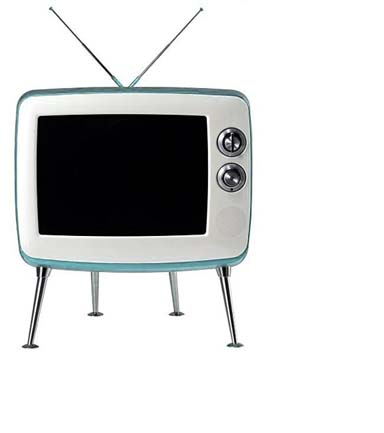
Copy link to clipboard
Copied
When you use the Hue/Saturation adjustment layer, activate the hand symbol with the arrows going left and right and click on the part of the image you want to change the color of. This will select the color channel that needs changing. In the case of your TV screenshot, Cyans will be selected. Moving the hue slider to the right will make the cyans in your image less greenish.
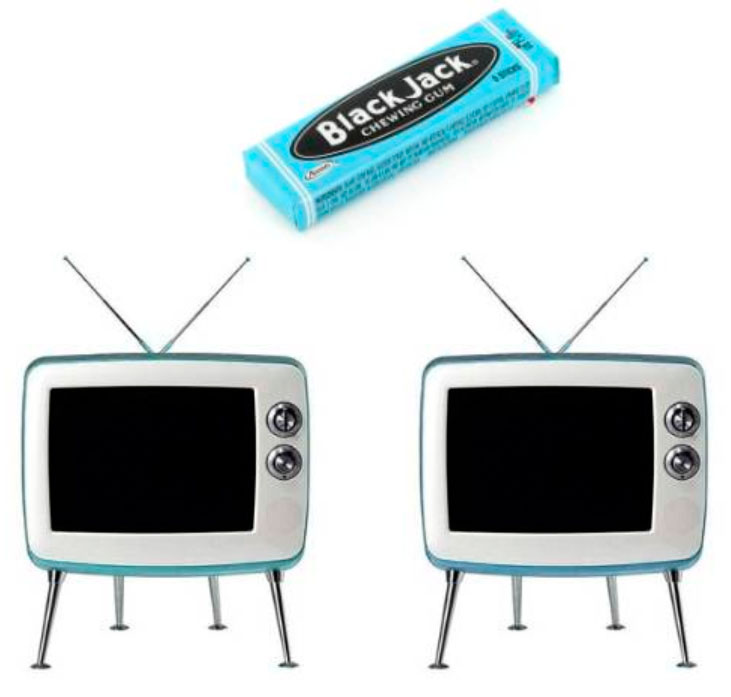
If you know the exact RGB values of the color blue you want, you should be able to input them in the Replace Color dialogue by clicking on the Result swatch and entering the values. However, the success of using that dialogue depends on how accurately you are able to select the color you want to change. The quality of the screenshot I was able to make from your post was quite poor so it was difficult to get an accurate selection of the area you want to change the color of by using the fuzziness slider.
Another possibility would be to make a selection of the area you want to change (e.g. using the pen tool) and fill the selection with the color you want. If you have a swatch of the blue you want, you only have to make it your foreground color and fill the selection via Edit - Fill - Foreground color
Copy link to clipboard
Copied
Hi acresofgreen,
Wow if it was difficult for you to get the right color then the chances of my attempt would be twice or 10x as hard! I will follow your advice and see what I can do if I even get lucky I hope??
Anyhow I was able to clean up the TV a bit by moving over the screen, removing the knobs and legs but because of the bottom shape and legs right against the TV, after remving then it still looks funky and ugly. I tried using the spot healing brush but it still wouldn't come out even? I also tried using the clone stamp tool, patch tool but they went sour.
Is there a better tool that can make the bottom all even or should I start all over again?! Thanks!
I 
Copy link to clipboard
Copied
You should be able to clean up the bottom edge with the clone stamp tool - it just needs some practice. I just re-read your second post where you said you were helping someone to create a logo for a startup business - I had overlooked that part. Is this TV part of the logo? It normally makes sense to create vector artwork for logos (for example using a program like Illustrator) because it is scalable without losing quality, so you can use it in various ways.
Copy link to clipboard
Copied
Hi,
Okay I'll try the clone stamp tool to see if it helps. Yes the TV will be the logo and their namebrand will go in the center of the TV. Well I'm almost close to completing the logo but do you think Illustrator works better? The logo doesn't need to be super detailed, just simple but should I start over? Thanks!
Copy link to clipboard
Copied
The point is if you create the logo as a vector drawing, you can use the same artwork for a letterhead, business card, coffee cup, sign, etc. etc. and the quality won't suffer when you change its size. If you create it the way you are in Photoshop, you can't change its size without losing quality. So my personal preference would be to start over and do the logo in Illustrator.
I wish a designer would jump in here and give some professional advice.
Copy link to clipboard
Copied
Hi,
Yeah I've taken an Illustrator class I think in 08' but I unfortunately forgot all the steps and will need to look through my old course notes if I can find them =p. I can maybe fix the drawing manually then save it as a bmp and open in Illustrator but I don't know so we'll see. It's one thing to learn all the tools in class but it's hard to practice every day and remember when you have no time. Thanks!
Copy link to clipboard
Copied
Hi,
I did some updates with the TV by just cleaning the screen with the brush tool, adding knobs, and fixing the bottom the best I can with the spot heling brush, and clone stam tool. Since the left corner of the TV is in a different color, I tried using the clone stamp tool to fill in the areas but it didn't fully work. I'm curious what should I use to fix the right corner? I still plan to save the file in AI. Thanks\
Happy Holidays and a Happy New Year's to everyone!

Copy link to clipboard
Copied
I'll be brutally honest with you, or I won't be doing you any favors; that logo cries out to be re-done from scratch in Illustrator.
<< non constructive criticism removed >>
Besides, once you reduce that logo to a size that's appropriate for a business card, or even a letterhead, the text will be unreadable without a magnifying glass or loupe.
Sorry.
____________
Wo Tai Lao Le
我太老了 ![]()
Copy link to clipboard
Copied
Hi,
Wow looks that bad huh? No problem, criticism is what I expect since I'm a novice and can sure use some advice, tips, steps, guides on how to improve or redo the TV in Illustrator?
As mentioned I've taken a photoshop/Illustrator class years back called " DAI:322 Computer Graphic Imaging" but I totally forgot how to use the tools.
The logo is just a simple design that will mainly be a sticker (size might be a few inches (L/W) or more that will go on top of a box that is possibly 7" L x 7" W x 6"H.
I would like the TV to look almost the same with a Cerulean Blue or similar. I think it might be best to ask this discussion in Illustrator.