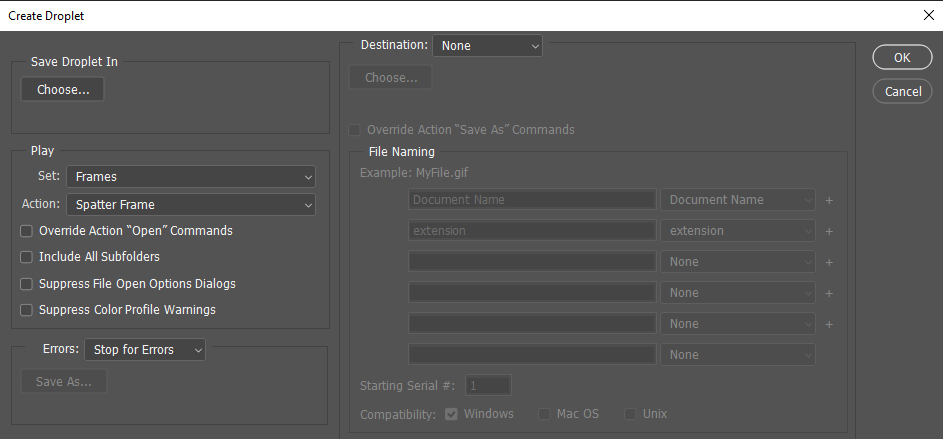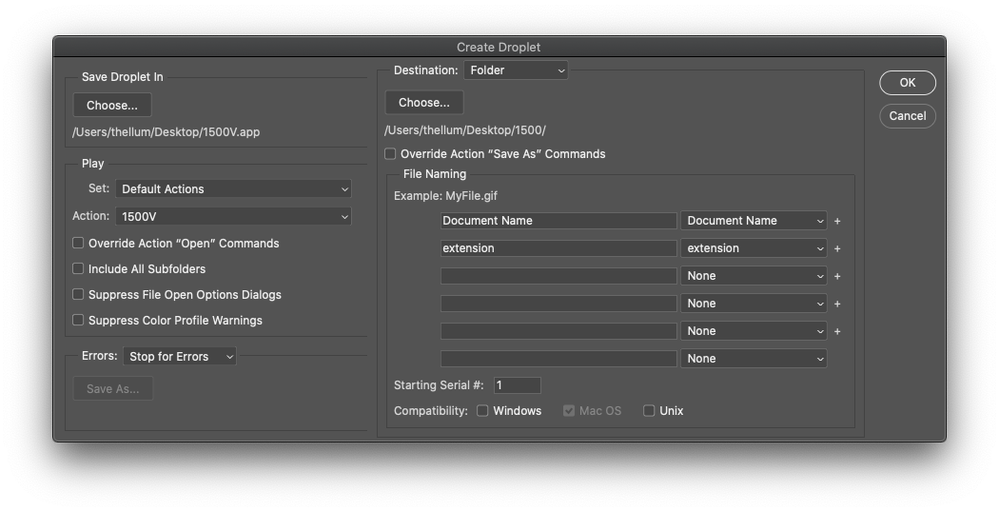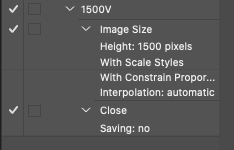Adobe Community
Adobe Community
- Home
- Photoshop ecosystem
- Discussions
- Resize droplet - should be dead simple
- Resize droplet - should be dead simple
Resize droplet - should be dead simple
Copy link to clipboard
Copied
Trying something that should be dead simple and has worked in previous versions of Photoshop (current: v22.0.0). I have created an action to resize a photo and save it to a folder (not original's location). I then created a droplet for this action. If Photoshop is already running and I drag the photo onto the droplet the action fails with "The command “Image Size” is not currently available." But if Photoshop is not running the droplet works as expected and the sized-down result shows up in the target directory. How peculiar is that? Any way to resolve this so Photoshop can be already running and be able to use a droplet to process files in this simple manner?
Explore related tutorials & articles
Copy link to clipboard
Copied
When Photoshop was open and the droplet failed was there any open document in photoshop when you drop the files or folder onto the droplet? What are the steps in the Action and what settings did you use generating the droplet exe.
Image size requires an active document. If there there were open document in Photoshop Photoshop would need to open one of the dropped file and switch from the current document to the document being open if the action Image size step played while the document switch was being performed switch there could be a chance the steps were not interlock correctly. And there was no active document when the step played. When CS6 was first released there was a bug like this with actions that opened files and switches between Document to edit both. Occasionally there were be Command not available errors because the switching was not interlock it a command that needed an active document executed. It was a very intermittent failure it was a timing thing what was running on the machine. If the window was open the bug could bite the window of opertunity was very small there were just a few painful bug bites. Is your a solid failure
Copy link to clipboard
Copied
Hello JJMack and thank you for your reply.
The idea is to be able to drop one or more images onto the droplet and have them resize automatically (one droplet for vertical images, one for horizontals - 1500px length on the long side for each) and put the resized images in a target folder, closing the originals without saving so as to have them retain their original state/format/size.
Action creation steps:
1) photo is already open
2) set record
3) change photo size
4) save as... (using save for web option)
5) Close original without saving
6) open Actions panel again (as the view disappears when image closed)
7) stop action
Droplet creation steps:
1) Identify name and location of droplet to be saved
2) ensure no boxes are checked (tried this also with variations of checked boxes)
3) set the save-and-close location to target folder
Herebelow are screenshots of the action and droplet settings. Any ideas much appreciated.