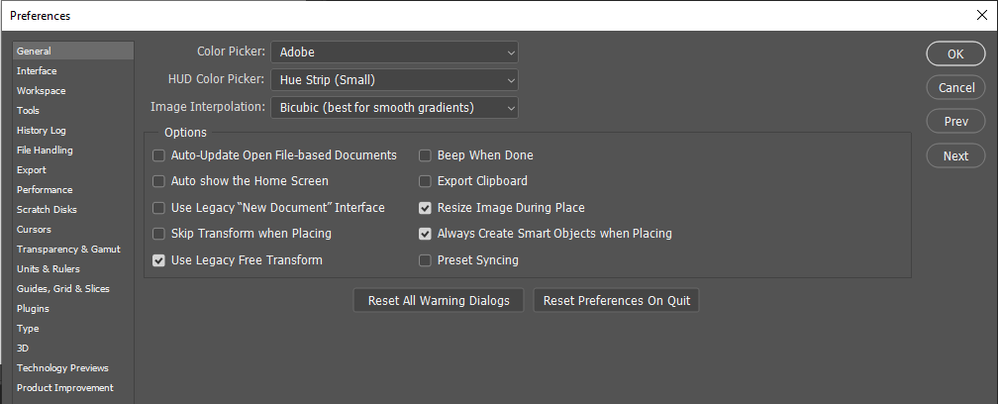Adobe Community
Adobe Community
- Home
- Photoshop ecosystem
- Discussions
- Resize PSD images for printing in a photobook
- Resize PSD images for printing in a photobook
Resize PSD images for printing in a photobook
Copy link to clipboard
Copied
I am ready to output files and send to a commercial lab for a photo book. I am not a PS newbee, but I honestly have absolutely no mental capability for math and physics and technical stuff.
OK. Over the years, I never bothered to set my PS preferences > Units & Rulers > New Document Preset Resolutions… to any consistent resolution. Consequently, now that I want to generate 300 dpi tiffs to place 6x8 inch images into the book layout, I have an odd assortment of resolutions. Everything was shot Raw on a APS-C, DSLR, adjusted via Adobe Camera Raw, images adjustments saved as PSDs.
So, I am reducing the file size? Understanding what Resampling does is partiularly vexing… when to use and when not to. Can someone break it down for me in practical steps? Thanks!
Explore related tutorials & articles
Copy link to clipboard
Copied
If I were to use a Print Lab to print my Image I would check with the Lab to see what the want from me for best results. When I print my own Images I do not resample my image. I set the print size I want in image size and let Photoshop set the print resolution for the proper ppi and I set the printer's Color profile for my printer for the Paper I'll be printing on in Photoshop's print dialog. There is nothing special about a 1/300" x 1/300" pixels size why do you want to lower the quality of your images. Ask you Print Lab what will be best for your images.
Copy link to clipboard
Copied
Thanks. The labs here (Paris) all indicate 300dpi, Adobe RGB 1998, 8 bit, whether the final product is for fine art prints or photo books.
I work on my images at the largest resolution out of my DSLR. The atttached screen grab of the Resize Dialog Box may help.
I don't want to lose quality... but how do I resize a 11x17, 300 dpi image to a 6x8, 300 dpi image? And should I Resample or not?
This make any sense??? Txs.
Copy link to clipboard
Copied
What make sense to me is to e-mail the Lab you will use note your concerns and ask the what will be best. If you have to interpolate your witch method will be best may depen on image content and how you have processed it.
Copy link to clipboard
Copied
First the theory - any resampling can introduce artifacts and is therefore best avoided.
Now the practice. At 8 x 6 inches you are going to be hard pressed to see any artifacts that have been introduced particularly as you have sensibly saved your masters as PSDs are not therefore resampling jpeg artifacts. So I would just tick resample and give the lab exactly what they are asking for.
Dave
Copy link to clipboard
Copied
If you must resample using interpolation method bicubic may be best if you will be batching the resize. If you have sharpened your images for output printing, Bicubic Sharper may add additional sharpening and over do it and bicubic is best for gradients like sky. I'm leary of setting that state automatic. So I set my Photoshop preference to defautl bicubic I feel the best for how I process images.
Copy link to clipboard
Copied
Is there an online app you are dropping your pics into? Do they have templates or are you just dropping your images in at full size? Usually photobooks have online apps for making books. You don't need to worry about this stuff, just drop your pics in. You also can design your pages in Photoshop and drop in the whole page as a jpg as a background - this is what I do. I make 12x12 books at 300ppi which translates to 3600 x 3600 pixels. I find it much easier to design my own pages than use their templates which are very limiting.
Copy link to clipboard
Copied
Think I will try davescm process: leave resample on, size accordingly. And, will do a booklet with 16 images at first, just to see how things look.
To answer other posts... yes, the large consumer lab does have an online app (or can be downloaded) to drop pics into. But, I live in France, and I am not so good with the language, especially in technical matters. I didn't like the canned fonts in the app anyway (captions).
The fine art labs in Paris accept PDF files of book layouts, so that is what I will probably do, using InDesign. It does introduce another dimension of technical uncertainty for me.
Again, I am well out of my element here: the part of the brain that does technical stuff has never functioned, I'm twice as old as Mick Jagger ever thought he would be, I live in a country where I can barely communicate with anyone, and I just saw a used Nikon F100 that is could solve all my problems, and what better way to enjoy life than photographing Paris with grainy 35mm film!