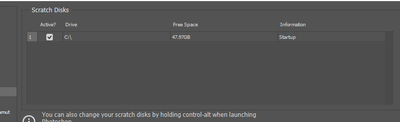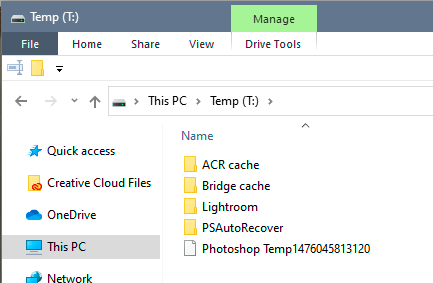Adobe Community
Adobe Community
- Home
- Photoshop ecosystem
- Discussions
- resizing a 300ppi 28x22in to 14x11 takes 700GB of...
- resizing a 300ppi 28x22in to 14x11 takes 700GB of...
Copy link to clipboard
Copied
resizing also takes a long long time like 5minutes doing what the title is saying, I have 16GB of ddr4.
now question... upgrading my ram to 64GB ddr4 of capacity improve the speed of resizing? 64GB now doesn't seem like a lot! cause last time it used 700GB of the entire drive! what's wrong with PS?
ALSO my D drive is not showing as option to select for scratch disk only C is displayed, how to add it to the list? I wanna switch scratch to D just in case it uses hundreds of gigabytes again on C.
 1 Correct answer
1 Correct answer
The document you sent looked like 2100 x 1500 px which on the face of it looked small for such a large file size.
Opening it saw my scratch disk go from 5GB to 32GB. When I resized the document to 50% in each dimension (with resample on) the scratch disk use went up to 40GB
However your file is not just a simple 2100 x 1500 px. It contains thirteen smart objects which in turn contain images with larger sizes e.g. bouquet1 contains a 5234 x 5545 pixel image. So inside your small document are
...Explore related tutorials & articles
Copy link to clipboard
Copied
Try resetting your prefs. What kind of a drive is D:, and how much free space do you have on C?
https://helpx.adobe.com/photoshop/using/scratch-disks-preferences.html
Copy link to clipboard
Copied
reseting preferences did nothing, still slow as hell for resizing although it seems ver22 uses less scratch disk, still hundreds of gigabytes, no one has tell me yet if that's normal! I thought it would be much less.
on my other pc reseting preferences did nothing either to allow me to select drive D as scratch.
Copy link to clipboard
Copied
drive D is another sata ssd like drive c.
Copy link to clipboard
Copied
What are the pixel sizes of these files? Original and target. How many pixels high by how many pixels wide? That's what Photoshop works with - inches is just a secondary measurement derived from an assigned ppi number. A small typing error in the Image Size dialog can explode the file size.
Does the file have a very complex layer structure? In that case turning off PSD/PSB compression will have a huge impact on save times. The compression uses a lot of CPU and takes a lot of time.
Is the D drive an external drive, and if so, how is it formatted?
Copy link to clipboard
Copied
this file https://drive.google.com/file/d/1UGazGm6gi-cA5GJQ_kNuNqdGK22PbSal/view?usp=sharing
it's 503MB download it, it's a PSB format, 7x5in and 300ppi so is resonable size, I use 300ppi for all photoshop documents, it will say you can't scan for virus cause is big but donwload it anyway and then open it then try to save it as PSD and it will say you can't cause it exceeds 2GB file data, that's what I don't get cause it's only 2100x1500px also while opening it takes a long time and uses like 30GB of the drive storage which may be normal, although the 22x16in document uses 700GB!!! of storage! which I don't get as normal.
Try resizing this one to 6x4 at 300ppi... it takes a while too! this also I don't get! can someone fix this PSB to be apropiate for working?? and also save it as PDF if you can and then show me how:) I'll apreciate it.
about the scratch disk D @D Fosse it's not external is connected to SATA3 cable not esata nor usb. and file system is NTFS, not sure if it's as GPT. check photo. drive C is formated just like it, drive D has windows 7, drive C has windows 10. Photoshop is installed on drive with Windows 10.
Copy link to clipboard
Copied
sorry I meant try saving this public PSB as PSD not PDF, it will save what I said before... that it exceeds 2GB
Copy link to clipboard
Copied
The document you sent looked like 2100 x 1500 px which on the face of it looked small for such a large file size.
Opening it saw my scratch disk go from 5GB to 32GB. When I resized the document to 50% in each dimension (with resample on) the scratch disk use went up to 40GB
However your file is not just a simple 2100 x 1500 px. It contains thirteen smart objects which in turn contain images with larger sizes e.g. bouquet1 contains a 5234 x 5545 pixel image. So inside your small document are thirteen larger documents each of which have to be processed when resizing. The documents inside those smart objects have no colour management. So, as can be seen by the resample dialogue, there is also a colour conversion taking place, for each smart object, after resampling.
As to why it saves on disk at 504MB after giving a warning about 2GB being exceeded, I don't know. I suspect that is just file compression.
Dave
Copy link to clipboard
Copied
awesome response.
I'll try using raster more than smart objects then to reduce procesing times.
What about the scratch on D? photoshop only sees 1 drive but I have 2 sata ssds that file explorer in windows 10 see (as usual) and that I use when I boot into that drive for windows 7. What could be happening here?
Copy link to clipboard
Copied
Smart objects are good to keep flexibility and ensure that the images inside are unchanged and always available. Like most things in life there is a trade off between flexibility and processing time. If you need to rasterise, I would still keep a master copy of the file with it's smart objects that you can go back to.
For your scratch disk issue, if you are sure this is a non removable drive, then there are a couple of things you can try.
First hold down Ctrl+Alt when opening Photoshop. You should get a scratch disk dialogue. If your alternative disk shows up there , select it.
If it still does not show, you need to look at permissions to see if Photoshop has permission to write to the alternative drive.
Dave
Copy link to clipboard
Copied
okey I found out I can't create files on the root of D which I wasn't aware same I can't create files on the root of C either. I get error 0x80070522 I don't have a privilege. I'm still interested in using D drive.
I read PS uses the temp folder of the local account for scratch but when PS doesn't allow me to select D where does it resolve there? to what predefined folder? I wanna assign permissions to it on D, I believe knowing this will allow me to select D drive on photoshop.
Copy link to clipboard
Copied
Photoshop creates a temporary file in the root directory of the specified drive which it uses as scratch then deletes on closure. You will need permissions set for Photoshop to write that drive in order to use it.
Dave
Copy link to clipboard
Copied
how do I do that? I can't I tried for 2 hours, I just need the folder name or file name that photoshop uses for scratch. I can create folders but not files, containers but not objects on root of C or D.
I attached a third ssd and PS saw it and I'm using it as second scratch disk but it is a slow ssd, drive D is faster.
Copy link to clipboard
Copied
As I said Photoshop creates a new file for scratch each time it opens it is called tempxxxxxxxxxx
It does this in the root directory of the disk you specify. If you want to use drive D you need to set permissions to write to drive D's root directory
Dave

Copy link to clipboard
Copied
You could just shrink the volume on the D drive using disk management and create a partition with the unused space and use that for the secondary scratch disk.
Copy link to clipboard
Copied
Here's how it looks in Windows Explorer. The Photoshop scratch file doesn't have a folder, it just sits out in the open, at root level. This is a drive I use just for PS scratch and related things that I don't want cluttering up my C drive: