 Adobe Community
Adobe Community
- Home
- Photoshop ecosystem
- Discussions
- Resizing a US Letter PS doc to an A4, pixel ? & bl...
- Resizing a US Letter PS doc to an A4, pixel ? & bl...
Copy link to clipboard
Copied
Hi, I have a template for a certificae that is
Specification
- CMYK Color Mode
- 300 DPI Resolution
- Size 11x8.5 0.25 bleed
So one question I have is I have searched for px size of a letter paper & it's:
"Since every inch contains 300 pixels, that means that your 8.5”x11” file should be:2550 pixels wide (300 pixels/inch * 8.5 inches) and. 3300 pixels tall (300 pixels/inch * 11 inches"
so 2550 x 3300 exactly is US letter size in pixels.
What puzzles me is when I look in the image size dialog box for my Letter template it's 8573 × 6668 px at 300 dpi?
There is an extra 1/4 " each way but no way that could make so many more pixels. What am I missing?
When I create a new PS doc. that is 11.25 x 8.75 the pixels are 3375 x 2625
So this is a mystery to me... ![]() Help?
Help?
The other question I have is if I resize the edited template down to fit A4 paper how to do it best.
I was thinking to resize the height down to a bit bigger than what I searched is the pixel size of A4 paper which is 3508 x 2480
I just did that to my template & I get a file 3189 x 2480
Then just copy & paste it into a new doc that is a bit bigger than 3508 x 2480' like a quarter of an inch more each way as the original template is for the bleed.
Does this sound good? I seem to be loosing a ton of pixels this way but I can't see why I have so many in the 1st place.
Thanks for any help.
I don't know anything about bleed, does that amount depend on the printer? So same bleed is needed for desktop printer as local print shop store?
Thanks!
 1 Correct answer
1 Correct answer
I don't know anything about bleed, does that amount depend on the printer? So same bleed is needed for desktop printer as local print shop store?
Bleed is the extra amount added to a page that will get trimmed off during finishing. It’s impossible to trim a stack of sheets exactly on the trim line, so if an image fills the page it needs to extend beyond the trim to allow for the inaccuracy.
The Image Size dialog lets you resize the output dimension:
JJMack is showing the Image Size set to resize–R
...Explore related tutorials & articles
Copy link to clipboard
Copied
tridosha wrote
What puzzles me is when I look in the image size dialog box for my Letter template it's 8573 × 6668 px at 300 dpi?
What does the Image Size Dialog and Image window rulers show your template size in inches is. Should be
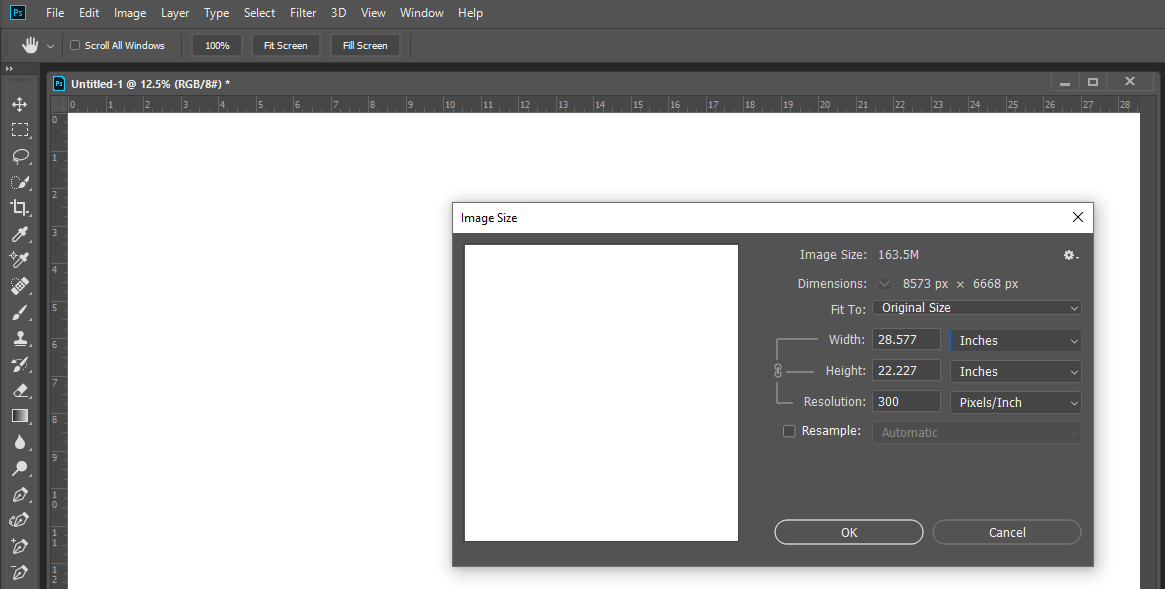
at a 762.044 DPI it would be 11,25 x 7.75
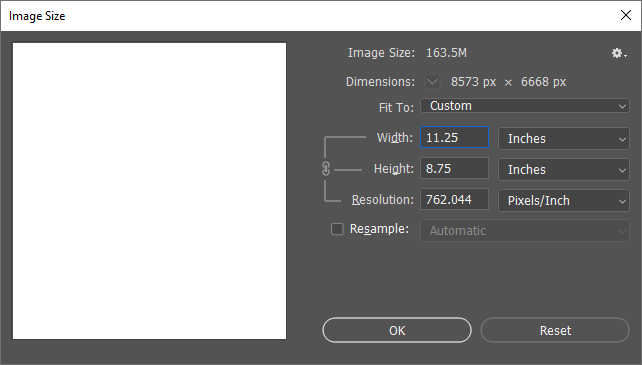
Copy link to clipboard
Copied
Thanks JJ, my template image size box shows it's letter size plus the 1/4" bleed extra at 300 dpi, pls see screenshot: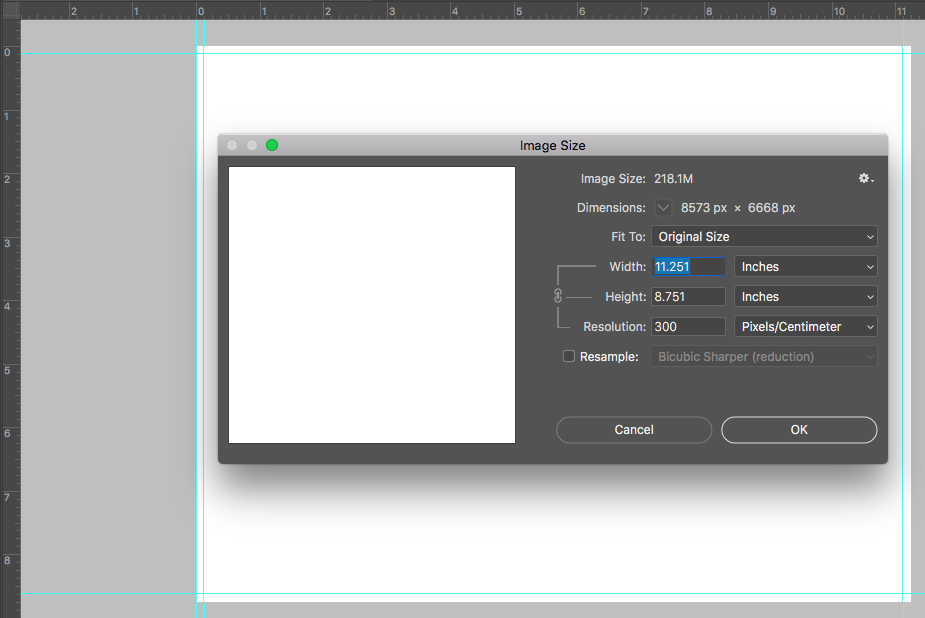
Copy link to clipboard
Copied
You have pixels per centimeter, not pixels per inch!
Copy link to clipboard
Copied
Thanks for noticing !
Copy link to clipboard
Copied
Thanks! ![]()
Copy link to clipboard
Copied
I don't know anything about bleed, does that amount depend on the printer? So same bleed is needed for desktop printer as local print shop store?
Bleed is the extra amount added to a page that will get trimmed off during finishing. It’s impossible to trim a stack of sheets exactly on the trim line, so if an image fills the page it needs to extend beyond the trim to allow for the inaccuracy.
The Image Size dialog lets you resize the output dimension:
JJMack is showing the Image Size set to resize–Resample is unchecked. That constrains the Resolution to the output size (reduce the Width and Height and the pixels get smaller). With the correct Width and Height set, you can check Resample and set the Resolution to 300ppi (pixels get removed)
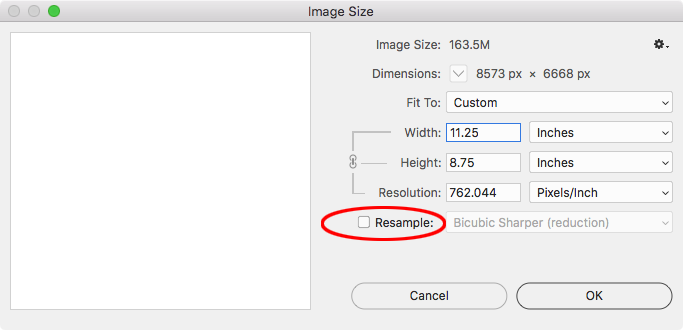
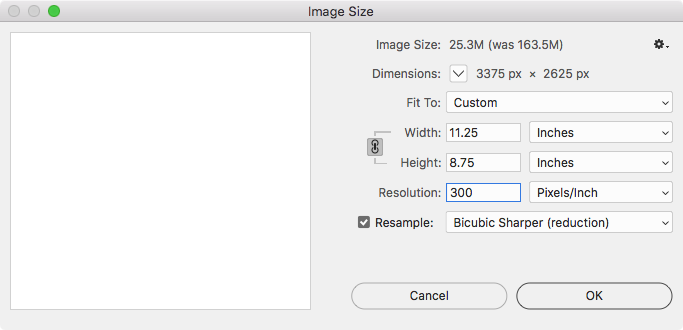
Copy link to clipboard
Copied
Hi Rob, I didn't know pixels could get smaller, i thought a pixel is a pixel...
I thought they just got more dense.
I did check that resample box to spread the pixels out a bit so there are less of them but I thought 300 dpi would still be good to print. So it's interesting you mention it's not always.
I made the height what I wanted in pixels like this screenshot: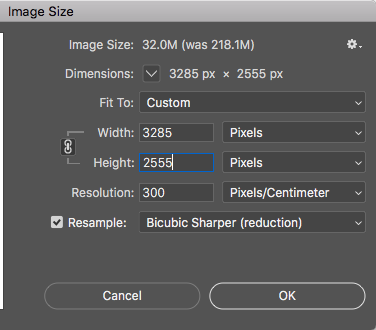
& while it was resizing I got this progress bar: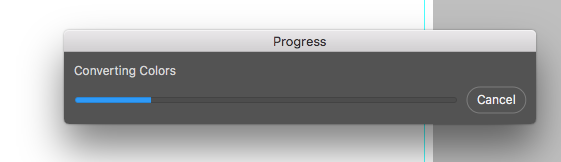
Which surprised me as I liked the colors I had.
Copy link to clipboard
Copied
Hi Rob, I didn't know pixels could get smaller, i thought a pixel is a pixel...
At 300 pixels per inch a pixel will measure 1/300", at 72 ppi a pixel would be more than 4x larger at 1/72".
And, yes don’t use Pixels for Width and Height, or Pixels/Centimeter for Resolution. Set the desired output dimensions in Inches (via the W&H dropdowns), and the desired output Resolution as Pixels/Inch.
Because you are using Pixels/Centimeter, the image size setup you are showing in #11 would output at 10.95 x 8.52 centimeters, which is 4.311 x 3.353 inches.
Copy link to clipboard
Copied
Thanks Rob, I'll have time to try this tonight.
Sound promising ![]()
Hope Photopea can handle the resulting file.
Copy link to clipboard
Copied
This is an adventure ![]()
I got a tip from the template designer to make a new A4 doc
put guide all round it, then expand the canvas by 3 mm,
then drag over the folder with all the US Letter version on to the new doc.
I made the new doc the same res. as the old one.
So it looks OK, 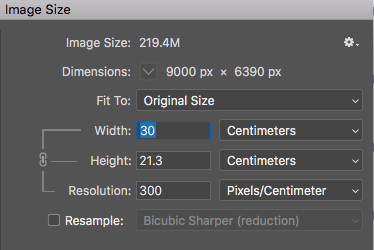
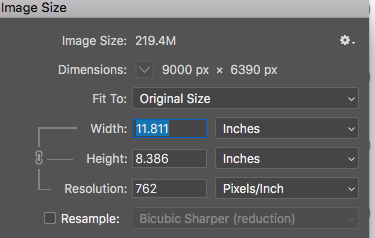
I'm wondering how to best sharpen the image before making that pdf.
Usually I create a merge visible layer & do a High Pass sharpen on it but
this would make those pdf settings to keep the text layers vectors not so useful right?
I'll try saving as pdf.
When I tried that with the US Letter version with your setting Rob the signature with the Zapfino font had the top of the loops missing.
I can try with another font.
I got excited as it looked like the pdf text was editable & that would save the Photopea problem.
i could get an insert flashing but it would't actually let me edit the text.
I'll see what Photopea can do.
Any thoughts?
thanks,
Copy link to clipboard
Copied
If there is a reason to be using Centimeters, just keep in mind a resolution of 300 pixels per inch equals 118 centimeters per inch.
I got a tip from the template designer to make a new A4 doc
put guide all round it, then expand the canvas by 3 mm,
then drag over the folder with all the US Letter version on to the new doc.
You can skip the new document & copy steps, just use Canvas Size to change the existing template’s canvas.
Copy link to clipboard
Copied
The other question I have is if I resize the edited template down to fit A4 paper how to do it best.
I was thinking to resize the height down to a bit bigger than what I searched is the pixel size of A4 paper which is 3508 x 2480
A4 has a slightly different aspect ratio, so you would use Canvas Size to change the output dimensions, so A4 plus .125" bleed trims the Height and expands the Width:
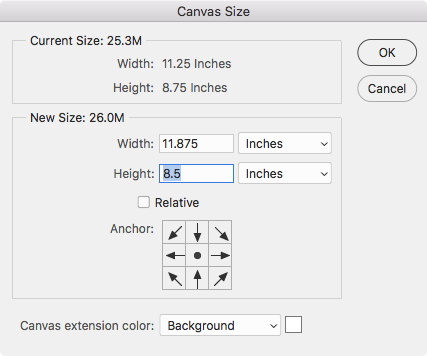
Copy link to clipboard
Copied
Thanks Rob, I realized changing the canvas size is the way to go once I started on it.
I worked out 1/4" at 300 dpi must be 75 px
So I created the canvas to be 2555 x 3383 & it looks OK.
I'm asking a friend in Europe to try printing a pdf version of it & see how it prints.
If they use A4 paper it prob. won't need to be trimed to fit an A4 frame surely.
I'll look at Macs kind reply about loosing all those pixlels a bit later. I really want to understand that ![]()
I did resize down & checked that resample box.
The template needs to be customized with a new name every time someone completes a course & they don't have PS & would use Photopea. I found the browser crashed trying to edit the original template which was over 200 MB but it will edit the resized down file OK. So it's good I resample to loose pixels as long as it prints OK
Thanks for your help
Copy link to clipboard
Copied
This all becomes much simpler if you read the "pixels per inch" unit literally. It means exactly what it says, no hidden meaning.
So you're on the right track. It's just a standard equation. Once you have any two, you can calculate the third. Or let Photoshop's Image Size do it for you.
Copy link to clipboard
Copied
If you are setting type, rasterized text can need more than 300ppi to be fully resolved, or it needs to output as a vector type layer instead.
Type in a page layout application like InDesign is always vector and has no resolution. If you are forced to use Photoshop for type setting, consider Saving a Copy as PDF/X-4, which will keep the text layers as vectors at output, and the document's resolution will only matter for raster images below the text layers. So a copy saved for the printer:
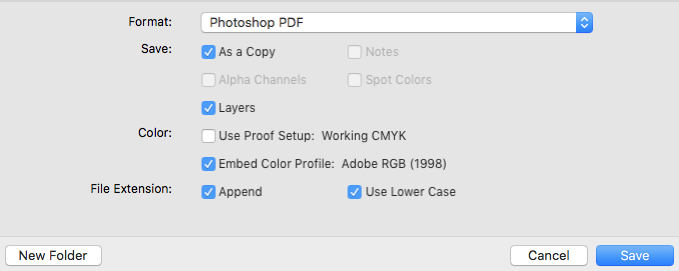
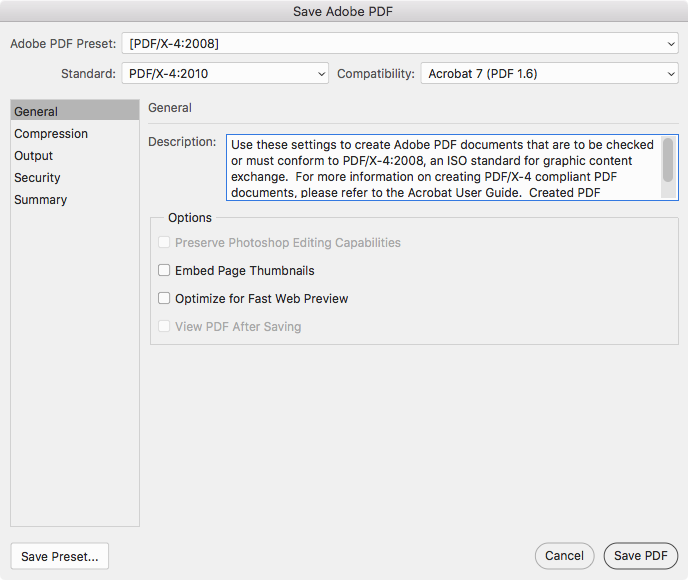
Copy link to clipboard
Copied
Hi Rob, thanks for this. I exported to pdf this a.m. & in does look quite soft.
I did uncheck all those pdf dialog check boxes to make a more emailable file size, it's 1.7 MB
I'll look more later, at work now...
The other thing I noticed was as I resize the template down I get a progress bar saying something like changing the colors...
I wouldn't have thought resizing should change the colors?
Re vector programs, I'm trying to find a template solution for a friend who doesn't have a lot of graphic programs or much time to learn them. I found this .psd template thinking she could edit the name in Photopea but if I need to keep all those original pixels to keep in sharp then Photopea won't manage to edit the name each time it's needed to give a new certificate.
If you have any other ideas plmk?
I did see some MS Word templates but I'm not familiar with that program.
I saw some Illustrator templates but the person changing the name on the cert. would not have that either.
Thanks.
Back later...
Copy link to clipboard
Copied
Hi Rob, thanks for this. I exported to pdf this a.m. & in does look quite soft.
I did uncheck all those pdf dialog check boxes to make a more emailable file size, it's 1.7 MB
I'll look more later, at work now...
If the PDF is for print output, use the default PDF/X-4 preset, that will keep the text layers as vectors. Make sure you don't rasterize the Text layers in the Photoshop document before saving the PDF, and at the very least keep the Compatibility as Acrobat 7, which prevents flattening.
I haven’t used Photopea, but I’m guessing there might not be an option to export a high end PDF—looks like it’s a browser app.
The other thing I noticed was as I resize the template down I get a progress bar saying something like changing the colors...
I wouldn't have thought resizing should change the colors?
An image resize would have no affect on color. Can you capture the progress bar and post it?
Copy link to clipboard
Copied
I tried your pdf settings & it gives a little less soft result.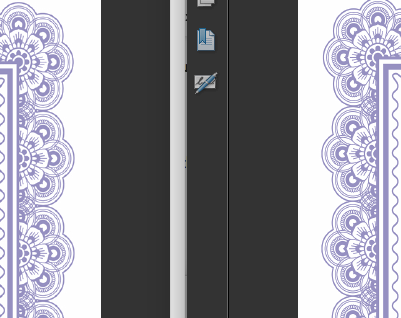
The image on the left is your settings, (except I didn't have the bottom 2 check box opitions in the 2nd Adobe save box.
The image on the right is tho one I made from the resized down file last night.
This one on the left was from the original edited letter size.
I have to try that canvas resize technique on this original size.
I haven't heard from my friend how his print test turned out yet.
Copy link to clipboard
Copied
I'm wondering if I resize down to a file size that Photopea can manage then save to maybe a .tif that might be better quality that the pdf. it would mean a bigger file, Maybe a png would be good too.
I'll test tomorrow & see what I can do.
could always WeSendit to the people rather than email a file to print.
Thanks for any thought ![]()
Copy link to clipboard
Copied
I'll try once more:
You have pixels per centimeter, not pixels per inch.
Copy link to clipboard
Copied
Thanks all, I learned a lot here.
Best wishes ![]()

