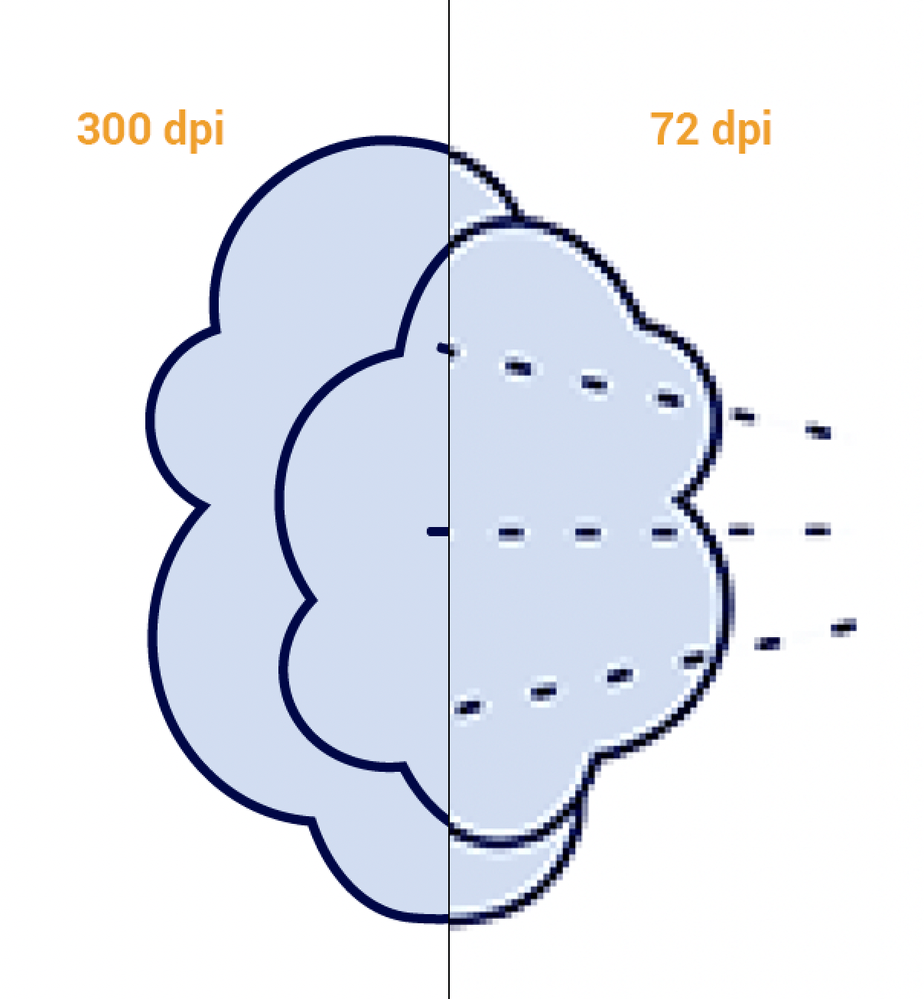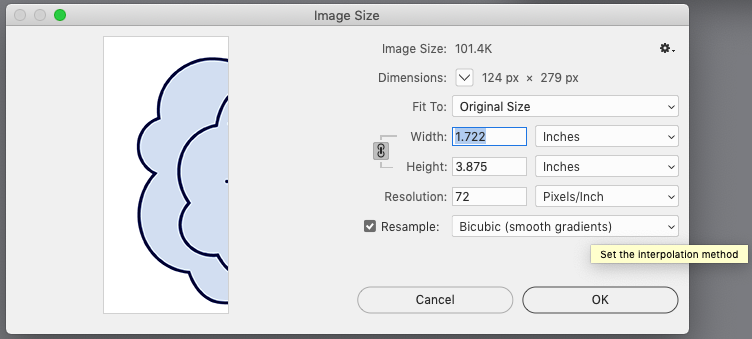Adobe Community
Adobe Community
- Home
- Photoshop ecosystem
- Discussions
- Re: Resizing goes wrong on sharp edges
- Re: Resizing goes wrong on sharp edges
Copy link to clipboard
Copied
Since last update, while resizing PNG from Illustrator, Photoshop give me bad result on sharp edges. Look at the picture : Photoshop add white contour like a bad jpg conversion. Any idea ?
 1 Correct answer
1 Correct answer
Try a different Interpolation method. Bicubic Sharper (reduction) will keyline contrasting edges—here is Bicubic Sharper on the left and Bicubic (smooth gradients) on the right:
Explore related tutorials & articles
Copy link to clipboard
Copied
Apparently you upsampled the 72ppi png so what are you talking about?
Please post the pngs.
Copy link to clipboard
Copied
Could you please post screenshots with the pertinent Panels (Toolbar, Layers, Options Bar, …) visible?
What is your Photoshop > Preferences > General > Image Interpolation setting?
Copy link to clipboard
Copied
Which command did you use when exporting png from illustrator?
Copy link to clipboard
Copied
Try a different Interpolation method. Bicubic Sharper (reduction) will keyline contrasting edges—here is Bicubic Sharper on the left and Bicubic (smooth gradients) on the right:
Copy link to clipboard
Copied
Works fine. So simple. Thank you 🙂