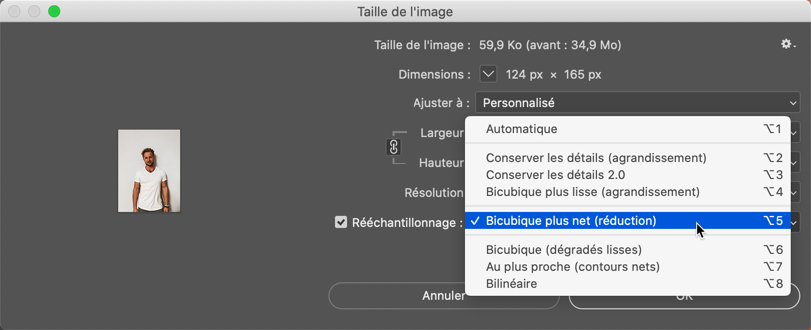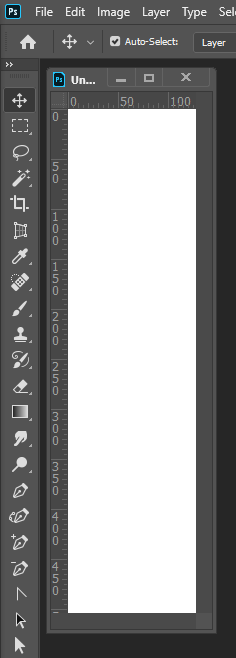Adobe Community
Adobe Community
- Home
- Photoshop ecosystem
- Discussions
- Re: Resizing image to 128 x 504 px - need help
- Re: Resizing image to 128 x 504 px - need help
Resizing image to 128 x 504 px - need help
Copy link to clipboard
Copied
** USING PHOTOSHOP 7.0 **
Hi,
I have Photoshop on my work laptop, as sometimes my job requires me to resize images for marketing communications. I have been tasked with the job to resize 5 images to 128 x 504 px.
Every time I enter in the required sizes and click save, the quality of the images are greatly reduced, they are tiny and stretched out. The images need to be rescaled to 128 x 504 px, and cannot be any larger than this.
How do I go about reducing the size, but mainting the high image quality?
Thanks
Explore related tutorials & articles
Copy link to clipboard
Copied
The image is just pixels. 128 x 504 pixels is a tiny image. There's just a lot fewer pixels to define the image, so the quality goes down. The loss in quality has nothing to do with Photoshop.
And just as obviously, you can't squeeze an image and not squeeze it at the same time. If the original is a different aspect ratio, you need to decide whether to squeeze, crop, or add empty areas to the sides.
Copy link to clipboard
Copied
Hi,
Thank you for the reply 🙂
Am I right in thinking it is going to be impossible to expect a high quality image if reduced to 128 x 504 px?
Thanks,
Copy link to clipboard
Copied
One thing you can do is to set the resampling to downsizing…
Copy link to clipboard
Copied
128x504 is a tall portrait aspect ratio 16:63. Do your 5 image have this uncommon aspect ratio. If they do not the image will be distorted when you resize them to 128x504 pixels. If they do not have that aspect ratio. You can resize them to fit within that canvas size without distortion. However, the resized image will not completely fill the canvas there will be some empty canvas.