 Adobe Community
Adobe Community
Resizing photo
Copy link to clipboard
Copied
I want to enter a photo in a contest where the longest side has to be 2500 pixels but to upload it the image size needs to be under 10MB. I tried reducing the image quality down when saving the photo, and I notice in that window that the image size is 4.7M. When I look at the Image Resize box though, it says it 13.4MB. What's the difference between the 2 windows and which would be correct for uploading my photo.
Thanks.
Anna
Explore related tutorials & articles
Copy link to clipboard
Copied
Look in export dialogue whichever you are using. I am not sure what are you reffering for compare, can you post screenshot please?
Copy link to clipboard
Copied
»and I notice in that window that the image size is 4.7M. When I look at the Image Resize box though, it says it 13.4MB.«
What window, what box, …?
Please post screenshots.
Copy link to clipboard
Copied
Imaqe size shows the amount of memory needed (width x height x 3 for 8 bit RGB) and not the amount of space when saved.
Copy link to clipboard
Copied
Are you sending jpegs?
Some important things to know here. First, the jpeg format uses very aggressive data compression to reduce the size of the saved file. This compression can squeeze a file down to 1 - 10% of original size, depending on compression level and image content. Jpeg compression is almost unbelievably effective.
A file format is a storage container. An open file doesn't have a file format at all! When you open a jpeg it is decompressed and returns to its former size. Now it's no longer a jpeg, it's just a pixel array sitting in the computer's memory.
This size reduction has a price. Jpeg compression is destructive, and the file doesn't return to exactly the same state. Some detail is destroyed; some artifacts introduced. This deterioration is irreversible and cumulative.
This is why you should never use jpeg as a working format. Always keep your masters as PSD or TIFF, and make jpeg copies as needed.
Copy link to clipboard
Copied
The image size needs to be under 10 MBytes file size on disk, With jpeg compression that should be easily obtained - use Export > Save for Web (Legacy) and you will see the target file size under the image preview as you alter the quality slider.
The number that you see in Image >Image Resize is MPixels. It is not the same as the file size on disk
Dave
Copy link to clipboard
Copied
2500px/10MB. No problem whatsoever.
Export native PSD to JPG. See screenshot below.
Reducing Quality also reduces file size. And this is ACTUAL file size, not the RAM needed to render it.
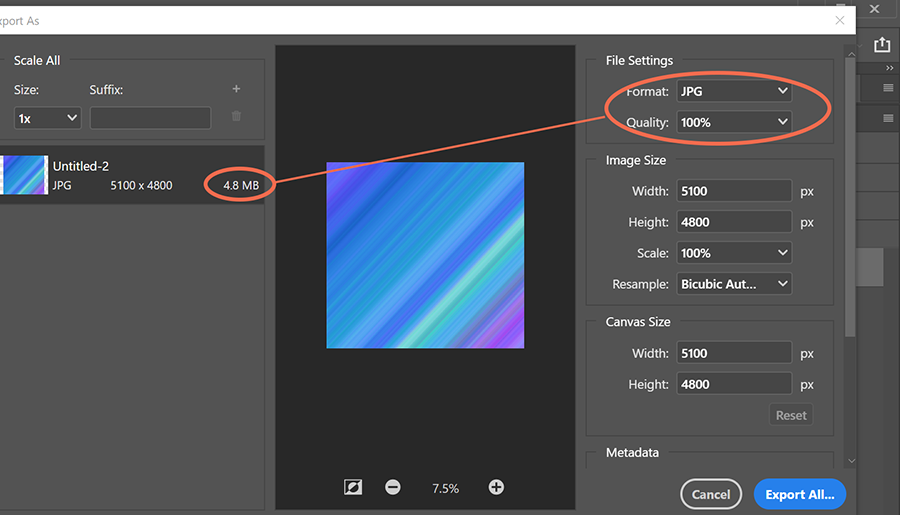
Alt-Web Design & Publishing ~ Web : Print : Graphics : Media

