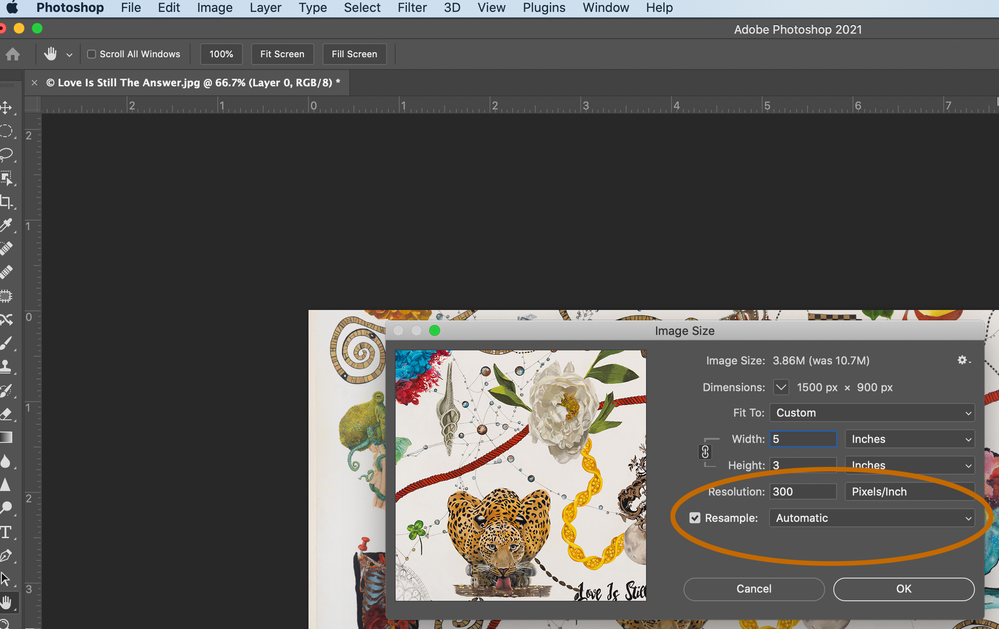Adobe Community
Adobe Community
Copy link to clipboard
Copied
So I'm not sure of the right lingo, I'm trying to print out a postcard-size image. It's a 5x3 inch card. Tried changing the image size, pixels per inch and bicubic smoother. It comes out pixelated every single time. I've tried making sure the pixels are the same dimensions as the inches I need. I've also tried Save As instead of Export. Not sure what else to do. Please help!
 2 Correct answers
2 Correct answers
72 ppi is low for viewing closely which you will at 5 x 3 inches. If you are printing at that size you are looking for approx 300ppi as you will be viewing it at close distance
Dave
5 x 3 inches at 300 ppi requires 1500 x 900 pixels.
Your starter image which you said has 480 x 336 pixels could be resampled to 1500 x 1050 pixels but that involves Photoshop "inventing" 89% of the pixels in the larger image. That is why it will look softer.
When I look at your design it is all text and shapes. That is better created in Illustrator where those shapes are stored as vectors not pixels and will print at any size without loss of sharpness.
Dave
Explore related tutorials & articles
Copy link to clipboard
Copied
Hi
A couple of questions.
1. What pixel size is the image are you starting with.
2. After resizing for print what is the size in inches and the resolution (ppi)
Dave
Copy link to clipboard
Copied
So it's more trying to create a small image without it losing quality. Resizing warped the image and creating it as a small image makes it looked very pixelated. We need the card to be 5x3 inches.
Copy link to clipboard
Copied
72 ppi is low for viewing closely which you will at 5 x 3 inches. If you are printing at that size you are looking for approx 300ppi as you will be viewing it at close distance
Dave
Copy link to clipboard
Copied
Whenever I change the PPI, it changes the dimensions.
Copy link to clipboard
Copied
It will. 480 x 336 px is simply insufficient pixels for a sharp 5 x 3 print.
Checking resample in image size will interpolate pixels and reduce pixellation but it will soften the image in the process. It cannot invent data that is not there.
Dave
Copy link to clipboard
Copied
I still feel like I'm missing somethiing possibly simple. People print out images on small cards all the time. I went as far as to start with the small dimensions and created the layers and everything I needed for this image.
Copy link to clipboard
Copied
Remember there is a difference between "Image Size" and "Canvas Size." Changing the canvas size will not alter the pixels, but only the size of the background the image is on.
Copy link to clipboard
Copied
In preparing a file for a CMYK printer, you need to be at 300DPI and final size of 3x5. Depending what size the starting file is you might need to turn resample on. Resample means that it is going to either add pixels or take them away.
Copy link to clipboard
Copied
Is there a recommened resample setting I should use?
Copy link to clipboard
Copied
Check with your printer. My printer wants me to give files at actual size 350 DPI. Most printers are fine with actual size at 300dpi.
Copy link to clipboard
Copied
"I still feel like I'm missing somethiing possibly simple. People print out images on small cards all the time."
Hi
People print out small and large images all the time, but the starting image has to have sufficient pixel data . 480 x 336 px is good for approx 1.6 x 1.1 inches when viewed closely
Dave
Copy link to clipboard
Copied
So what is good for a 3x5 card? (using ladscape not portrait)
When we have to enlarge it in the printing tool, that's what it gets blurry.
Copy link to clipboard
Copied
5 x 3 inches at 300 ppi requires 1500 x 900 pixels.
Your starter image which you said has 480 x 336 pixels could be resampled to 1500 x 1050 pixels but that involves Photoshop "inventing" 89% of the pixels in the larger image. That is why it will look softer.
When I look at your design it is all text and shapes. That is better created in Illustrator where those shapes are stored as vectors not pixels and will print at any size without loss of sharpness.
Dave
Copy link to clipboard
Copied
Thank you! I will try this on Illustrator.