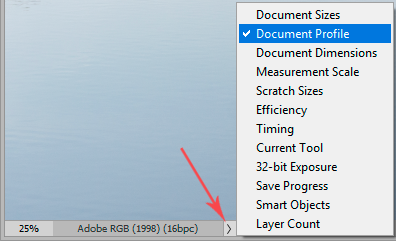Adobe Community
Adobe Community
RGB & CMYK
Copy link to clipboard
Copied
HELP!!
I Created a file in RGB format for my marketing material - I now want to get my products printed and I've just relaised that it needs to be in CMYK to print - The colour Blue i used in RGB is nothing like the colour in CMYK.
Is there any way I can try and keep this colour ... is their and option I can use?
I don't want to change my branding - I need my material to look the same.
Explore related tutorials & articles
Copy link to clipboard
Copied
There are some colors in the RGB color space that simply cannont be created with CMYK; bright blues are among those. If a particular color is critical, you will have to pay for a spot ink. Otherwise, post a sample of your material here, and you may get some suggestions for getting closer to what you want to acheive.
Copy link to clipboard
Copied
Please set the Status Bar to »Document Profile« and post meaningful screenshots.
Which RGB? Which CMYK?
Copy link to clipboard
Copied
Let's be clear on one thing first: it does not necessarily have to be CMYK just because you're printing it.
CMYK is for commercial offset printing in large volumes. In that case you absolutely must use the CMYK profile appropriate for the specific printing process. You need to get this profile from the printer.
For inkjet printing, your files should remain RGB. Do not convert to CMYK, it will give an inferior result. Most low volume jobs are printed on inkjet printers.
So - are you still sure you need CMYK?
Copy link to clipboard
Copied
»For inkjet printing, your files should remain RGB.«
And they need to have the correct profiles embedded.
Copy link to clipboard
Copied
Thanks for your your reply.
I'm new to this so apologies if I sound silly.
Basically the file I create dwas in RGB - I have then created business cards (also in RGB) - When I upload it to the printing service I want to use online it completely changes the colour (which was a bright light blue) to a very duller version .
Is this a commercial offset printer?
Many thanks,
Chrisitna
Copy link to clipboard
Copied
Again:
Please set the Status Bar to »Document Profile« and post meaningful screenshots.
Which RGB? Which CMYK?
Copy link to clipboard
Copied
Saying an image is »RGB« is essentially meaningless as far as its appearance is concerned.
RGB is a Color Mode, not a Color Space, so while the »naked«RGB values of a pixel may indicate that it is darker/bluer/… than another pixel in the same image they do not clariify what it is supposed to actually look like (with a possible exception for 0/0/0 and 255/255/255).
That is determined by defining the Color Space, usually in the form of an ICC Profile.
So please let us know which RGB Space your image has and which CMYK Space it is supposed to be pronted in (if any),
Copy link to clipboard
Copied
Yes, c.p. is right. The profile matters. First of all, there has to be one, and then you must decide which is the most appropriate for the purpose.
Look around their website. If this is a CMYK printing process, there will be specifications there somewhere. If there aren't any, they most likely assume sRGB.
Check your document profile here:
If it says "untagged", you need to assign a profile. Never work with untagged material, ever.
If you need to send sRGB, but the file is in a different color space, convert to sRGB.
If you're going to work in Photoshop, then color profiles is something you just have to come to terms with. It's central to Photoshop and the whole application revolves around it. You can't ignore it.
Copy link to clipboard
Copied
If you don’t already know about the limitations of reproducing RGB colors in CMYK — especially blue — these links might help explain things.
Color Distribution, Printable and Otherwise by Dan Margulis
…no secret: saturated blues are difficult to impossible in all print conditions…
Why Does Blue Turn Purple? (in CMYK printing)
Conventional CMYK isn't just slightly worse than RGB at producing blues--it's drastically, horribly worse. There isn't any separation method that can cater to every possibility. The following are the basic options…
Regarding this requirement…
@Christina McG wrote:I don't want to change my branding - I need my material to look the same.
Because the problem of reproducing blue in CMYK print has always existed, brands historically handle that in ways like these:
- Establishing a brand color that is known to be reproducible using CMYK inks.
- If a brand color cannot be reproduced in CMYK, find an acceptably similar reproducible CMYK blue to be the brand color when used in print, even though it may not be the same as the non-CMYK color.
- Keep the brand color that cannot be reproduced in CMYK but make sure there is a spot color ink that can, then always require that color to be printed with that spot ink, because a spot color can be outside CMYK. The disadvantage is that you will always be paying for one more printing plate.
For example, a company might say “Our brand color is PANTONE 2726 CP from the Pantone Color Bridge system.” They picked that because that blue is reproducible in CMYK, using the values shown in the Photoshop color picker. Blues are consistent on screen and on press.
If a company says “Our brand color is PANTONE 2727 C” without thinking of CMYK limitations, and the color values are outside the intended CMYK process (as set in Color Settings), the Photoshop color picker will show them that the blue color values are out of gamut for printing — it won’t look the same. If the brand color cannot be changed, an option is to pay for an additional a spot color plate for PANTONE 2727 C ink, or use the closest printable CMYK blue and live with it.
Copy link to clipboard
Copied
In defense of reality (and lithographers the world over):
While I appreciate the fact that such words as “exactly” and “perfect” are part of our rich vocabulary, I have learned to take them with a grain of aspirin. I suggest you do the same when considering color printing.
I offer this advice based on my many years printing for museums, major corporations and some of the most demanding art directors and photographers on the planet.
Appreciate the fact that if you cannot always control the light source under which the color is viewed, there is only one way to get a perfect match every time under those varying conditions.
Lower your standards.