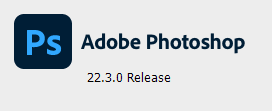Adobe Community
Adobe Community
- Home
- Photoshop ecosystem
- Discussions
- Re: Right Click Brush Pop Up doesnt stay open?
- Re: Right Click Brush Pop Up doesnt stay open?
Right Click Brush Pop Up doesnt stay open?
Copy link to clipboard
Copied
Hey everyone, like the title says, i have to hold down the right clck for a second for the brush pop up to stay open long enough to select a brush. Happens 90 percent of the times i try it. Only happens with my tablet stylus, not my mouse.
I'm using Photoshop cc 2021 (i recently upgraded from 2019 where I didnt have this issue)
Explore related tutorials & articles
Copy link to clipboard
Copied
Please try to update tha tablet driver, or the OS.
Copy link to clipboard
Copied
Everything is up to date
Copy link to clipboard
Copied
Is there any reason you are still using an old version of Photoshop?
What tablet and pen are you using? You need to give a lot more information to have a decent chance of getting a solution.)
Copy link to clipboard
Copied
Have you tried resetting the Photoshop preferences?
Copy link to clipboard
Copied
I agree with Michael Bullo.
Try to reset preferences or reinstall photoshop with this tool:
https://helpx.adobe.com/creative-cloud/kb/cc-cleaner-tool-installation-problems.html